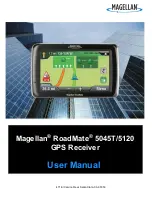Raystar 112LP GPS Transducer Installation
Surface Mounting
1. Select a suitable area which allows access to the underside of the
mounting surface for fixing and, using the template supplied in this
document, carefully drill the two 6mm (0.25in) fixing holes marked.
2. If the cable is to pass through the mounting surface drill the 6mm
(0.25in) or 19mm (0.75”) centre hole depending on whether the plug
has to pass through the surface or not.
If the cable is to exit from the side of the GPS above the mounting
surface then remove the two plastic tabs (1) obstructing the cable
channel.
Note:
Failure to remove the plastic tabs from within the cable channel could
result in cable damage
3. Screw the supplied brass studs (2) into the underside of the receiver.
4. Stick the supplied gasket (3) to the mounting surface ensuring the
holes match and pass the cable through the centre hole or the cable
exit channel.
5. Carefully position the receiver passing the studs through the holes in
the mounting surface and secure to the mounting surface using the
thumb nuts provided (4).
D4190-1
1
2
3
4
2
3
4