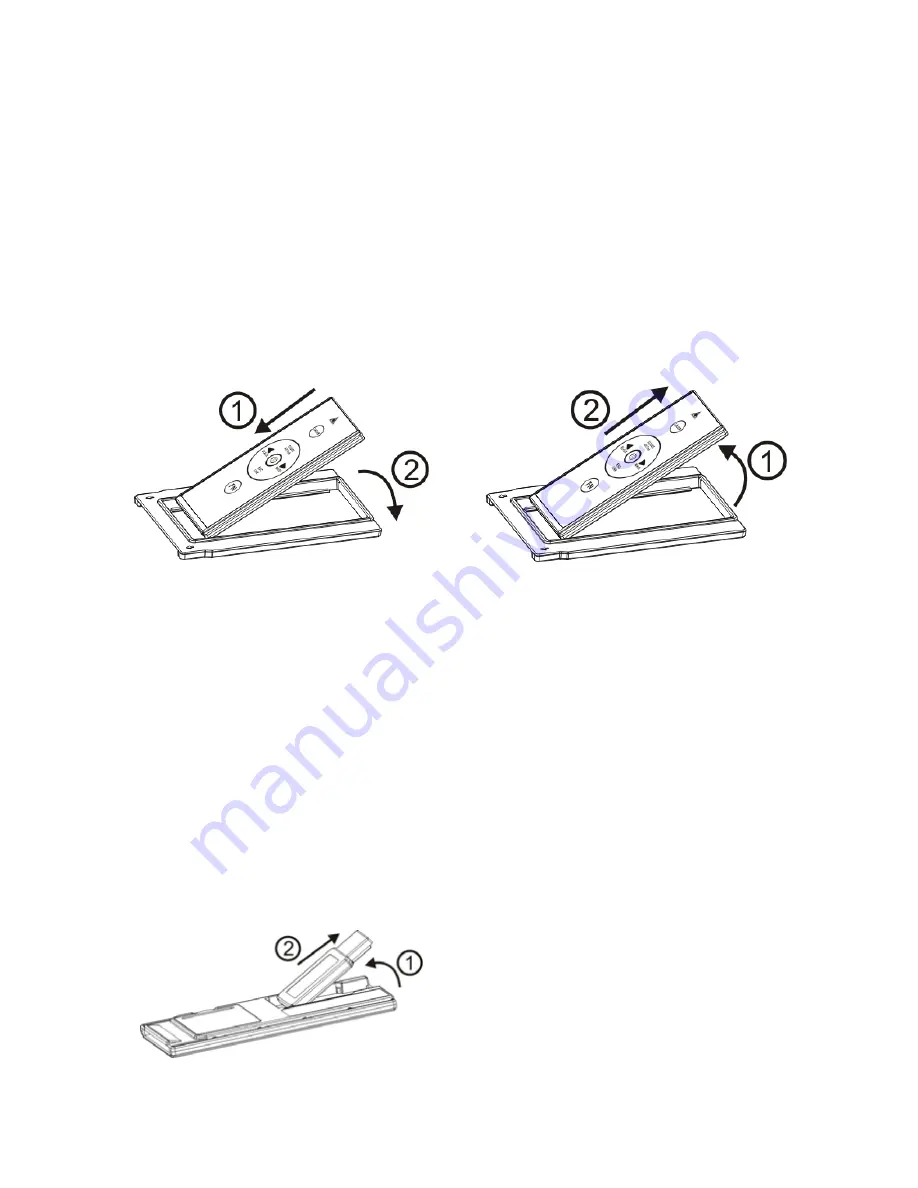
4
An available USB port
How to use the PCMCIA Card Boat
The Wireless ExpressCard Presenter can be stored in the ExpressCard slot directly. In
case your computer is equipped with PCMCIA slot, please place the Presenter in the boat
and then store it in your PCMCIA card slot.
Place the Presenter in the boat
Insert the bottom of the USB receiver,
label upwards, into the compartment and
press the USB receiver to the
compartment.
Take out the Presenter form the
boat
Pull up the Presenter from its top and
take out the receiver.
Initial set up for the Wireless ExpressCard Presenter
Step 1:
Insert the supplied battery CR2032 with (+) side up into the battery
compartment in back of Presenter.
Step 2:
Remove the USB receiver from back of Presenter and plug into an available
USB port on your PC, the Presenter is ready to use.
Take out the USB receiver
Pull up the USB receiver from its top
and take out the receiver.
Put back the USB receiver
Insert the bottom of the USB receiver,
label upwards, into the compartment and
press the USB receiver to the
compartment.

























