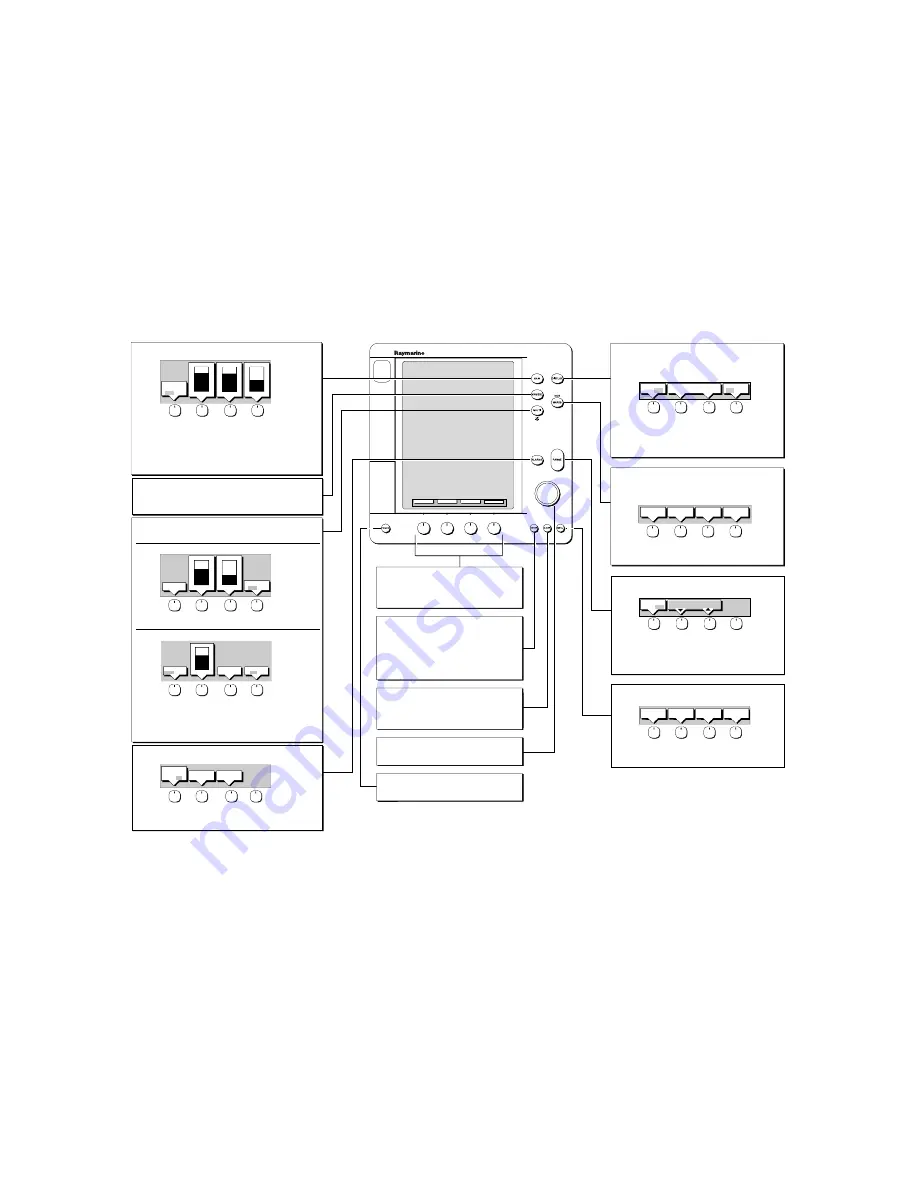
Quick Reference Card: Sonar Mode Controls
86066-3
Soft Key Labels:
Change when you press a key.
Default soft key labels are shown.
FREQUENCY
ZOOM
BTM.LOCK
A-SCOPE
Trackpad
·
Controls cursor position and the slider values.
·
Hold the trackpad down to move the cursor faster.
CLEAR
·
Sonar mode: functions as the ENTER key.
·
Chart or Radar mode: cancels operation in progress and
returns to the previous display.
·
Deletes an object/function under cursor control.
ENTER
·
Confirms selection and (if appropriate) clears current
soft key labels. Unit performs the selected task, accepts
changes, or displays more options.
·
When cursor text is displayed, takes cursor control of
the object.
·
When arrow-head cursor symbol is displayed, drops the
object under cursor control.
POWER
·
Press and hold until unit beeps to turn on display.
·
Press for 3 seconds to turn off display.
·
Press RANGE
to toggle between AUTO/MAN adjustment.
·
Press top of
RANGE
key to decrease range (move up).
·
Press bottom of
RANGE
key to increase range (move down).
·
Press SHIFT keys to adjust range shift value.
·
Press
ENTER
to finish.
RANGE
AUTO MAN
SHIFT
50 FT
RANGE
Used to adjust Range and Range shift.
·
Press to display soft keys
·
Press soft key to display required setup menu, then use trackpad
to select option and soft key to change option.
·
Press
ENTER
to close menu, and
CLEAR
to finish.
SYSTEM
SET UP¬
SONAR
SET UP¬
SCROLL
SPEED
TRIP
RESET
MENU
Provides access to setup options.
·
Press to display soft keys.
·
Press SPLIT to toggle HORizontal display windows or VERtical
sonar data window.
·
Press WINDOWS to toggle window OFF/ON.
·
Press SELECT WINDOWS to choose window option.
·
Press
ENTER
to finish.
SELECT
WINDOWS
WINDOWS
OFF ON
DISPLAY
Controls display mode windows.
·
Press for display mode and soft keys display.
·
Press again to toggle through display modes, and
ENTER
.
·
Press and hold for 2 seconds for full screen display.
VRM/EBL
Use to identify a position with depth and distance
behind boat.
·
Press to place VRM/EBL if one not already placed.
·
Adjust position using trackpad, and press
ENTER
to finish.
·
Press FISH soft key to toggle fish alarm ON/OFF.
·
Press SHALLOW/DEEP to access corresponding alarm set up soft keys.
·
Press
ENTER
to finish.
DEEP
ALARM
SHALLOW
ALARM
FISH
ALARM
OFF ON
ALARMS
Use to set up the Fishfinder alarms.
·
Press to display the alarms soft keys.
D5561-3
·
Press soft key to place waypoint at cursor or vessel, display the
waypoint list, or load/save a C-MAP user card.
·
Press
ENTER
to finish.
MARKS / MOB
Controls waypoints, and Man Overboard function.
·
Press to display waypoint soft keys.
·
Press and hold for 2 seconds to activate or cancel MOB.
PLACE WPT
AT CURSOR
PLACE WPT
AT VESSEL
WAYPOINT
LIST
SPLIT
HOR VER
·
Press GAIN ADJUST to select the frequency you are adjusting.
·
Press GAIN to cycle from MANUAL through three levels of automatic
gain adjustments: CRUISING, TROLLING, and FISHING.
·
Press COLOR GAIN soft key to toggle between AUTO and MANUAL.
·
Press STC to select MANUAL (or AUTO with Digital Sounder Module).
GAIN
ADJUST
200 50
75%
CRUISING
COLR GAIN
STC
MANUAL
GAIN
Use to adjust GAIN, COLOR GAIN, and STC.
·
Press to display soft keys
40%
AUTO
80%
MULTI
Controls display lighting/contrast (mono) or brightness, back-
ground color, and color threshold (color) controls and white line feature.
·
Press to display soft keys.
Monochrome LCD
·
Press soft keys to toggle between ON/OFF.
·
Adjust slider using trackpad, and press
ENTER
to finish.
37%
70%
LIGHT
CONTRAST
WHT LINE
OFF ON
Color LCD: Press and hold MULTI key for brightness to 100%.
·
Press soft key to toggle POWER between AUTO/LO/HI.
·
Adjust brightness (LIGHT) slider using trackpad.
·
Press COLOR SETTINGS to access B'GROUND COLOR, COLOR THRESH
or COLOR SET soft keys.
·
Press soft key to turn WHT LINE OFF or ON.
·
Press
ENTER
to finish.
70%
LIGHT
ON
WHT LINE
OFF ON
COLOR
SETTINGS
POWER
AUTO LO HI
POWER
AUTO LO HI
·
For MANUAL settings, adjust slider using trackpad.
·
Press
ENTER
to finish.
If full screen is Sonar mode, MOB switches to Chart mode.
LOAD/SAVE
USER CARD
Soft Keys
·
Press to select option, or slider.
·
Labels change when you press soft/dedicated key.
·
Elipses (...) after the text indicate that pressing soft key
leads to another screen of soft key options.



