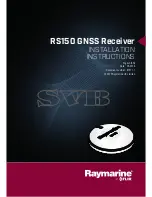3.5 Warnings and cautions
Important:
Before proceeding, ensure that you
have read and understood the warnings and
cautions provided in the
Chapter 1 Important
information
section of this document.
3.6 Selecting a location
Warning: Potential ignition source
This product is NOT approved for use in
hazardous/flammable atmospheres. Do
NOT install in a hazardous/flammable
atmosphere (such as in an engine room
or near fuel tanks).
GNSS Receiver location requirements
When planning the installation location, consider the
following:
• The GNSS Receiver is waterproof, and appropriate
for above decks mounting.
• Choose a location that provides the most
unobstructed view of the sky in all directions:
D12046-3
• The GNSS Receiver must be mounted on a level
horizontal surface.
• Do NOT mount the GNSS Receiver at the top of
a mast.
• The GNSS Receiver should be mounted at least
1 m (3 ft) away from devices that may cause
interference, such as motors, generators, VHF
radio units and other transmitters / receivers.
• Ensure the GNSS Receiver is NOT mounted in the
path of the beam emitted from Radar scanners.
• Safe from physical damage and excessive
vibration.
• Away from any source of heat.
• Away from any potential flammable hazard, such
as fuel vapors.
Compass safe distance
To prevent potential interference with the vessel's
magnetic compasses, ensure an adequate distance
is maintained from the product.
When choosing a suitable location for the product
you should aim to maintain the maximum possible
distance from any compasses. Typically this distance
should be at least 1 m (3 ft) in all directions. However
for some smaller vessels it may not be possible to
locate the product this far away from a compass. In
this situation, when choosing the installation location
for your product, ensure that the compass is not
affected by the product when it is in a powered state.
EMC installation guidelines
Raymarine equipment and accessories conform to
the appropriate Electromagnetic Compatibility (EMC)
regulations, to minimize electromagnetic interference
14
RS150 Installation instructions
Содержание RS150
Страница 2: ......
Страница 4: ......
Страница 6: ...6 RS150 Installation instructions...
Страница 16: ...16 RS150 Installation instructions...
Страница 22: ...22 RS150 Installation instructions...
Страница 34: ...34 RS150 Installation instructions...
Страница 38: ...38 RS150 Installation instructions...
Страница 44: ...44 RS150 Installation instructions...
Страница 46: ...46 RS150 Installation instructions...
Страница 47: ......