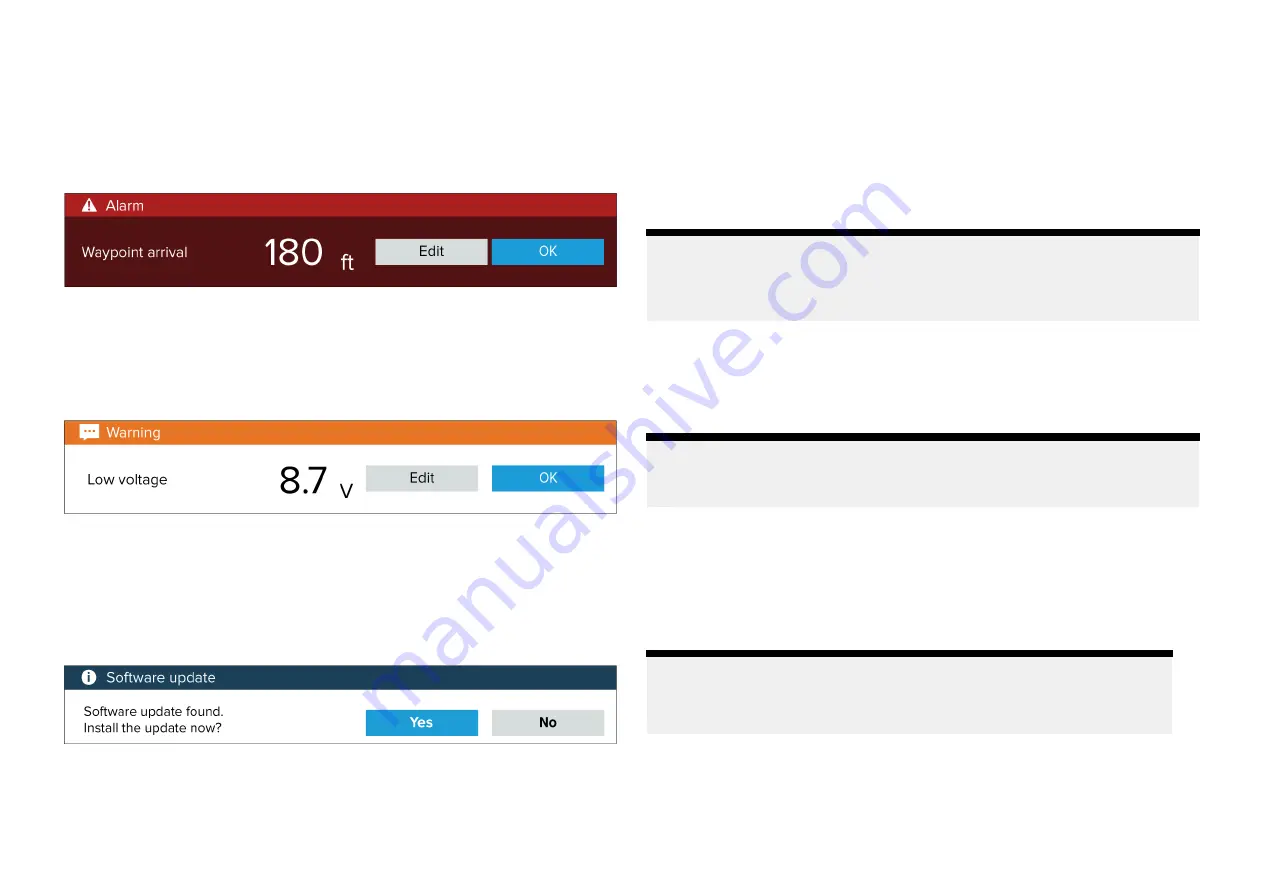
5.7 Alarms
Alarms are used to alert you to a hazard or situation requiring your attention.
Alarms are triggered based on their specified thresholds.
Alarms are color coded to signify their severity:
Dangerous alarm example
Red
— is used to signify a dangerous alarm condition, immediate action is
required due to a potential or immediate danger to life or vessel. Dangerous
alarms are accompanied by an audible tone. The Dangerous alarm
notification and audible tone will continue to be displayed until acknowledged
or the conditions that triggered the alarm are no longer present.
Warning alarm example
Orange
— is used to signify a warning alarm condition. Warning alarms are
used to signify that there has been a change in situation that you need to
be aware of. Warnings alarms are accompanied by an audible tone. The
warning alarm notification and audible tone will continue to be displayed
until acknowledged or the conditions that triggered the alarm are no longer
present.
Notification example
Blue
— is used to signify information requiring user acknowledgement.
Information notifications may self dismiss after 3 seconds, unless they require
user interaction. Information notifications are not accompanied by an audible
tone.
Acknowledging alarms
Follow the steps below to acknowledge an active alarm.
With an alarms notification displayed onscreen:
1. Select
[OK]
.
The notification is dismissed and the audible tone is stopped.
An acknowledged alarm remains active until the conditions that triggered the
alarm are no longer present.
Note:
If an alarm notification includes an
[Edit]
button, selecting it will display the
relevant setting in the Alarms menu so that, if required, you can change
the alarm threshold.
Alarm settings
Depending on connected peripheral hardware and configuration the alarms
listed below can be enabled and disabled and where applicable alarm
thresholds can be set or changed.
Note:
Alarms are only triggered when relevant hardware (e.g.: sensors) is
connected and reporting the data required for the alarm.
•
[Dangerous AIS targets]
— If enabled, an alarm is triggered when AIS
targets become dangerous. AIS targets are deemed dangerous when they
have the potential to cross your path within a specified distance and time.
For alarm parameters refer to:
•
[Depth]
— If enabled, when the depth detected by your depth transducer
passes the specified value the depth alarm is triggered.
Note:
The MFD depth alarm is independent of the Shallow depth alarm
available on instrument displays and other MFDs. If you have Instrument
displays or Axiom MFDs connected to your system it is recommended
that the shallow depth alarm is only enabled on one device.
•
[Waypoint arrival]
— If enabled, when you arrive at a waypoint, an alarm
is triggered. This setting allows you to specify a radius size for the alarm.
When your vessel crosses the specified radius, the Waypoint Arrival alarm
is triggered.
46






























