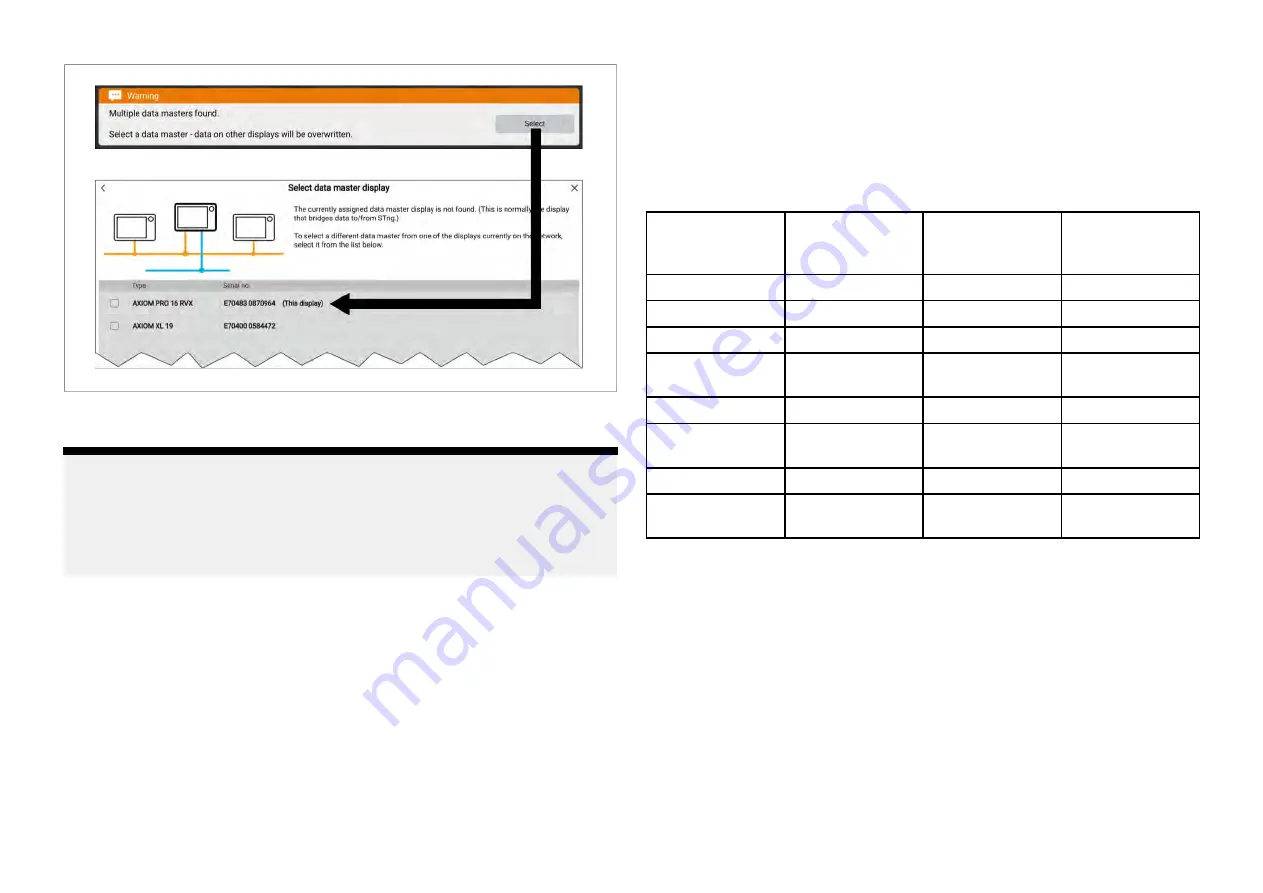
Select the button from the notification and choose your desired datamaster
from the list.
Note:
If you are selecting a new datamaster then all networked displays’ settings
and any saved waypoints, routes and tracks will be overwritten with those
of the new datamaster display. To prevent loss of data and settings
perform a back up of data and settings on the current datamaster before
assigning a new datamaster.
You can change your datamaster at anytime by selecting
[Assign as
datamaster]
from the pop-over menu for the displays listed in the
[Network]
settings menu:
[Homescreen > Settings > Network]
.
Startup wizard
The first time the display is switched on the Startup wizard will be displayed.
If an existing display is chosen as the datamaster then the start up wizard will
be skipped. The Startup wizard will help you configure important settings
on your display.
Follow the onscreen instructions and configure the relevant settings.
The Startup wizard will also be displayed after a
[Factory reset]
is performed.
The wizard will guide you through:
• Language selection
• Boating activity selection
• Boat details configuration
Languages
The following user interface languages are available:
Arabic (ar-AE)
Bulgarian
(bg-BG)
Chinese
(Simplified)
(zh-CN)
Chinese
(Traditional)
(zh-TW)
Croatian (hr-HR)
Czech (cs-CZ)
Danish (da-DK)
Dutch (nl-NL)
English (en-GB)
English (en-US)
Estonian (et-EE)
Finnish (fi-FI)
French (fr-FR)
German (de-DE)
Greek (el-GR)
Hebrew (he-IL)
Hungarian (he-IL) Icelandic (is-IS)
Indonesian
(Bahasa) (id-ID)
Italian (it-IT)
Japanese (ja-JP)
Korean (ko-KR)
Latvian (lv-LV)
Lithuanian (lt-LT)
Malay (Bahasa)
(ms-MY ZSM)
Norwegian
(nb-NO)
Polish (pl-PL)
Portuguese
(Brazilian) (pt-BR)
Russian (ru-RU)
Slovenian (sl-SI)
Spanish (es-ES)
Swedish (sv-SE)
Thai (th-TH)
Turkish (tr-TR)
Vietnamese
(vi-VN)
The selected language also determines the display’s default units of measure.
Boating activities
During the start up wizard the boating activity must be selected. The selected
boating activity will pre-configure the display using applicable settings. Some
of these settings may not be available to other boating activities.
One of the following boating activities can be selected:
•
[Fishing (freshwater)]
•
[Fishing (saltwater)]
•
[Motor cruising]
•
[First responder]
•
[Sailing]
•
[Other]
57
Содержание LIGHTHOUSE 4
Страница 2: ......
Страница 4: ......
Страница 20: ...APPENDIX C HARDWARE AND SOFTWARE COMPATIBILITY 478 APPENDIX D DOCUMENT CHANGE HISTORY 480 20...
Страница 414: ...414...
Страница 451: ...4 Select Delete again to confirm 5 Select OK YachtSense ecosystem 451...
Страница 484: ......
Страница 503: ......















































