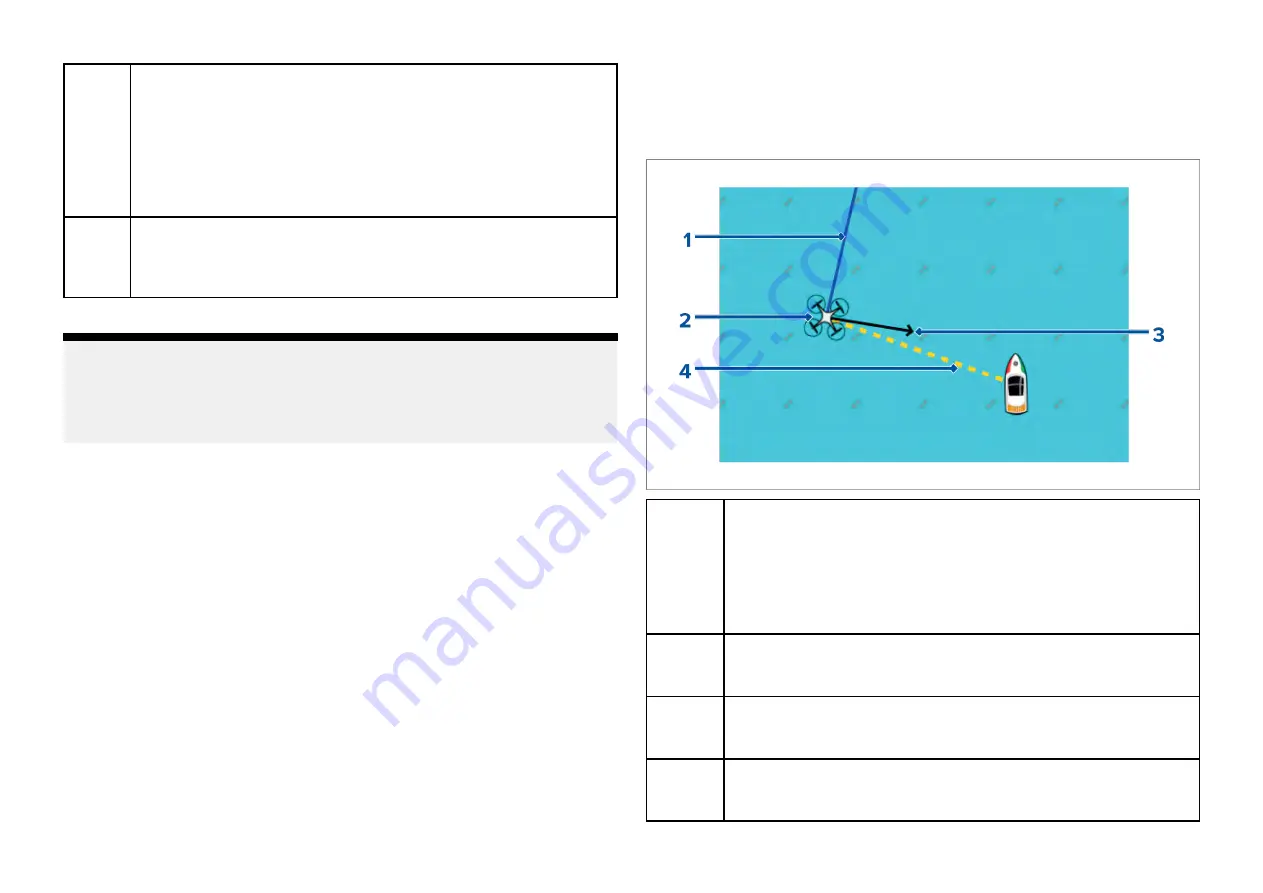
4
[Rotation]
The Rotation slider control is used to adjust the UAV’s direction of
rotation and rotation speed. With the control on the slider center
line the UAV will maintain position in relation to your vessel.
Moving the slider right of the slider center line rotates the UAV
counter-clockwise and moving the slider control to the left of the
center line rotates the UAV clockwise. The farther left or right the
slider control is set the faster the rotation speed will be.
5
[Virtual joystick]
In Fish On / Circle me mode the right virtual joystick provides
[Forward]
and
[Backwards]
controls to adjust the UAV’s height
from your vessel.
Note:
During your initial MFD configuration the boating
[Activity]
you selected will
determine whether the function is labelled
[Fish on]
or
[Circle me]
. If
Fishing
(freshwater)
,
Fishing (saltwater)
or
Retail/demonstration
is selected then the
function is labelled
[Fish on]
, otherwise the function is labelled
[Circle me]
.
29.14 UAV Chart integration
When a compatible UAV with a GNSS (GPS) position fix is connected to
your MFD, a UAV icon representing the position of the UAV is displayed
in the Chart app.
1
[UAV COG]
The direction of the Blue line indicates the UAV’s current Course
Over Ground (COG). The length of the line indicates the UAV’s
predicted position when the specified vector Reference period
has passed.
The Vector Reference period can be adjusted from the vessel
icon’s context menu.
2
[UAV Icon]
Displayed when the
UAV
option is enabled in the Chart app
settings, and your UAV has a GNSS (GPS) position fix.
3
[Camera heading]
The Black Camera heading arrow is fixed to provide an
indication of the direction the UAV’s camera is pointing towards.
4
[Line to vessel]
The Yellow dotted line represents the angle of the UAV’s
position relative to your vessel.
UAV (Unmanned Aerial Vehicle) app
427
Содержание LIGHTHOUSE 4
Страница 2: ......
Страница 4: ......
Страница 20: ...APPENDIX C HARDWARE AND SOFTWARE COMPATIBILITY 478 APPENDIX D DOCUMENT CHANGE HISTORY 480 20...
Страница 414: ...414...
Страница 451: ...4 Select Delete again to confirm 5 Select OK YachtSense ecosystem 451...
Страница 484: ......
Страница 503: ......
















































