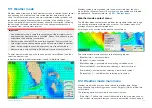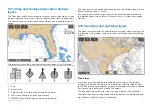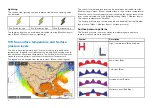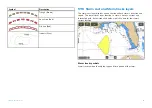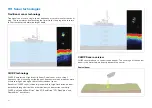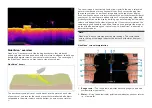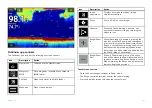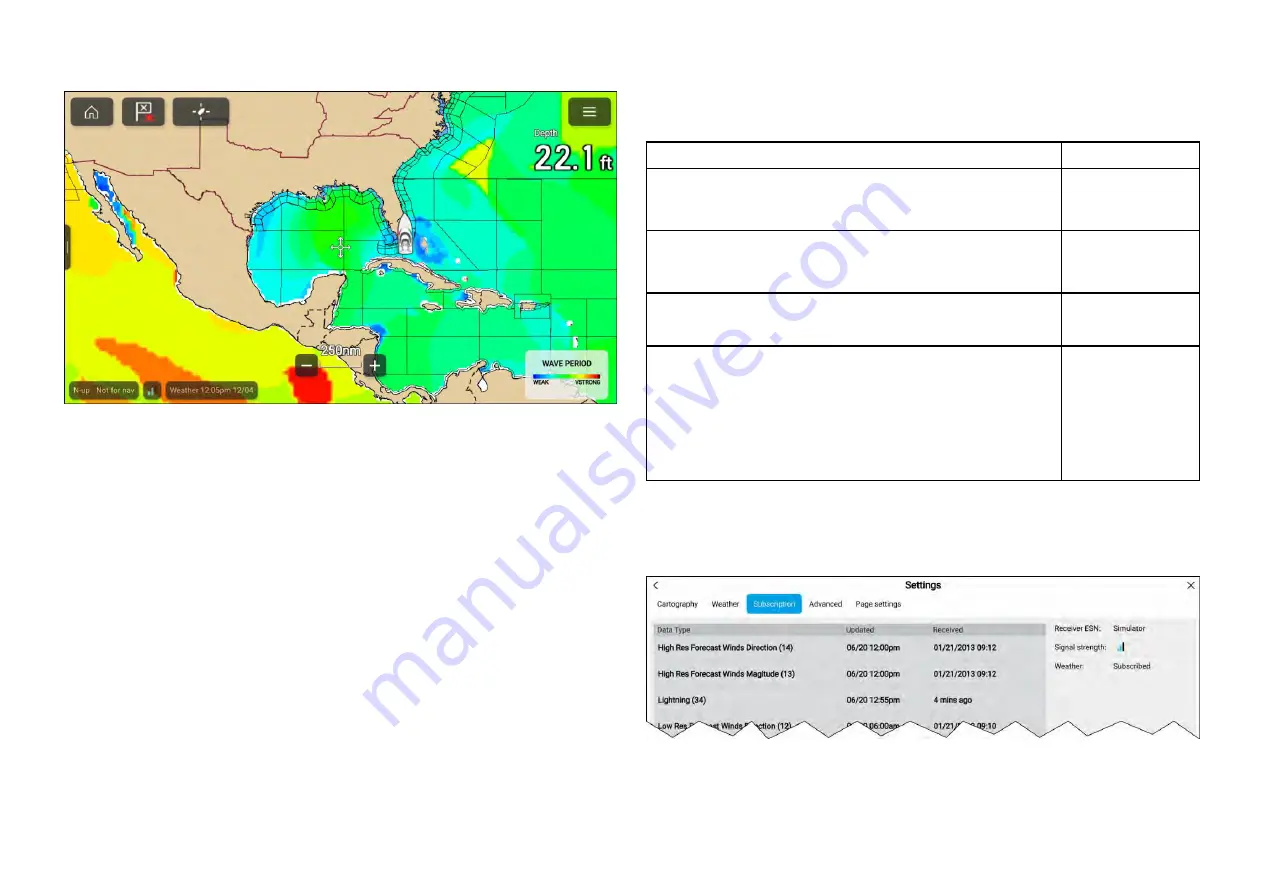
Wave period
The wave period layer can be enabled and disabled from the
[Weather
layers]
menu:
[Menu > Weather layers > Wave period]
.
17.13 Weather mode settings menus
The following settings menus are available in weather mode:
•
[Cartography]
— For details refer to:
p.201 — Cartography settings menu
•
[Weather]
— For details refer to:
•
[Subscription]
— For details refer to:
•
[Advanced]
— For details refer to:
p.207 — Advanced settings menu
•
[Page settings]
— For details refer to:
17.14 Weather settings menu
The weather setting menu contains settings related to SiriusXM weather
receiver data.
Menu item and description
Description
[Wind symbol]
Determines whether
Arrows
or
Barbs
are used for Wind
direction graphics in Weather mode.
•
Arrows
•
Barbs
[Marine zone boundaries]
Determines whether marine boundaries are shown in
Weather mode.
•
On
•
Off
[Watchbox alerts]
Enables and disables Watchbox alerts.
•
On
•
Off
[Watchbox range]
Determines the range from your vessel that Watchbox
alerts are displayed
•
10nm
•
50nm
•
150nm
•
300nm
•
500nm
17.15 Weather subscription
You can check your Sirius subscription status and data receipt from the
[Subscription ]
settings menu:
[Menu > Settings > Subscription]
.
The subscription settings menu will list the data types that have been
received and provide the date and time it was received and last updated.
You can also check your subscription status, your receiver’s ESN and you
receivers signal strength.
244
Содержание LIGHTHOUSE 4
Страница 2: ......
Страница 4: ......
Страница 20: ...APPENDIX C HARDWARE AND SOFTWARE COMPATIBILITY 478 APPENDIX D DOCUMENT CHANGE HISTORY 480 20...
Страница 414: ...414...
Страница 451: ...4 Select Delete again to confirm 5 Select OK YachtSense ecosystem 451...
Страница 484: ......
Страница 503: ......