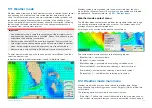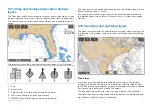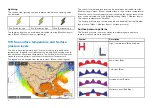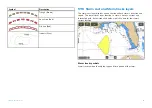A legend identifying which layers and fish types are currently enabled can
be displayed onscreen using the
[Show Legend]
option from the Chart app
menu. When several layers/fish types are enabled, you can scroll the legend
to see all enabled items.
Layers and fish types can also be selected in the Chart app, and the context
menu will identify which layer or fish type has been selected.
16.6 Limiting data display limits
By default the displayed data limits will cover the full range of received data.
Upper and lower limits can be specified manually for SST contour, 30M sub
surface sea temperature and height anomaly layers.
1. Select
[Data display limits]
from the Chart app menu.
2. Select the relevant option field, either
[SST Contour limits]
,
[30M Sub
Temp Limits]
or
[Height Anomaly Limits]
.
3. Select
[Manual]
from the pop-over options.
4. Adjust the
[Upper limit]
and
[Lower limit]
fields as required.
The
[Manual]
option will limit the displayed data to the specified range.
Setting a data limit option to
[Auto]
will filter the data according to the data
limits received by your Sirius receiver.
You can revert to displaying the full range of received data by switching
the option to
[Off]
.
When manual limits are applied ‘
(Limits ON)
’ indication is displayed against
the layer in the legend and in the status area at the bottom left of the chart
app.
16.7 Fish mapping subscription
You can check your subscription status and data reception from the
[Fish
mapping]
settings menu:
[Menu > Settings > Fish mapping]
.
The fish mapping settings menu lists the data types that have been received,
and also provides the date and time it was received and last updated.
You can also check your subscription status, and the Sirius receiver’s ESN
and signal strength.
16.8 Fish mapping mode settings menus
The following settings menus are available in fish mapping mode:
•
[Cartography]
— For details refer to:
p.201 — Cartography settings menu
•
[View & Motion]
— For details refer to:
p.206 — View & motion settings menu
•
[Fish Mapping]
— For details refer to:
p.233 — Fish mapping subscription
•
[Advanced]
— For details refer to:
p.207 — Advanced settings menu
•
[Page settings]
— For details refer to:
233
Содержание LIGHTHOUSE 4
Страница 2: ......
Страница 4: ......
Страница 20: ...APPENDIX C HARDWARE AND SOFTWARE COMPATIBILITY 478 APPENDIX D DOCUMENT CHANGE HISTORY 480 20...
Страница 414: ...414...
Страница 451: ...4 Select Delete again to confirm 5 Select OK YachtSense ecosystem 451...
Страница 484: ......
Страница 503: ......