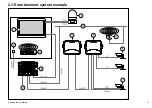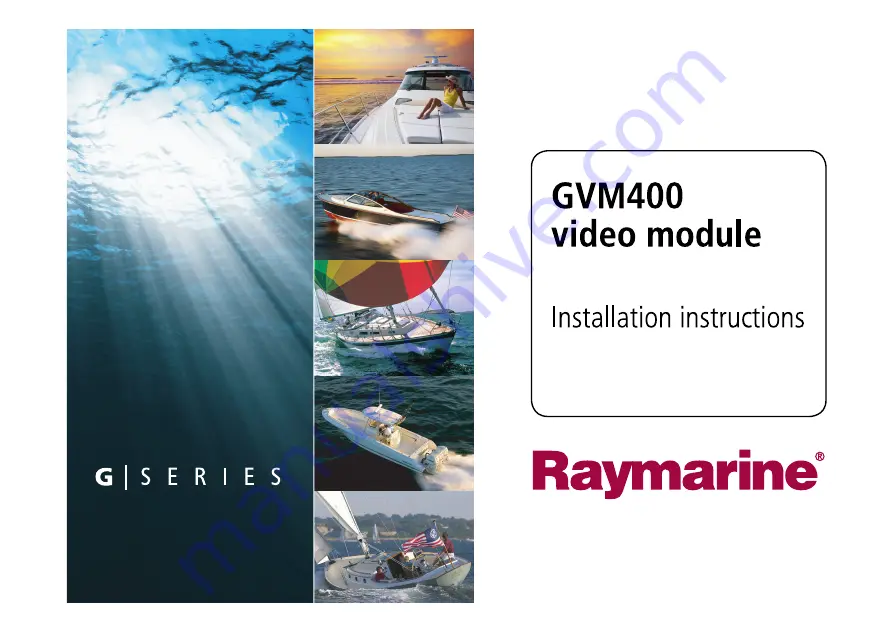Содержание GVM400
Страница 1: ...GVM400 video module Installation instructions...
Страница 2: ......
Страница 4: ......
Страница 6: ...6 GVM400 Installation instructions...
Страница 10: ...10 GVM400 Installation instructions...
Страница 15: ...2 4 Dimensions D11883 1 170 mm 6 7 in 237 mm 9 33 in 56 mm 2 2 in Planning the installation 15...
Страница 16: ...16 GVM400 Installation instructions...
Страница 18: ...3 1 GVM video module connections D11820 1 SeaT alkhs 1 3 7 4 2 8 6 5 18 GVM400 Installation instructions...
Страница 25: ...Chapter 5 Troubleshooting Chapter contents 5 1 Video troubleshooting on page 26 Troubleshooting 25...
Страница 28: ...28 GVM400 Installation instructions...
Страница 31: ...Chapter 7 Spare parts Chapter contents 7 1 GVM400 video module spares on page 32 Spare parts 31...
Страница 33: ......
Страница 34: ...www raymarine com...