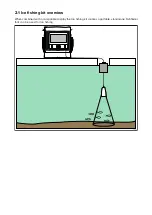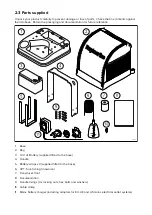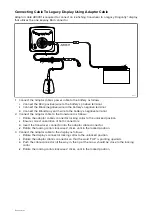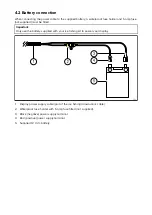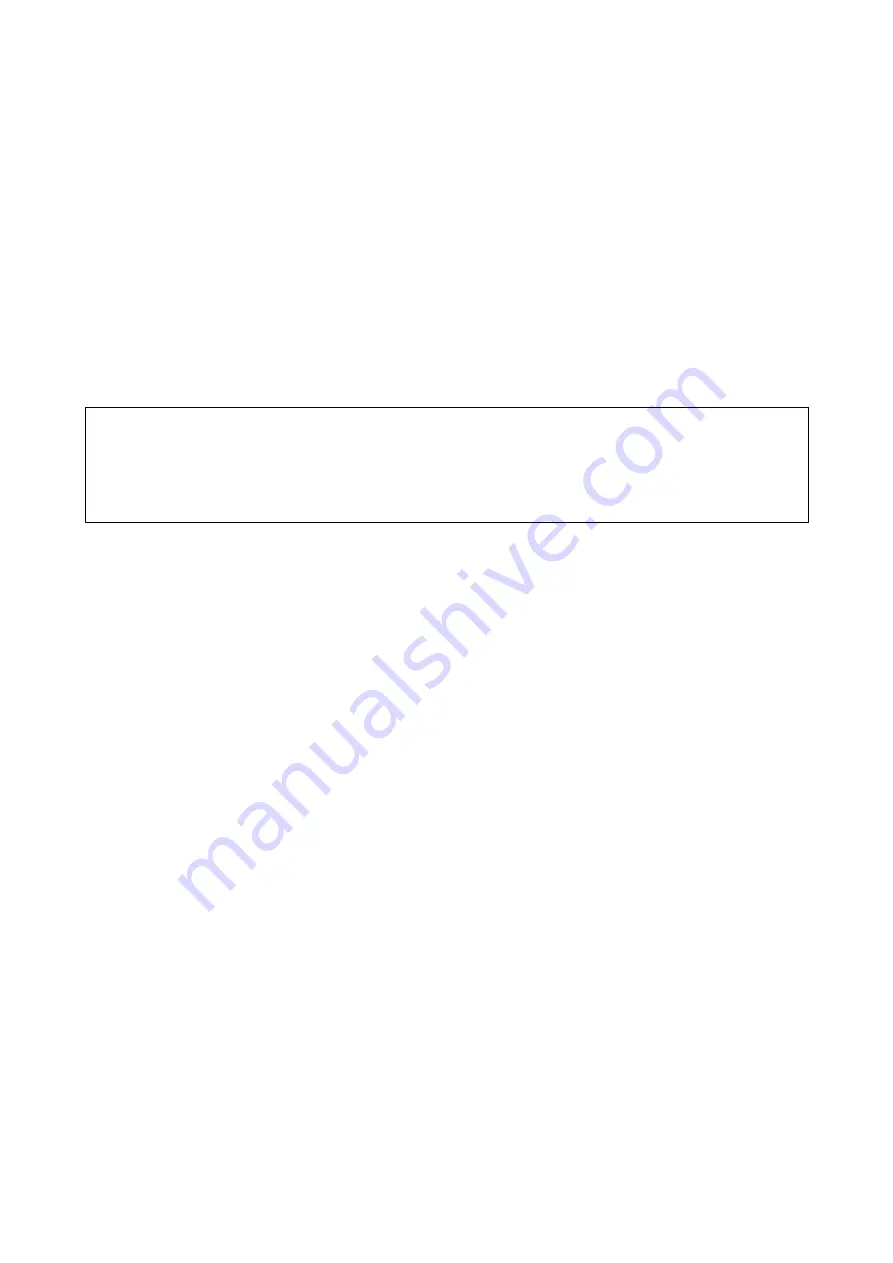
3.1 Charging
Use the supplied charger to charge your battery. The charger includes 3 plug adaptors for either
USA, UK or EU regions.
1. Unplug the display’s power cable from the battery.
2. Ensuring correct polarity, connect the charger terminals to the relevant battery terminals.
3. Wait for the charger LED to indicate charging is complete.
4. Remove charger from battery terminals.
Charger status
The LED indicator on the Charger will identify the charger status.
•
Not charging
— When the charger is plugged into the mains and is not connected to the battery, a
Blue LED indicates that it is not charging.
•
Charging
— When the charger is charging the battery, the LED will illuminate Red.
•
Charging complete
— When the battery is fully charged, the LED will illuminate Blue.
Note:
It should take approximately 7 hours to fully charge the battery at room temperature.
The quoted charge time is an approximate time calculated in optimum conditions, based on a new
battery. Raymarine will not be liable for batteries that fail to meet this charge time as factors such
as battery age, condition, charge cycles and usage all affect the charging time.
20
Содержание DRAGONFLY Ice Fishing Kit
Страница 1: ...Ice Fishing Kit Installation instructions...
Страница 14: ...Chapter 3 Installation Chapter contents 3 1 Charging on page 20 3 2 Assembly on page 21 Installation...
Страница 24: ...Chapter 5 Operations Chapter contents 5 1 Operation on page 30 Operations...
Страница 30: ...Chapter 7 Troubleshooting Chapter contents 7 1 Sonar troubleshooting on page 38 Troubleshooting...
Страница 42: ...Chapter 10 Spares and accessories Chapter contents 10 1 Spares on page 52 Spares and accessories...