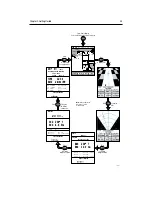1-6
RayChart 420/420D Chartplotter
Pop-up menus
Pop-up menus usually provide various options. When a pop-up menu is
on-screen, a set of associated functions is also displayed.
Use the trackpad to select an option from the menu, then use the appropriate
function to set the option, eg. you can specify the radius of the waypoint arrival
alarm and you can set selected navigation data on/off.
Database lists
The waypoints and routes that you create on the chartplotter are stored in
database lists. You can view these lists and select items for editing.
As with pop-up menus, when a database list is on-screen, a set of associated soft
keys is also displayed; use the trackpad to select an item from the list, then use
the appropriate function to edit the item, eg. you can erase a waypoint or a route.
Содержание Chartplotter
Страница 2: ...Raychart 420 420D Chartplotter Owner s Handbook Documentnumber 81162_2 Date January2000...
Страница 3: ......
Страница 7: ...iv RayChart 420 420D Chartplotter...
Страница 13: ...x RayChart 420 420D...
Страница 31: ...2 12 RayChart 420 420D Chartplotter...
Страница 73: ...4 12 RayChart 420 420D Chartplotter...
Страница 85: ...5 12 RayChart 420 420D Chartplotter...
Страница 91: ...6 6 RayChart 420 420D Chartplotter...
Страница 93: ...A 2 RayChart 420 420D Chartplotter...
Страница 95: ...B 2 RayChart420...
Страница 97: ...C 2 RayChart 420 420D Chartplotter...
Страница 99: ...T 2 RayChart 420...