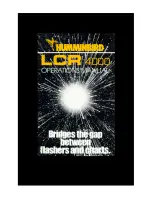·
Use the softkeys to edit the current route.
·
Press UNDO WAYPOINT to remove the last waypoint in a route.
·
PLACE waypoint to add a waypoint at the end of the route.
·
Press ACCEPT ROUTE to finish.
·
Use the soft keys to set up a series of waypoints as a route.
·
Use the trackpad to move the cursor
·
Press PLACE WAYPOINT and continue until the route is complete.
·
Press ACCEPT ROUTE to finish.
MAKE
ROUTE
ROUTE
CLEAR
ROUTE
·
Press to clear the current route from the display.
If it is not saved you are prompted to save the route.
EDIT
ROUTE
Status Bar
Vessel Position
Cursor
Selecting chart object
Cursor Positrion Box
Shows the current
cursor position as
either range/bearing
or lat/long. You can
move this box to your
preferred position on
the screen or turn it off.
Waypoint
Object Data Box
For object selected
by cursor
Default Soft Key Labels
These can be turned off. Press any soft key to redisplay them.
Different labels are displayed when you press a key.
Depth Area
Chart Range
Chart Boundary
·
Press to navigate to the cursor position.
·
When you press GOTO CURSOR, a temporary waypoint is added at the
cursor position and the GOTO is started.
·
Press STOP GOTO to cancel.
STOP
GOTO
GOTO
CURSOR
·
Use to navigate to a waypoint selected from waypoint database list.
·
Use the trackpad to select the waypoint then press the soft key to
start the GOTO.
GOTO
WAYPOINT
GOTO
WAYPOINT
FOLLOW
ROUTE
GOTO
CURSOR
STOP
FOLLOW
RESTART
XTE
WAYPOINT
ADVANCE
·
Press to follow the current route.
·
Use the softkeys to cancel the follow or to modify the route while it is
being followed.
GOTO
Text Label
BOX
EBL
FLT
GRD
MRK
SHM
VRM
VRM/EBL
ZMB
Context Sensitive Cursor Control
When the cursor is positioned over special features on the display, a text label appears
to identify the feature. Depending on the feature, you can then move, re-size or delete it.
Feature
Data box (any type)
Electronic Bearing Line
Floating VRM/EBL
Guard zone corner or side
Mark
Ship's Heading Marker
Variable Range Marker
VRM and EBL
Zoom box
Move
(for example, an EBL)
Delete
(for example, an EBL)
1.
2.
3.
4.
1.
2.
·
Use the soft keys to manage the route database list.
·
Use trackpad to select a route then press the required
soft key.
ROUTE
LIST
·
Use to save and name the current route.
MORE!
·
Press to reverse the waypoint order in the current route.
REVERSE
ROUTE
YES
NO
NAME ROUTE
SAVE
ROUTE
SHOW
ROUTE
ERASE
ROUTE
ROUTE
INFO
NAME
ROUTE
ROUTE
Default Display
Soft Keys
Soft Keys
Soft Keys
D6229-1
PLACE
WAYPOINT
UNDO
WAYPOINT
ACCEPT
ROUTE
USE
WPT LIST
PLACE
WAYPOINT
UNDO
WAYPOINT
ACCEPT
ROUTE
USE
WPT LIST
48nm
ROUTE
GOTO
SCREEN
FIND SHIP
CURSOR
Buoy Spec. Purp Pillar Y 'EC2'
Fi(4)Y.15s Racon Whis(2)
282
9.815
R
nm
o
1 Object
CSR 50 11'908N BRG 147 T
POS 001 13'612W RNG 9.82nm
The Needles
S. Catherine's Pt
Isle Of Wight
o
o
.
.
o
age
vil Pt