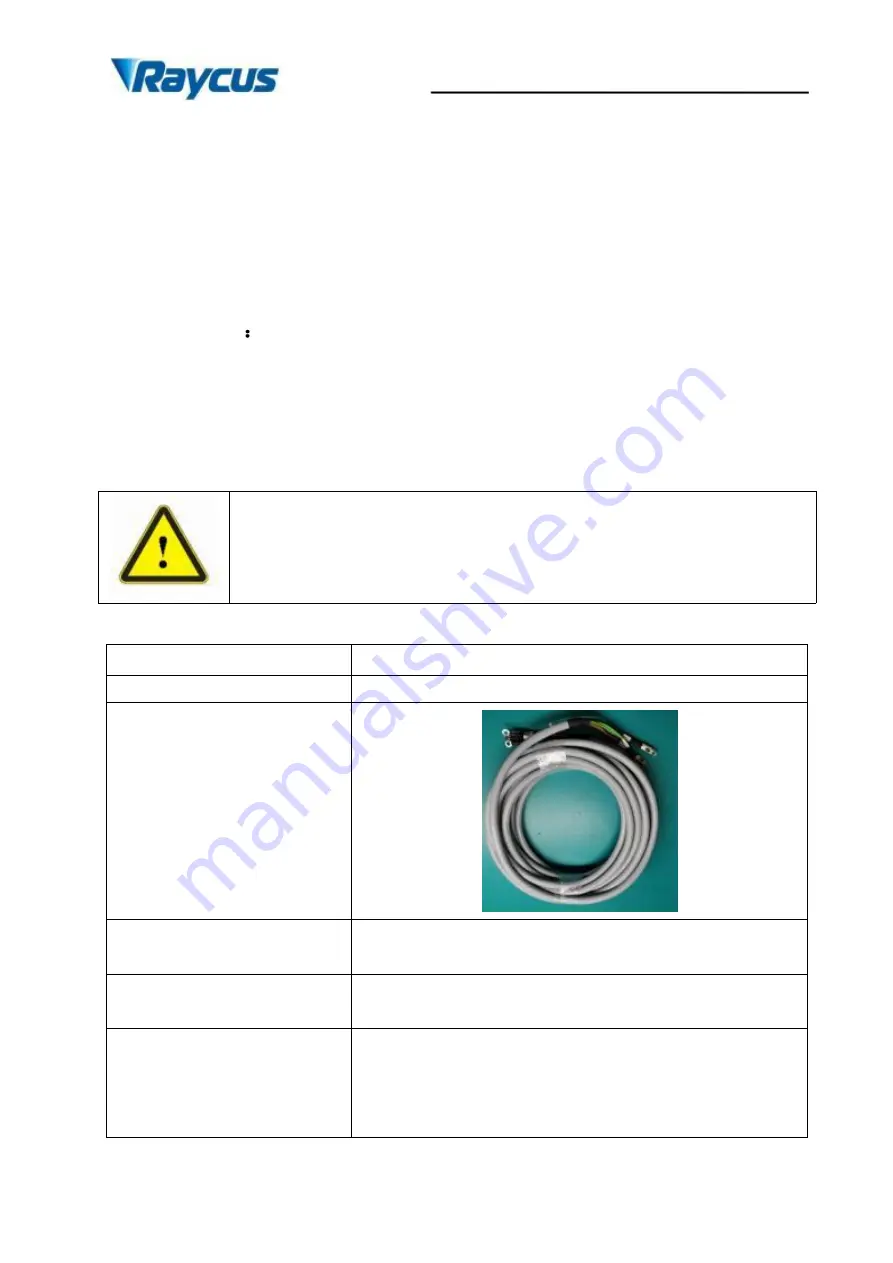
19
Wuhan Raycus Fiber Laser Technologies Co., Ltd.
User Guide of RFL-C8000S-CE
4. WATER:
Pipe connectors, the inlet and outlet for cooling water to flow in and return.
(See Table 5 for the laser model and corresponding water pipe size for cooling system
requirements)
5.
ETHERNET:
Ethernet interface. It can provide remote control and storage alarm
information for the laser.
6.
DRAIN
The built-in dehumidifier has a drainage interface, the built-in dehumidifier
works to condense the water and moisture inside the cabinet into water droplets for
discharge.
4.3 Power Connection
CAUTION:
Before connecting the product to AC supply source, you must
check for sure that the AC supply you will apply is in accordance with the
specifications provided in Table 2 or 4.
Table 6 Power Connection Requirements
Model
RFL-C8000S-CE
Supply Source
380± 15% V AC 50/60Hz
Power Cord
One End of Power Cord
8 wires, each 2 wires are multiplexed, and the diameter of
single wire is 4mm
2
, Four wires labeledL1
,
L2
,
L3and PE.
Sign Description
L1
,
L2
,
L3-> Phase Line
PE-> Protective Earth
Note
One end of the power cord is a plug, insert it into the socket
'AC INPUT' on the rear panel. Notice that the plug is
wrong-side preventing. After inserting it, lock it with the
lever.
Содержание RFL-C8000S-CE
Страница 1: ...1 Global Version Continuous Wave Fiber Laser User Guide RFL C8000S CE...
Страница 2: ...1 Wuhan Raycus Fiber Laser Technologies Co Ltd...
Страница 15: ...13 3 Cooling water requirements...
Страница 42: ...40 Figure 27 Selecting Show programming mode in Mode Selection Figure 28 Programming mode interface...






























