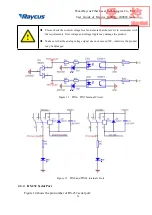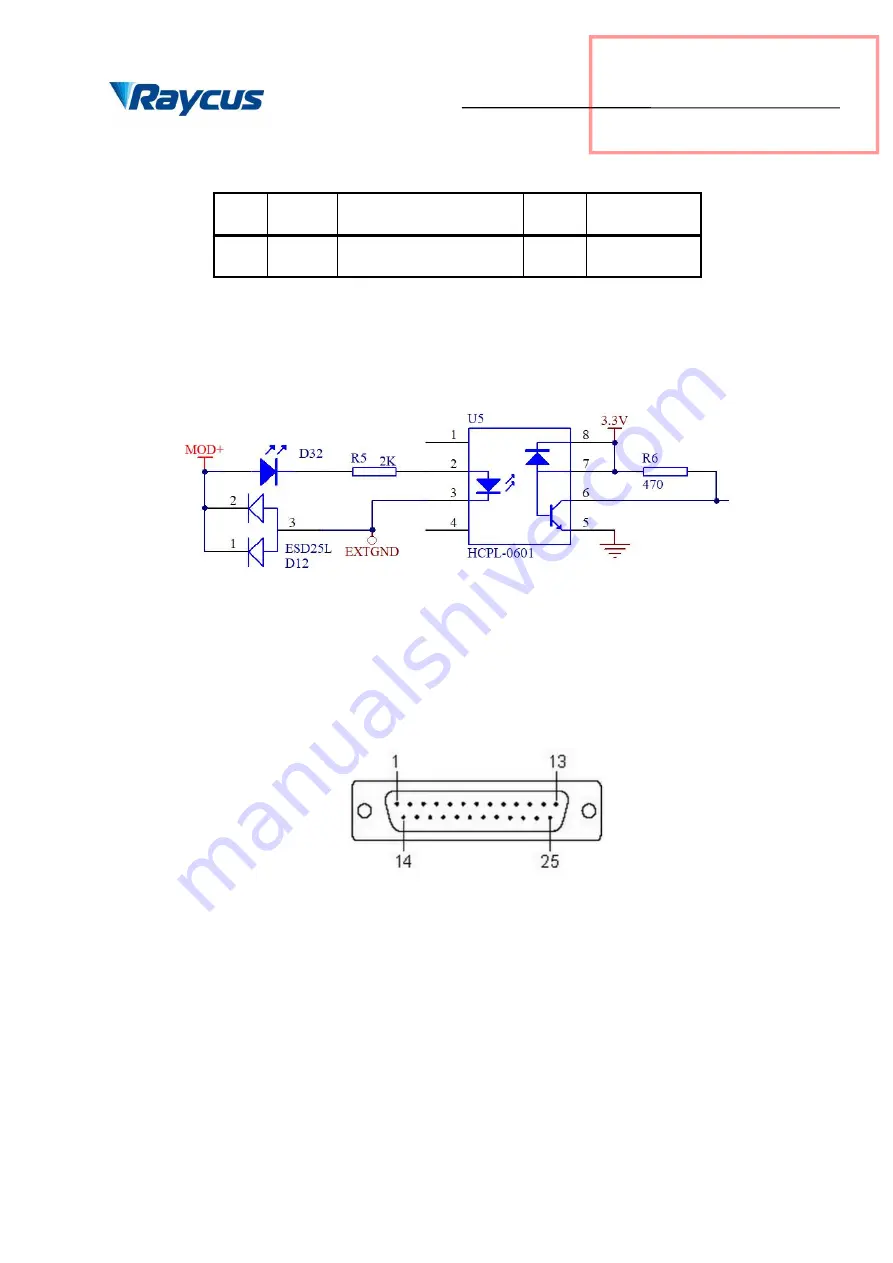
Wuxi Raycus Fiber Laser Technologies Co., Ltd.
User Guide of Raycus 1000W
~
2000W laser
20
Table 9 MOD definition
Name OUT/IN
Function
voltage
current
MOD
Input
External modulation signal
24V
10mA or above
The internal circuit of the modulation signal is shown in figure 10.
Figure 10 The Internal Circuit of The Modulation Signal
4.3.3 Control Interface
The pin number of ‘CTRL-INTERFACE’ is shown in figure 11
Figure 11 DB25 Control Interface
The definitions of the control interface are as follows:
受
控
武汉锐科