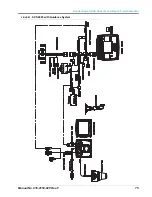CHAPTER
16
Manual No. 016-0159-925 Rev. F
89
Chapter 16
Serial Interface &
Data String Formats
Note:
SCS 4000/5000 Series communication strings are also compatible with the SCS 760.
1.
Using a 9-pin null modem cable, connect the 9-pin serial connector from the SCS console to the 9-pin serial
port on your PC. Optional 9-pin to 9-pin cable pinout (P/N 115-0171-395):
2.
If you have an SCS 4400/4600, setup the console to pass data through comm port. See the Datalog options
section in Chapter 7, Data Menu.
3.
Configure the RS-232C serial port to the following settings:
9600 Baud Rate
NO Parity
8 Data Bits
2 Stop Bits
4.
Data stream to Raven console.
Note:
All request and output strings begin with “$R,” to indicate a Raven communication string.
Remote Computer to SCS Console
Rate Change Request
To set Rate Cal values for all three products:
$R,RC,<rate_1_cal>,<rate_2_cal>,<rate_3_cal><CR><LF>
To set Rate Cal values for products 1 and 3 only:
$R,RC,<rate_1_cal>,,<rate_3_cal><CR><LF>
Calibration String Values Request:
$R,CR<CR><LF>
Содержание SCS 4600
Страница 23: ...3 Manual No 016 0159 925 15 CAN Networking and CAN Data Menu FIGURE 6 SCS 4400 Granular Control System ...
Страница 24: ...Chapter 3 16 SCS 4000 5000 Series Installation Operation Manual FIGURE 7 SCS 4600 Granular Control System ...
Страница 28: ...Chapter 3 20 SCS 4000 5000 Series Installation Operation Manual ...
Страница 72: ...Chapter 8 64 SCS 4000 5000 Series Installation Operation Manual ...
Страница 90: ...Chapter 14 82 SCS 4000 5000 Series Installation Operation Manual ...