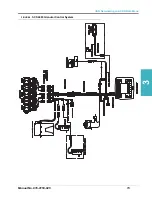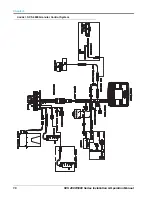CHAPTER
5
Manual No. 016-0159-925 Rev. F
27
Chapter 5
Initial Startup &
Console Programming
The first time the SCS console is powered on, it will automatically enter a calibration mode. This initial
programming sequence requires a selection for the units, product control type, speed sensor type, and control
valve type before the flashing “CAL” (calibration) alert clears and the console is ready for normal operation.
Reset Console Memory
Occasionally, it may be necessary to reset the internal memory and return to the initial programming screens.
Note:
All configuration settings and data will be lost. Before performing a memory reset, be sure to write
down all calibration data to simplify console programming after the memory has been cleared.
To reset the internal memory:
1.
Press the POWER button to turn the console OFF.
2.
While holding the CE key, press POWER to turn the console ON.
3.
Perform the
as described in the next section to restore the console to normal
operation. Before beginning product application, verify all other settings on the console are reprogrammed
to ensure proper operation of the control system.
Initial Calibration Sequence
Adjust Contrast
When the console is switched on for the first time, the Adjust Contrast screen will display.
1.
Press and hold the UP ARROW key to increase the screen contrast or the DOWN ARROW to decrease the
contrast.
2.
Press ENTER to save this setting and proceed to the Units screen.
Note:
The screen contrast can be adjusted through the Data Menu after the initial programming. See
Chapter 6, Data Menu, for more information.
Language
Review the on-screen instructions and use the appropriate number keys to select the desired display
language.
Содержание SCS 4600
Страница 23: ...3 Manual No 016 0159 925 15 CAN Networking and CAN Data Menu FIGURE 6 SCS 4400 Granular Control System ...
Страница 24: ...Chapter 3 16 SCS 4000 5000 Series Installation Operation Manual FIGURE 7 SCS 4600 Granular Control System ...
Страница 28: ...Chapter 3 20 SCS 4000 5000 Series Installation Operation Manual ...
Страница 72: ...Chapter 8 64 SCS 4000 5000 Series Installation Operation Manual ...
Страница 90: ...Chapter 14 82 SCS 4000 5000 Series Installation Operation Manual ...