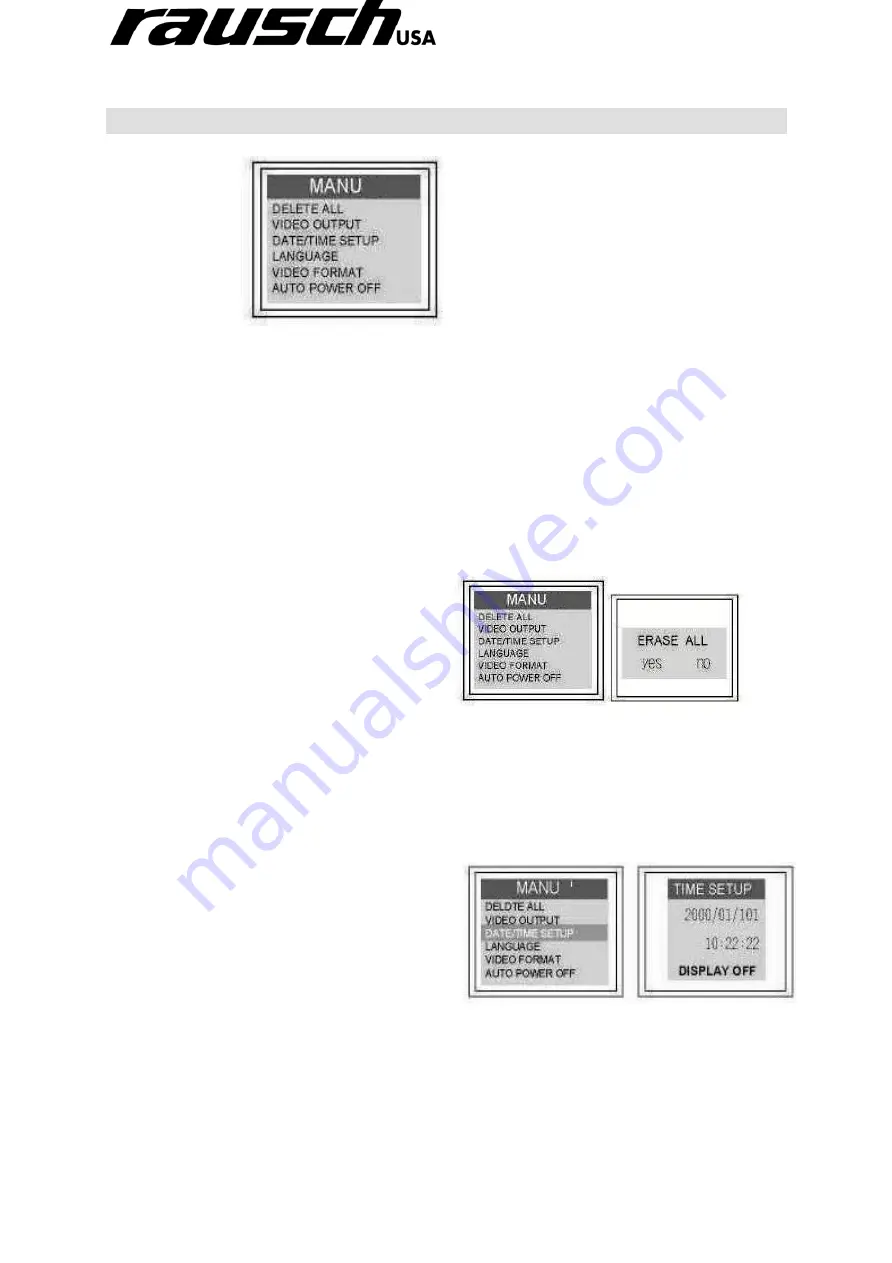
minCam Manual
8
1.5
FUNCTION SELECTION
Menu
Press MENU to enter function selection. Press UP or DOWN to move cursor to
make selection and press OK to enter the selected function.
There are six functions under menu, a brief introduction for each function is as
follow:
DELETE ALL VIDEO
OUTPUT DATE/TIME
SETUP LANGUAGE
VIDEO FORMAT
AUTO POWER OFF
DELETE ALL
When enter the delete function, the
screen will show up a
“yes” “no” box,
press UP or DOWN to make yes or no
selection, press OK to delete file or quit.
VIDEO OUTPUT
While the DVR is connected with TV (please use AV out cable), the video
image may be switched between TV and DVR screen under this function.
DATE/TIME SETUP
To setup date and time, please
press UP or DOWN to move
between year / month / date,
and hour / min / sec. Press
REC to adjust the number.
Select the Display ON/OFF for
time to or not to show on the
snapped pictures.














