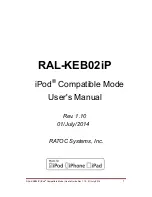RAL-KEB02iP (iPod
®
Compatible Mode ) User's Guide Rev 1.10 01/July/2014
2
INDEX
1. Introduction ---------------------------------------------------------- 3
2. Front panel ---------------------------------------------------------- 4
3. Rear Panel ---------------------------------------------------------- 5
4. Connections and Operating instructions ------------------------ 7
5. Technical specifications. -------------------------------------------- 9
6. Contact Information ------------------------------------------------ 9
"Made for iPod", "Made for iPhone" and "Made for iPad" mean that an electronic
accessory has been designed to connect specifically to iPod, iPhone, or iPad,
respectively, and has been certified by the developer to meet Apple performance
standards. Apple is not responsible for the operation of this device or its compliance
with safety and regulatory standards. Please note that the use of this accessory with
iPod, iPhone, or iPad may affect Wireless performance
AirPlay, iPad, iPhone, iPod, iPod classic, iPod nano, iPod touch, and Retina are
trademarks of Apple inc., registered in the U.S. and other countries. iPad Air, iPad mini,
and Lightning are trademarks of Apple inc. The trademark "iPhone" is used with a
license from Aiphone K.K.
"RAL" is a Registered Trade Mark of RATOC Systems, Inc. in Japan, USA and Taiwan.
"ESS", "SABRE32" and "ES9018K2M" are trademarks of ESS TECHNOLOGY, Inc..