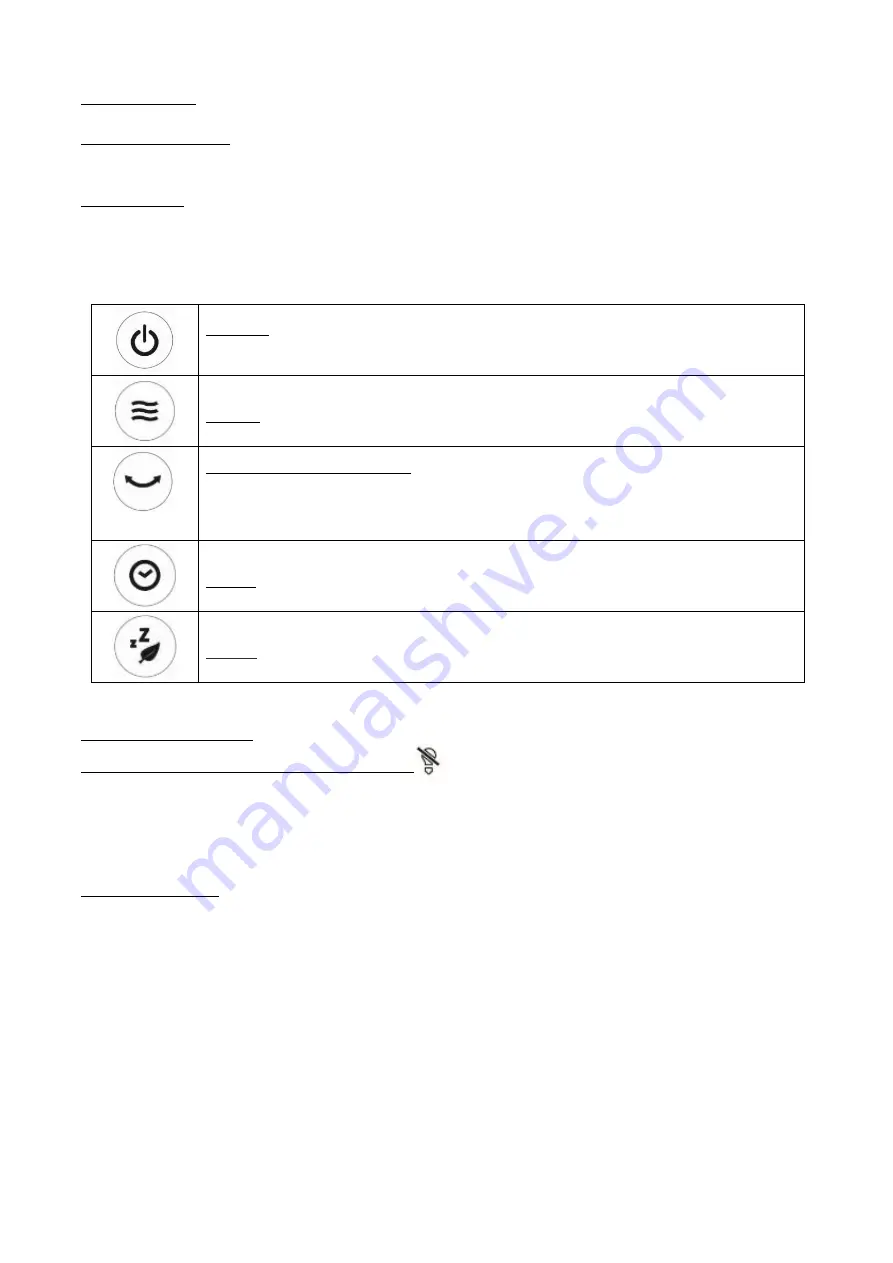
9
HOW TO USE
CONTROL PANEL
: Press the buttons on the control panel to select functions.
Instructions
1.
Take the unit from the package and remove all packing material.
2.
Insert the plug into a 220V-240V~50Hz electrical power supply outlet.
3.
Press the buttons on the control panel as follows:
ON/OFF
:
Insert the plug, you can hear “Bi, Bi”, display shows the
current room temperature. Press the button to turn the unit on or off.
Speed
: Set the desirable fan speed (from 1 to 4 speed level).
Left/ Right Oscillation
: Select horizontal oscillation degree (30
degree, 60 degree, 90 degree, 180 degree and 270 degree) or
deactivate this function.
Timer
: Activate the timer,
1 / 2 / 3 … 8
hours.
Mode
: Choose Normal, Natural or Sleep mode.
Additional Function
:
Indicator Light Dimming/ Off Function
:
-
Indicator light dimming – After 60 seconds operation, all indicator lights dim.
-
Indicator light off – To turn off indicator light, press “Mode” button for 3 seconds.
Remote Control
: All functions performed with the remote control works identically to the
control panel. Use the remote control in front of the unit.












