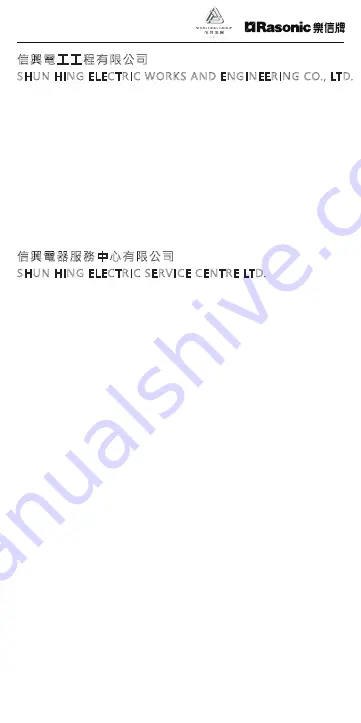
辦公室:香港九龍尖沙咀東部麼地道67號半島中心9樓
電話:2861 2767
圖文傳真:2865 6706
網址:http://www.rasonic.com
電郵:[email protected]
Office: 9/F., Peninsula Centre, 67 Mody Road, Tsimshat-
sui East, Kowloon, H.K.
Tel: 2861 2767
Fax: 2865 6706
Website: http://www.rasonic.com
E-mail: [email protected]
信興電工工程有限公司
SHUN HING ELECTRIC WORKS AND ENGINEERING CO., LTD.
香港新界葵涌勝耀街2號信興中心11樓
電話:2406 5666
圖文傳真:2408 0316
網址:http://www.shesc.com
11/F, Shun Hing Centre, 2 Shing Yiu Street, Kwai Chung,
N.T., H.K.
Tel: 2406 5666
Fax: 2408 0316
Website: http://www.shesc.com
信興電器服務中心有限公司
SHUN HING ELECTRIC SERVICE CENTRE LTD.
香港新界葵涌勝耀街2號信興中心1樓
九龍尖沙咀東部麼地道67號半島中心B座9樓
香港天后琉璃街7號柏景中心22樓
澳門慕拉士大馬路193-199號南嶺工業大廈5樓I座
Customer Ser vice Centre
1/F, Shun Hing Centre, 2 Shing Yiu Street, Kwai Chung,
N.T.
9/F., Block B, Peninsula Centre, 67 Mody Road, Tsim Sha
Tsui, Kowloon.
22/F, Parkview Centre, 7 Lau Li Street, Tin Hau, Hong
Kong.
Avenida de Venceslau de Morais, No. 193-199, 5 andar -
I, Edf. Industrial Nam Leng, Macau
有關最新之香港及澳門客戶服務中心資料,請參閱信興服務中心
網址: http://www.shesc.com
For the latest information of Hong Kong and Macau
ser vice center, please visit http://www.shesc.com
保養及維修 Maintenance and Repair Ser vice:
客戶服務中心
RSL-1021
Содержание RSL-VF03
Страница 1: ...Model RSL VF03 Operation Manual ...

































