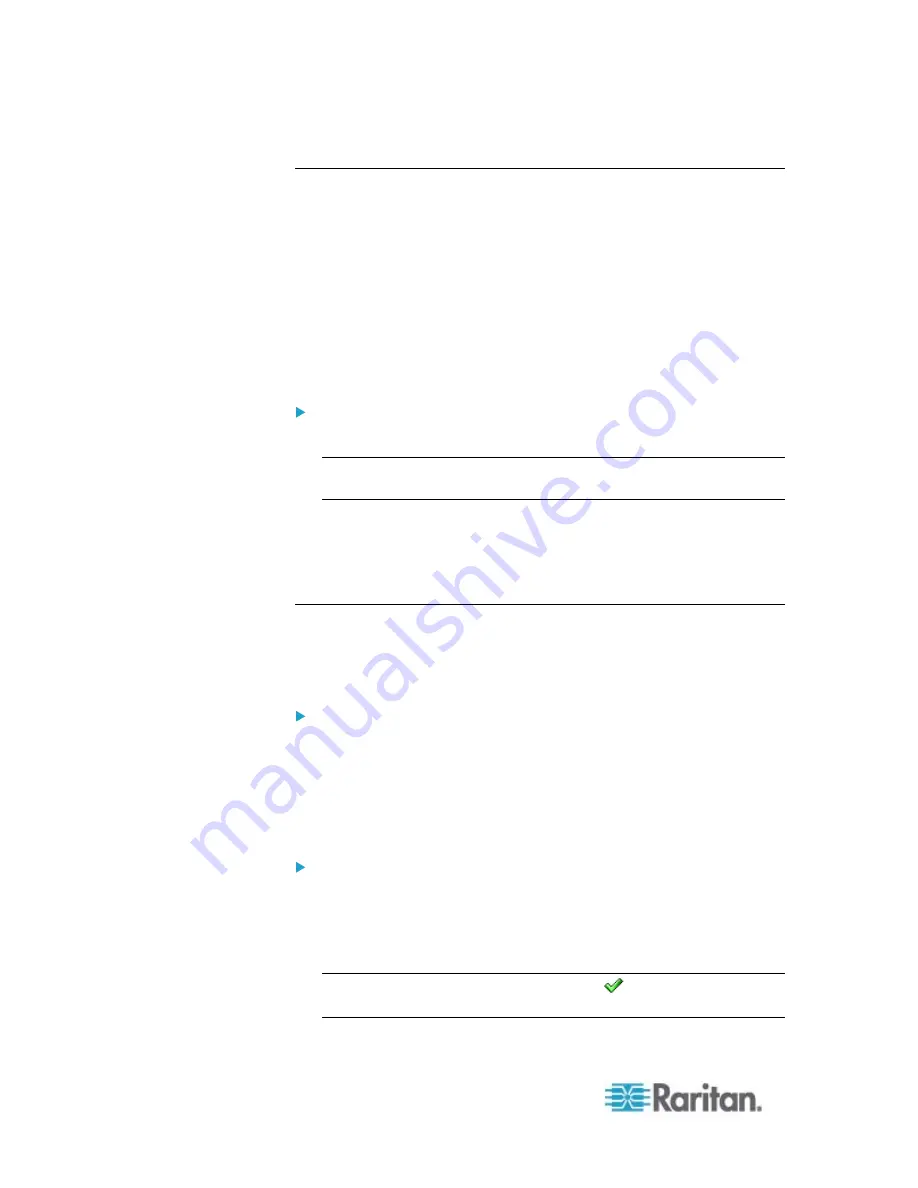
Chapter 6: Using the Web Interface
172
Disabling the Automatic Management Function
The factory default is to enable the automatic management feature for
environmental sensors and actuators. Therefore, when the total number
of managed sensors and actuators has not reached 32 yet, the PXE
automatically brings newly-connected environmental sensors and
actuators under management after detecting the connection of these
sensors and actuators.
When this feature is disabled, the PXE no longer automatically manages
any newly detected environmental sensors and actuators, and therefore
neither ID numbers are assigned nor sensor readings or states are
available for newly-added sensors and actuators.
To disable the automatic management feature:
1. Click the PDU folder.
Note: The PDU folder is named "my PX" by default. The name can
be customized. See
Naming the PDU
(on page 55).
2. Click Setup in the Settings section. The Pdu Setup dialog appears.
3. Deselect the Peripheral Device Auto Management checkbox.
4. Click
OK.
Controlling Actuators
If you have any DX sensor packages with actuators connected, which
can move or control a mechanism or system, you can remotely turn on or
off the actuators to control the connected mechanism or system.
To turn on or off an individual actuator:
1. Expand the Peripheral Devices folder. See
Expanding the Tree
(on
2. Click the desired actuator from the navigation tree. That actuator's
page opens in the right pane.
3. Click "Switch on" to turn on the actuator, or "Switch off" to turn it off.
To turn on or off multiple actuators:
1. Click Peripheral Devices in the PX Explorer pane, and the Peripheral
Devices page opens in the right pane.
2. Select the checkboxes of the desired actuators on the Peripheral
Devices page.
Tip: An actuator is indicated with the icon
displayed in the
'Actuator' column.
Содержание PXE
Страница 1: ...Copyright 2014 Raritan Inc PXE 0C v3 0 E August 2014 255 80 0008 00 Raritan PXE User Guide Release 3 0...
Страница 12: ...Contents xii To Assert and Assertion Timeout 352 To De assert and Deassertion Hysteresis 354 Index 357...
Страница 16: ......
Страница 50: ...Chapter 5 Using the PDU 34 4 Pull up the operating handle until the colorful rectangle or triangle turns RED...
Страница 200: ...Chapter 6 Using the Web Interface 184 10 To print the currently selected topic click the Print this page icon...
Страница 339: ...Appendix A Specifications 323 RS 485 Pin signal definition al 4 5 6 D bi direction al Data 7 8...
Страница 353: ...Appendix D LDAP Configuration Illustration 337 5 Click OK The PX_Admin role is created 6 Click Close to quit the dialog...
Страница 380: ...Index 364 Z Zero U Products 1...
Страница 381: ......






























