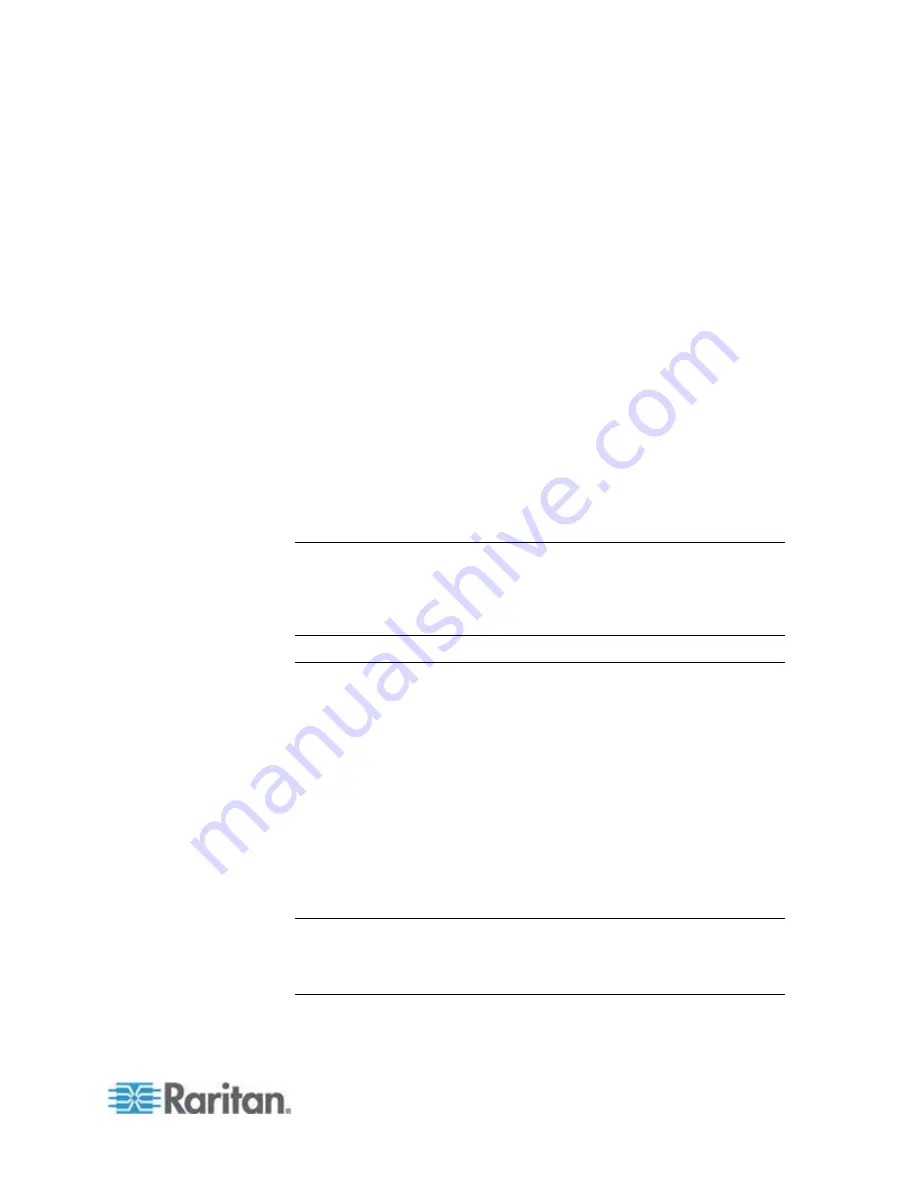
Chapter 6: Using the Web Interface
157
2. Log in to the PXE web interface. The PXE should have detected the
connected sensors and actuators, and display them in the web
interface.
3. Identify each sensor and actuator. See
Identifying Environmental
Sensors and Actuators
(on page 157).
4. The PXE should automatically manage the detected sensors and
actuators. Verify whether detected sensors and actuators are
managed. If not, have them managed. See
Managing
Environmental Sensors or Actuators
(on page 160).
5. Configure the sensors and actuators. See
Configuring
Environmental Sensors or Actuators
(on page 162). The steps
include:
a. Name the sensor or actuator.
b. If the connected sensor is a Raritan contact closure sensor,
specify an appropriate sensor type.
c. Mark the sensor or actuator's physical location on the rack or in
the room.
d. For a numeric sensor, configure the sensor's threshold,
hysteresis and assertion timeout settings.
Note: Numeric sensors show both numeric readings and sensor states to
indicate environmental or internal conditions while discrete (on/off)
sensors show sensor states only to indicate state changes. Only numeric
sensors have the threshold settings. As for actuators, they are used to
control a device or system so they show state changes only.
Identifying Environmental Sensors and Actuators
Raritan has developed three types of environmental sensor packages -
DPX, DPX2 and DX series. The ways to identify each type of
environmental sensor packages in the web interface are different.
DPX series: This type of environmental sensor package can be
identified through its serial number.
DPX2 and DX series: This type of environmental sensor package
can be identified either through its serial number or through its chain
position, which consists of the sensor port and its location in the
daisy chain.
See
Matching the Serial Number
(on page 158) and
Matching the
Position
(on page 159) in the PXE Online Help.
Note: For detailed information on each sensor package, download the
Environmental Sensors Guide from Raritan website's
PX2 Support Files
page
(
Содержание PXE
Страница 1: ...Copyright 2014 Raritan Inc PXE 0C v3 0 E August 2014 255 80 0008 00 Raritan PXE User Guide Release 3 0...
Страница 12: ...Contents xii To Assert and Assertion Timeout 352 To De assert and Deassertion Hysteresis 354 Index 357...
Страница 16: ......
Страница 50: ...Chapter 5 Using the PDU 34 4 Pull up the operating handle until the colorful rectangle or triangle turns RED...
Страница 200: ...Chapter 6 Using the Web Interface 184 10 To print the currently selected topic click the Print this page icon...
Страница 339: ...Appendix A Specifications 323 RS 485 Pin signal definition al 4 5 6 D bi direction al Data 7 8...
Страница 353: ...Appendix D LDAP Configuration Illustration 337 5 Click OK The PX_Admin role is created 6 Click Close to quit the dialog...
Страница 380: ...Index 364 Z Zero U Products 1...
Страница 381: ......






























