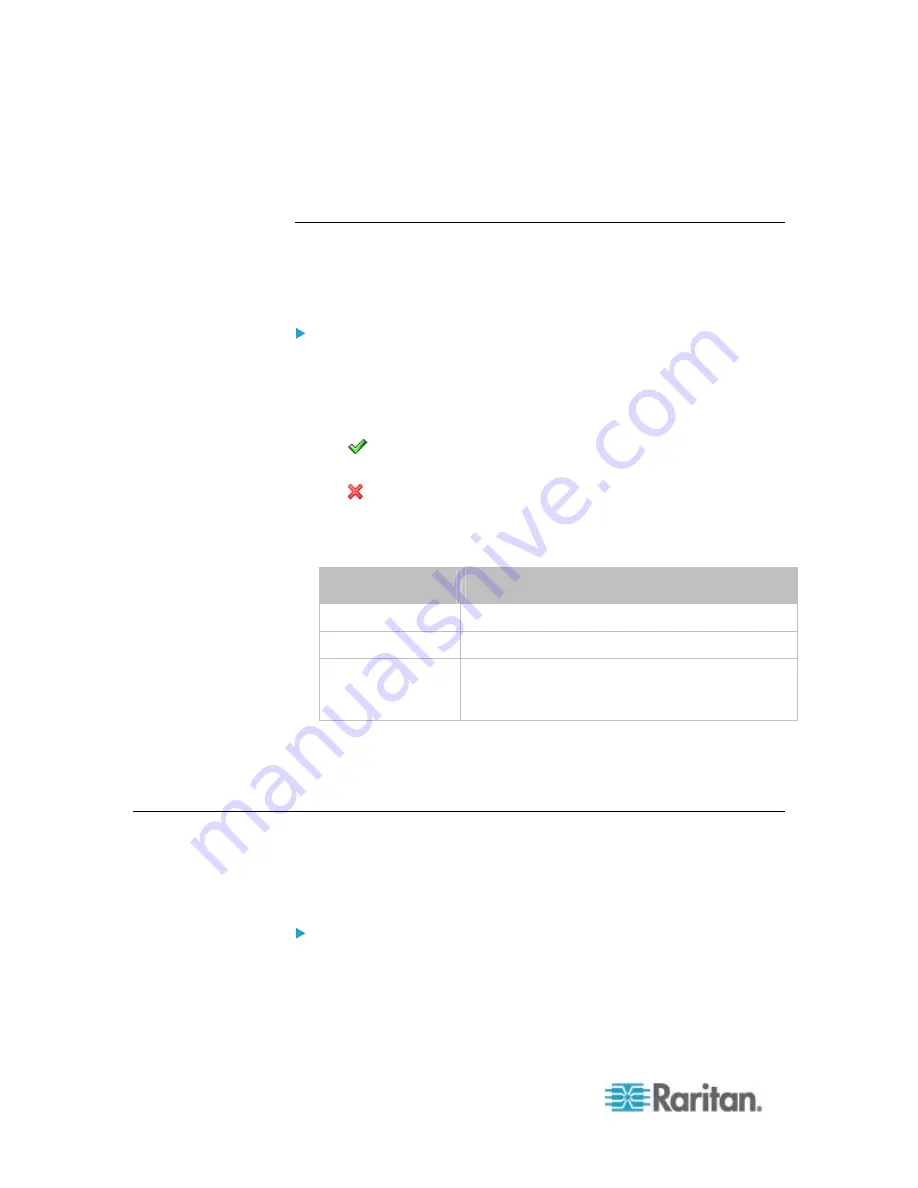
Chapter 6: Using the Web Interface
156
4. Click Yes on the confirmation message.
5. Click Close to quit the dialog.
Checking Server Monitoring States
Server monitoring results are available in the Server Reachability dialog
after specifying IT devices for the PXE device to monitor their network
accessibility.
To check the server monitoring states and results:
1. Choose Device Settings > Server Reachability. The Server
Reachability dialog appears.
2. The column labeled "Ping Enabled" indicates whether the monitoring
for the corresponding IT device is activated or not.
: This icon denotes that the monitoring for the corresponding
device is enabled.
: This icon denotes that the monitoring for the corresponding
device is disabled.
3. The column labeled "Status" indicates the accessibility of each
monitored equipment.
Status
Description
Reachable
The monitored equipment is accessible.
Unreachable
The monitored equipment is inaccessible.
Waiting for reliable
connection
The connection between the PXE device and the
monitored equipment is not reliably established
yet.
4. You may change the sorting order of the list if necessary. Or hide
some columns. See
Changing the View of a List
5. Click Close to quit the dialog.
Environmental Sensors and Actuators
The PXE can monitor the environmental conditions, such as temperature
and humidity, where environmental sensors are placed. If an actuator is
connected to the PXE, you can use it to control a system or mechanism.
To add environmental sensors and actuators:
1. Physically connect environmental sensor packages to the PXE
device. See
Connecting Environmental Sensor Packages
(see
Connecting Environmental Sensor Packages (Optional)
" on
Содержание PXE
Страница 1: ...Copyright 2014 Raritan Inc PXE 0C v3 0 E August 2014 255 80 0008 00 Raritan PXE User Guide Release 3 0...
Страница 12: ...Contents xii To Assert and Assertion Timeout 352 To De assert and Deassertion Hysteresis 354 Index 357...
Страница 16: ......
Страница 50: ...Chapter 5 Using the PDU 34 4 Pull up the operating handle until the colorful rectangle or triangle turns RED...
Страница 200: ...Chapter 6 Using the Web Interface 184 10 To print the currently selected topic click the Print this page icon...
Страница 339: ...Appendix A Specifications 323 RS 485 Pin signal definition al 4 5 6 D bi direction al Data 7 8...
Страница 353: ...Appendix D LDAP Configuration Illustration 337 5 Click OK The PX_Admin role is created 6 Click Close to quit the dialog...
Страница 380: ...Index 364 Z Zero U Products 1...
Страница 381: ......






























