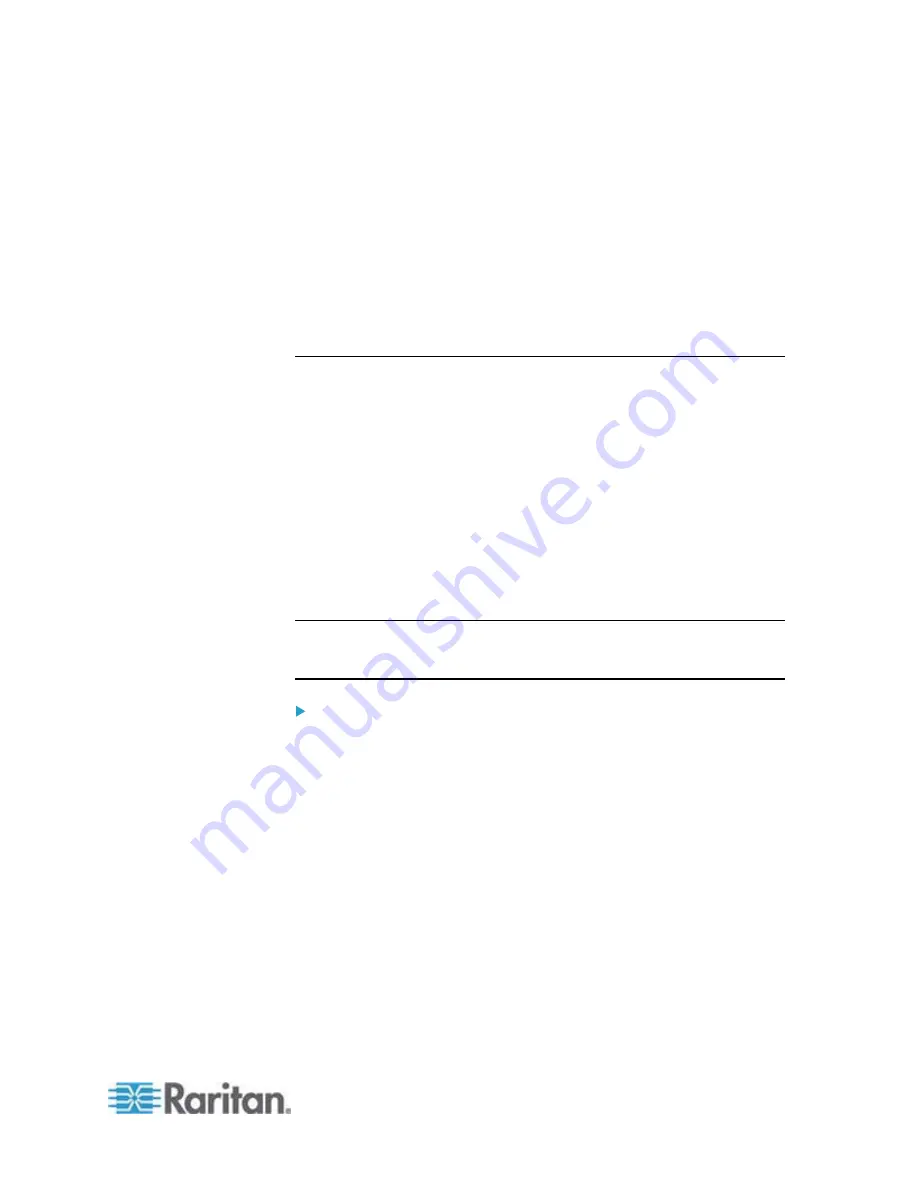
Chapter 6: Using the Web Interface
93
3. Ensure the Enable IPv4 Access Control checkbox is selected on the
IPv4 tab, or the Enable IPv6 Access Control checkbox is selected on
the IPv6 tab.
4. Select the rule that you want to delete. To make multiple selections,
press Ctrl+click or Shift+click to highlight multiple ones.
5. Click
Delete.
6. A message appears, prompting you to confirm the operation. Click
Yes to remove the selected rule(s) from the rules list.
7. Click
OK.
Setting Up User Login Controls
You can set up login controls to make it more difficult for hackers to
access the PXE and the devices connected to it. You can arrange to lock
persons out after a specified number of failed logins, limit the number of
persons who log in using the same user name at the same time, and
force users to create strong passwords.
Enabling User Blocking
User blocking determines how many times a user can attempt to log in to
the PXE and fail authentication before the user is blocked.
Note that this function applies only to local authentication instead of
authentication through external AA servers.
Note: If any user blocking event occurs, you can unblock that user
manually by using the "unblock" CLI command via a local connection.
See
Unblocking a User
(on page 315).
To enable user blocking:
1. Choose Device Settings > Security > Login Settings. The Login
Settings dialog appears.
2. Locate the User Blocking section.
3. To enable the user blocking feature, select the "Block user on login
failure" checkbox.
4. Type a number in the "Maximum number of failed logins" field. This
is the maximum number of failed logins the user is permitted before
the user is blocked from accessing the PXE device.
5. To determine how long the user's login is blocked, select the desired
length of time from the drop-down list in the "Block timeout" field. The
following describes available options.
Infinite: This option sets no time limit on blocking the login.
X min: This type of option sets the time limit to X minutes, where
X is a number.
Содержание PXE
Страница 1: ...Copyright 2014 Raritan Inc PXE 0C v3 0 E August 2014 255 80 0008 00 Raritan PXE User Guide Release 3 0...
Страница 12: ...Contents xii To Assert and Assertion Timeout 352 To De assert and Deassertion Hysteresis 354 Index 357...
Страница 16: ......
Страница 50: ...Chapter 5 Using the PDU 34 4 Pull up the operating handle until the colorful rectangle or triangle turns RED...
Страница 200: ...Chapter 6 Using the Web Interface 184 10 To print the currently selected topic click the Print this page icon...
Страница 339: ...Appendix A Specifications 323 RS 485 Pin signal definition al 4 5 6 D bi direction al Data 7 8...
Страница 353: ...Appendix D LDAP Configuration Illustration 337 5 Click OK The PX_Admin role is created 6 Click Close to quit the dialog...
Страница 380: ...Index 364 Z Zero U Products 1...
Страница 381: ......






























