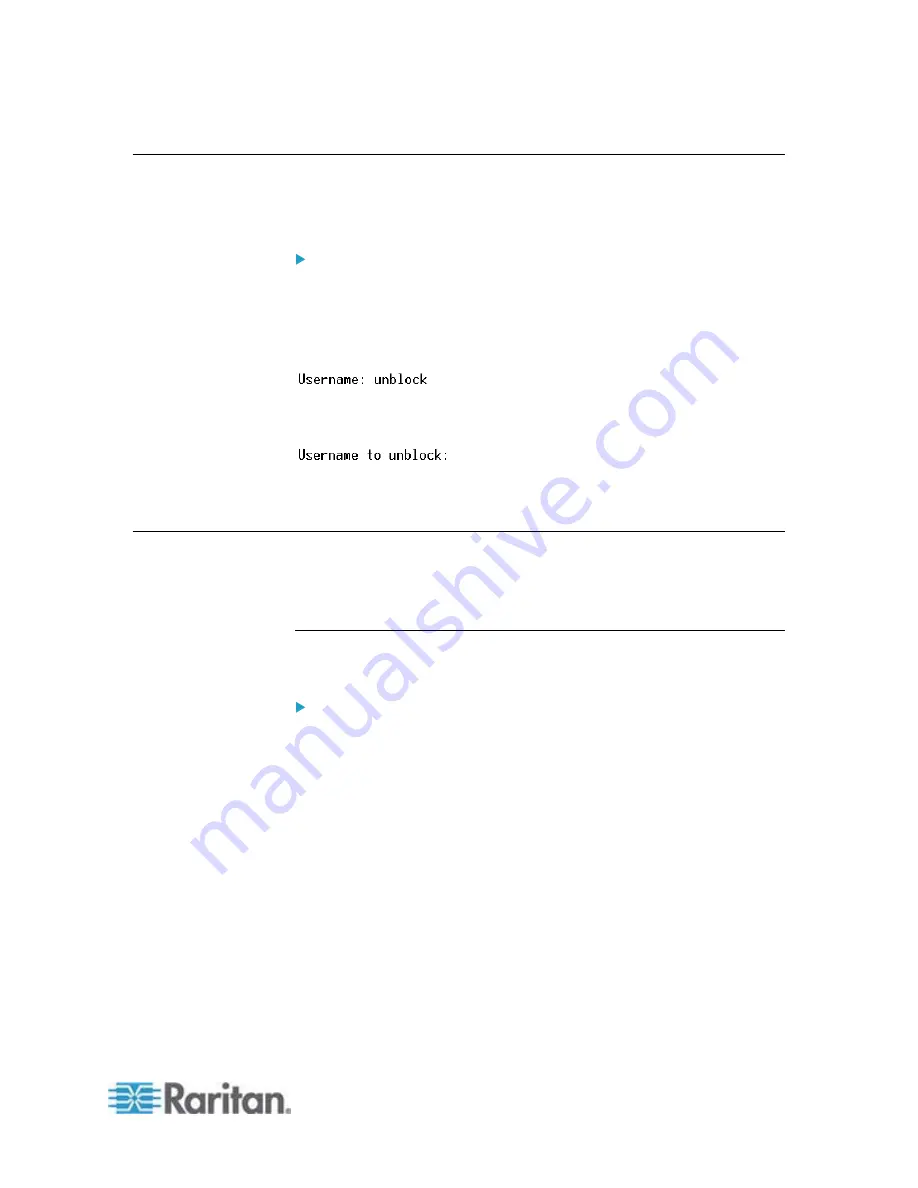
Chapter 8: Using the Command Line Interface
315
Unblocking a User
If any user is blocked from accessing the PXE, you can unblock them at
the local console.
To unblock a user:
1. Log in to the CLI interface using any terminal program via a local
connection. See
With HyperTerminal
(on page 192).
2. When the Username prompt appears, type
unblock
and press
Enter.
3. When the "Username to unblock" prompt appears, type the name of
the blocked user and press Enter.
4. A message appears, indicating that the specified user was
unblocked successfully.
Resetting the PXE
You can reset the PXE device to factory defaults or simply restart it using
the CLI commands.
Restarting the PDU
This command restarts the PXE device. It is not a factory default reset.
To restart the PXE device:
1. Ensure you have entered administrator mode and the # prompt is
displayed.
2. Type either of the following commands to restart the PXE device.
#
reset unit
-- OR --
#
reset unit
/y
3. If you entered the command without "
/y
" in Step 2, a message
appears prompting you to confirm the operation. Type y to confirm
the reset.
4. Wait until the Username prompt appears, indicating the reset is
complete.
Содержание PXE
Страница 1: ...Copyright 2014 Raritan Inc PXE 0C v3 0 E August 2014 255 80 0008 00 Raritan PXE User Guide Release 3 0...
Страница 12: ...Contents xii To Assert and Assertion Timeout 352 To De assert and Deassertion Hysteresis 354 Index 357...
Страница 16: ......
Страница 50: ...Chapter 5 Using the PDU 34 4 Pull up the operating handle until the colorful rectangle or triangle turns RED...
Страница 200: ...Chapter 6 Using the Web Interface 184 10 To print the currently selected topic click the Print this page icon...
Страница 339: ...Appendix A Specifications 323 RS 485 Pin signal definition al 4 5 6 D bi direction al Data 7 8...
Страница 353: ...Appendix D LDAP Configuration Illustration 337 5 Click OK The PX_Admin role is created 6 Click Close to quit the dialog...
Страница 380: ...Index 364 Z Zero U Products 1...
Страница 381: ......






























