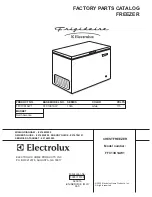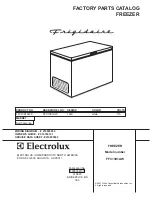30
7. Cleaning and Maintenance
Defrosting
Defrosting is done automatically so there is no need to
manually defrost this appliance.
n
DO NOT use mechanical devices to accelerate the
defrosting process.
Cleaning
n
Disconnect the appliance from the power supply
before cleaning.
n
Do not wash your appliance by pouring water on it.
n
DO NOT use harsh abrasives, or aggressive cleaners
as these can damage the interior of the appliance.
n
The fridge is heavy. When moving the refrigerator
be careful to protect the floor. Keep the refrigerator
vertical and do not tilt the refrigerator – this
prevents damage to the floor.
n
DO NOT spray or rinse the fridge with water or other
liquids. This could harm the electrical parts.
n
Use a dry cloth when cleaning near the electrical
parts (such as the light bulb or switch).
n
DO NOT clean the fridge with a stiff or wire brush.
n
DO NOT use an organic solvent such as detergent,
petrol, lacquer, thinners, acetone or acid.
n
To prevent your skin sticking to cold steel parts,
make sure your hands are not wet when touching
the parts.
n
DO NOT use HOT water to clean the glass shelves, as
they may break or crack.
To keep internal odours to a minimum it is best to periodically
clean the inside shelves, crispers, bins and wall.
Empty the appliance of food and remove the shelves.
Clean the interior using warm water and bicarbonate of soda
with a soft cloth. Make sure that the interior is then dried
carefully with a suitable cloth.
After washing, rinse with clean water and dry carefully. When
you have finished cleaning, reconnect the plug to the mains
supply with dry hands.
Shelves and other accessories (plastic and glass parts) can be
cleaned in the sink using liquid dishwashing liquid and warm
water. Make sure all soap is rinsed off and all parts are dry
before replacing them inside the appliance.
Always keep the door seals clean.
Make sure that no water enters the lamp housing and other
electrical components.
The appliance should be cleaned regularly using a solution of
bicarbonate of soda and lukewarm water.
Clean the accessories separately by hand with soap and
water. Do not wash accessories in a dish washer.
Clean the condenser with a brush at least twice a year.
This will help you to save on energy costs and increase
productivity.
Cleaning the evaporation bowl:
Your fridge defrosts automatically. Water produced by
defrosting flows into an evaporation container, passing
through a water collecting groove, where it vaporizes.
Replacing LED Lighting
If your fridge has LED lighting contact the help desk as this
should be changed by authorized personnel only.
The LED interior lights come on when the door is opened.
The performance of the light is not affected by any of the
appliances other settings.
Shutting Off the Refrigerator
In the event of a power cut, food should remain safely cold for
about 3 hours.
Should there be a prolonged power cut you may need to
remove food from the freezer compartment and store it in
a cold place, wrapped in layers of newspaper to preserve
suitable temperatures.
Once power is restored replace the food back into the freezer
compartment.
Should food begin to defrost, or the power cut last longer
than expected, it is advised that you consume any food
removed from the freezer.
If the power outage is short term, most foods can be left
inside the freezer compartment – this is the best way of
preserving temperature – and surrounded by ice cubes from
the icebox. This is also an ideal solution for power outages
you may have been pre-warned about.
When experiencing a power cut of any kind, do not add any
extra foods to the freezer.
When not in use
If you are not using the appliance for an extended length
of time, it is recommended that you switch off the electrical
supply, empty any food out, clean the inside of the appliance
and leave the door ajar. This will save energy, and also prevent
a build up of stale odours inside.
Cleaning the Vseal
™
You can clean the surface of the vacuum mechanism with a
damp cloth. When cleaning the surface, make sure that no
water gets into the vacuum device.’
Содержание RSXSDL21 Deluxe
Страница 2: ......
Страница 38: ...35 Door removal and access ...
Страница 39: ...36 ...
Страница 40: ...37 ...
Страница 41: ...38 ...
Страница 42: ...39 ...
Страница 43: ...40 ...
Страница 50: ...47 910 1850 1019 758 750 800 7 1136 5 1625 1 1157 8 140o 120 o 140o 120 o ...