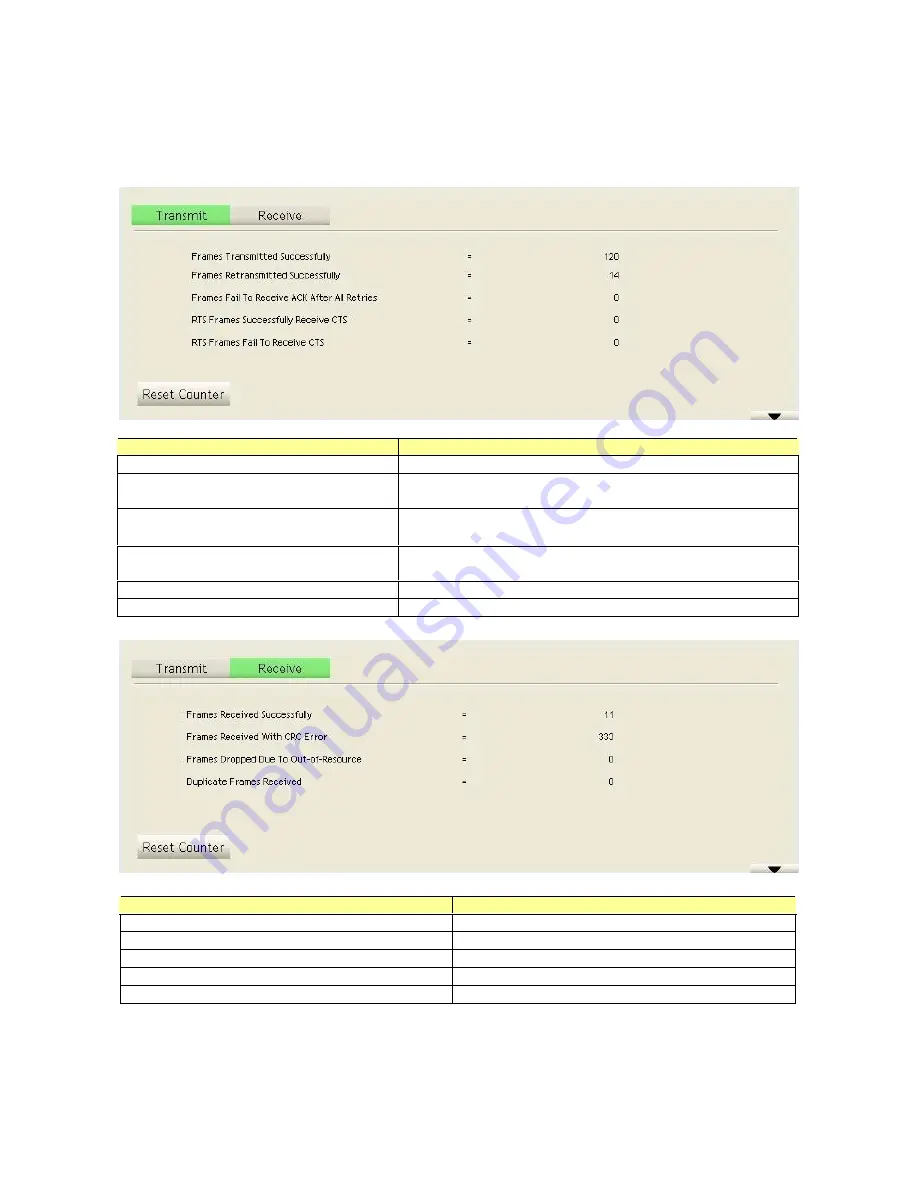
Version: 2.0
21
Statistics
Statistics page displays the detail counter information based on 802.11 MIB counters. This page
translates the MIB counters into a format easier for user to understand.
Items
Information
Frames Transmitted Successfully
Frames successfully sent.
Frames
Retransmitted
Successfully
Successfully retransmitted frames numbers.
Frames Fail To Receive ACK After
All Retries
Frames failed transmit after hitting retry limit.
RTS Frames Successfully Receive
CTS
Successfully receive CTS after sending RTS frame.
RTS Frames Fail To Receive CTS
Failed to receive CTS after sending RTS.
Reset Counter
Reset counters to zero.
Items
Information
Frames Received Successfully
Frames received successfully.
Frames Received With CRC Error
Frames received with CRC error.
Frames Dropped Due To Out-of-Resource
Frames dropped due to resource issue.
Duplicate Frames Received
Duplicate received frames.
Reset Counter
Reset counters to zero.






























