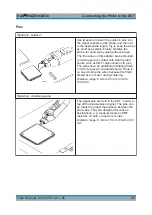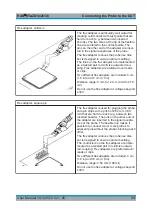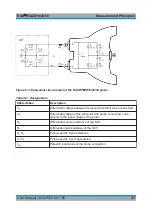R&S
RT
‑
ZA15 External Attenuator
R&S
®
RT
‑
ZD10/20/30
28
User Manual 1410.4550.02 ─ 05
Adjusting the pulse response of the positive and negative inputs
Equipment
●
R&S RTO oscilloscope
●
1 mini clip
1 lead 6 cm/2.4 in
Setup
Pulse response of the positive input:
●
Connect the probe to CH1 of the R&S RTO oscilloscope.
●
"Vertical" menu > "Probe Setup" > "Ch" tab > "Attenuator RT-ZA15"
●
Using the lead and a mini clip, connect the negative input of the exter-
nal attenuator to the ground clamp of the R&S RTO oscilloscope.
●
Press the positive input of the external attenuator directly to the
square wave signal clamp.
R&S RTO settings
●
Horizontal scale = 1 µs/div
●
Vertical scale = 200 mV/div
●
Trigger source = Ch1, Trigger mode = Auto, Run cont
●
Trigger level = 500 mV
Trigger slope = Positive
●
[Acquisition] key > Decimation Mode = High res, Waveform arithmet-
ics = Average, Average Count = 10
Adjusting