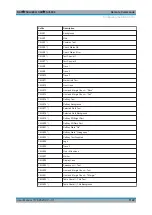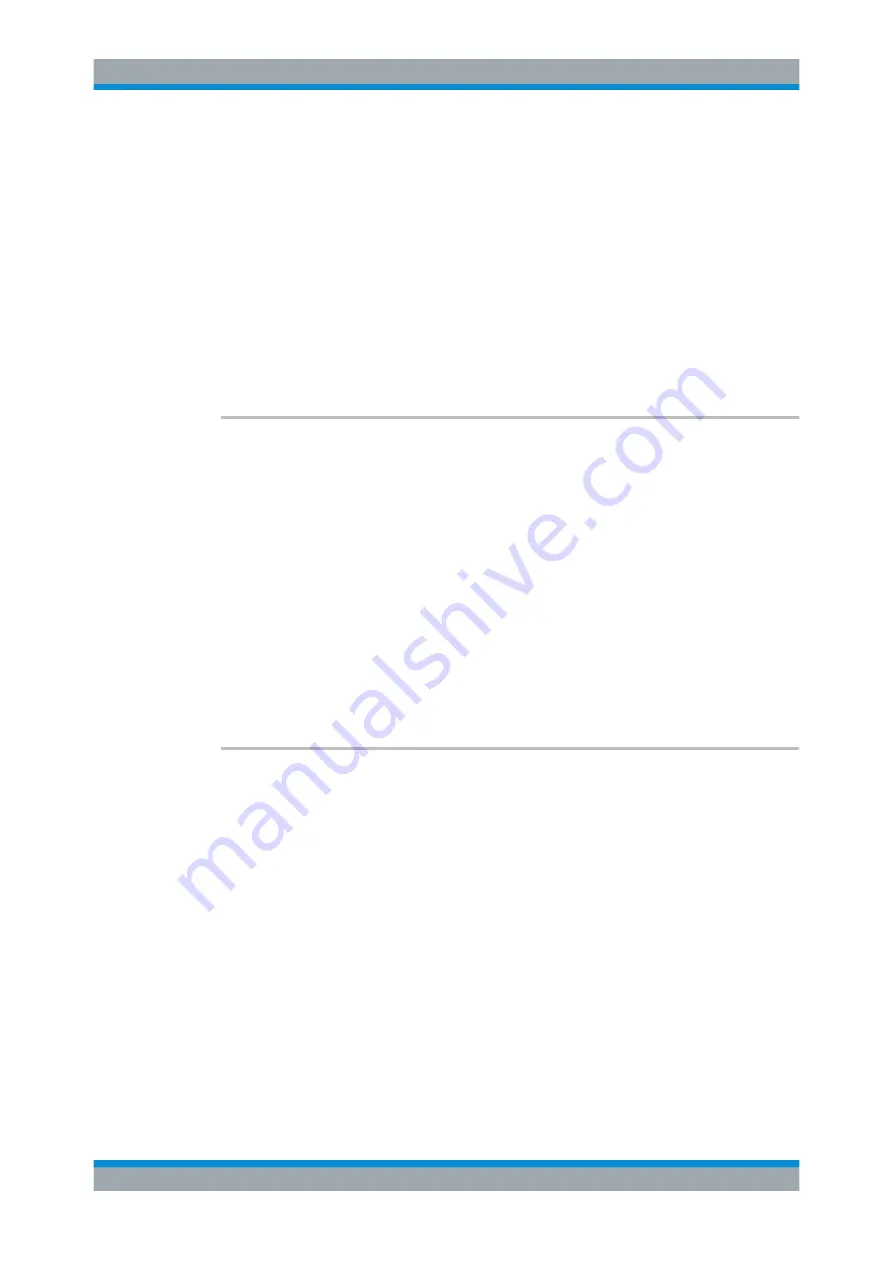
Remote Commands
R&S
®
FSVA3000/ R&S
®
FSV3000
1107
User Manual 1178.8520.02 ─ 01
Suffix:
<fli>
.
1..n
Index in frequency response file list
Use
[SENSe:]CORRection:FRESponse:BASeband:USER:
to determine the maximum index number.
Parameters:
<FilePath>
string
Path and file name
The default directory for
.fres
files is C:\R_S\INSTR\USER
\Fresponse.
Example:
SENS:CORR:FRES:USER:FLIS2:SEL 'C:\FRes.fres'
[SENSe:]CORRection:FRESponse:BASeband:USER:FLISt<fli>:SIZE?
[SENSe:]CORRection:FRESponse:INPut<ip>:USER:FLISt<fli>:SIZE?
[SENSe:]CORRection:FRESponse:USER:FLISt<fli>:SIZE?
Queries the number of entries in the list of
.fres
files for the current configuration.
Suffix:
<fli>
.
1..n
irrelevant
Return values:
<Size>
integer
Range:
1 to 15
*RST:
1
Example:
SENS:CORR:FRES:BASE:USER:FLIS:SIZE?
Usage:
Query only
[SENSe:]CORRection:FRESponse:USER:FSTate
<State>
Activates or deactivates the use of additional frequency response (
.fres)
files. The
correction data is these files is applied after any correction settings in active touch-
stone files.
For details, see
Chapter 12.6, "Frequency Response Correction (R&S
Parameters:
<State>
ON | OFF | 0 | 1
OFF | 0
Activates the files.
ON | 1
Deactivates the files.
*RST:
1
Example:
SENS:CORR:FRES:USER:FST ON
Manual operation:
See
Configuring the R&S
FSV/A