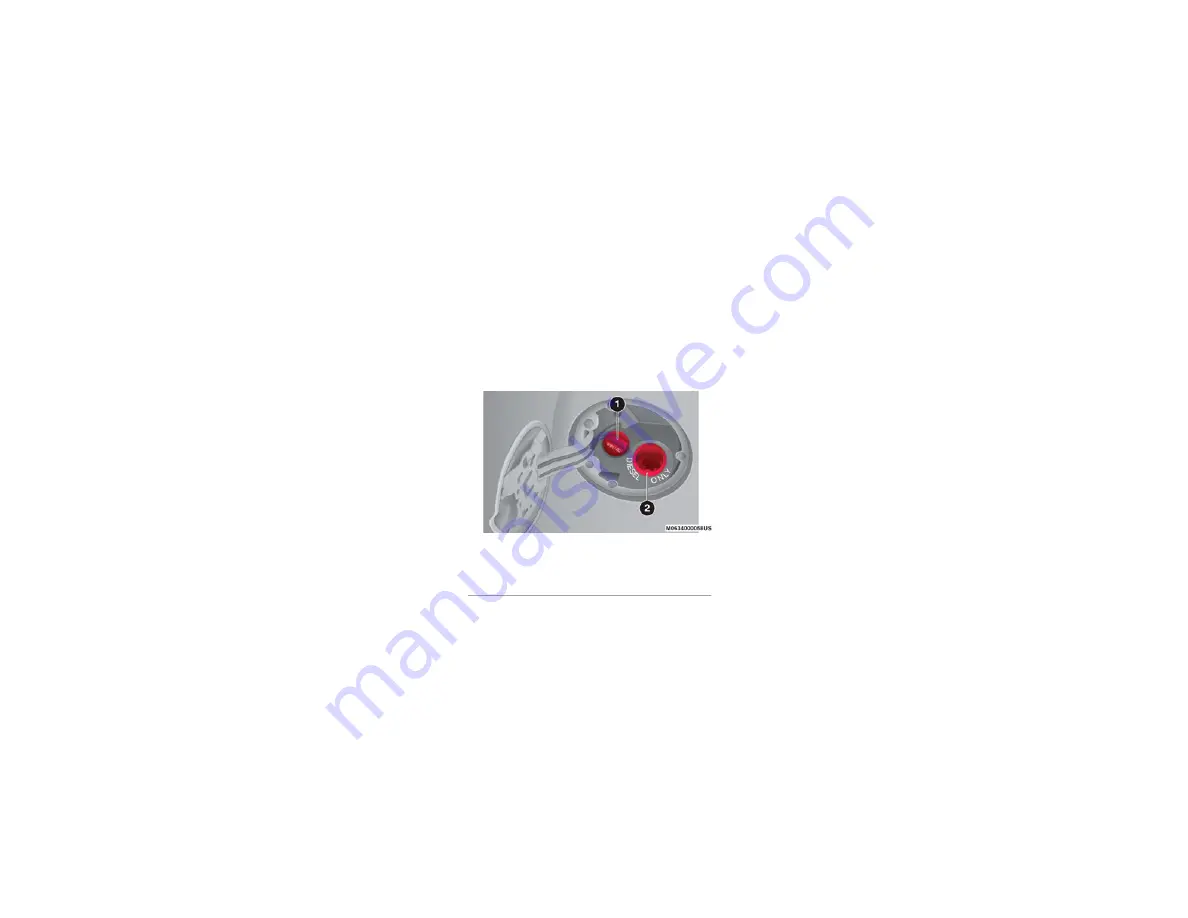
The system has the ability to configure the
functionality of the auxiliary switches via the
Instrument Cluster Display. All switches can
now be configured for ignition or battery
power, saving or not saving the state across a
key cycle, and momentary or latching switch
operation.
For further information on using the auxiliary
switches, please refer to the Ram Body
Builders Guide by accessing
links.
For general questions on upfitting commer
-
cial vehicles, including:
• Loose rear park assist installation
• Programmable auxiliary switches
• PTO (Power Take Off) system
• Wiring diagrams
• Vehicle dimensions
• Snow plow installation
• Weight charts and trailer towing
Please consult the Ram Body Builders Guide
at
ADDING DIESEL FUEL
AND DEF
ADDING DIESEL FUEL AND
DIESEL EXHAUST FLUID
(DEF)
Fill Locations
• Ensure appropriate fluid is added to the
applicable fill port on the vehicle. The
smaller blue capped fill port is for DEF.
The capless green fill port is for diesel fuel
only.
• Take caution not to overfill the DEF tank.
• If DEF or gasoline is accidentally added to
the diesel fuel tank, DO NOT START the
engine. This will result in severe damage
to your engine, which is not covered by
your New Vehicle Limited Warranty. Have
your RAM towed to an authorized dealer
for service.
LIGHTS
AUTOMATIC HIGH BEAM —
IF EQUIPPED
The Automatic High Beam system provides
increased forward lighting at night by auto
-
mating high beam control through the use of
a digital camera mounted above the inside
rearview mirror. This camera detects vehicle
specific light and automatically switches
from high beams to low beams until the
approaching vehicle is out of view. This
feature is programmable through the Ucon
-
nect system.
1 — Diesel Exhaust Fluid (DEF) Fill Location
2 — Diesel Fuel Fill Location
2020_RAM_DJ_D2_QRG_USA=GUID-1D5284C2-ECAF-4FD7-BBA4-B1B8B14D302B=1=en=.fm Page 7






































