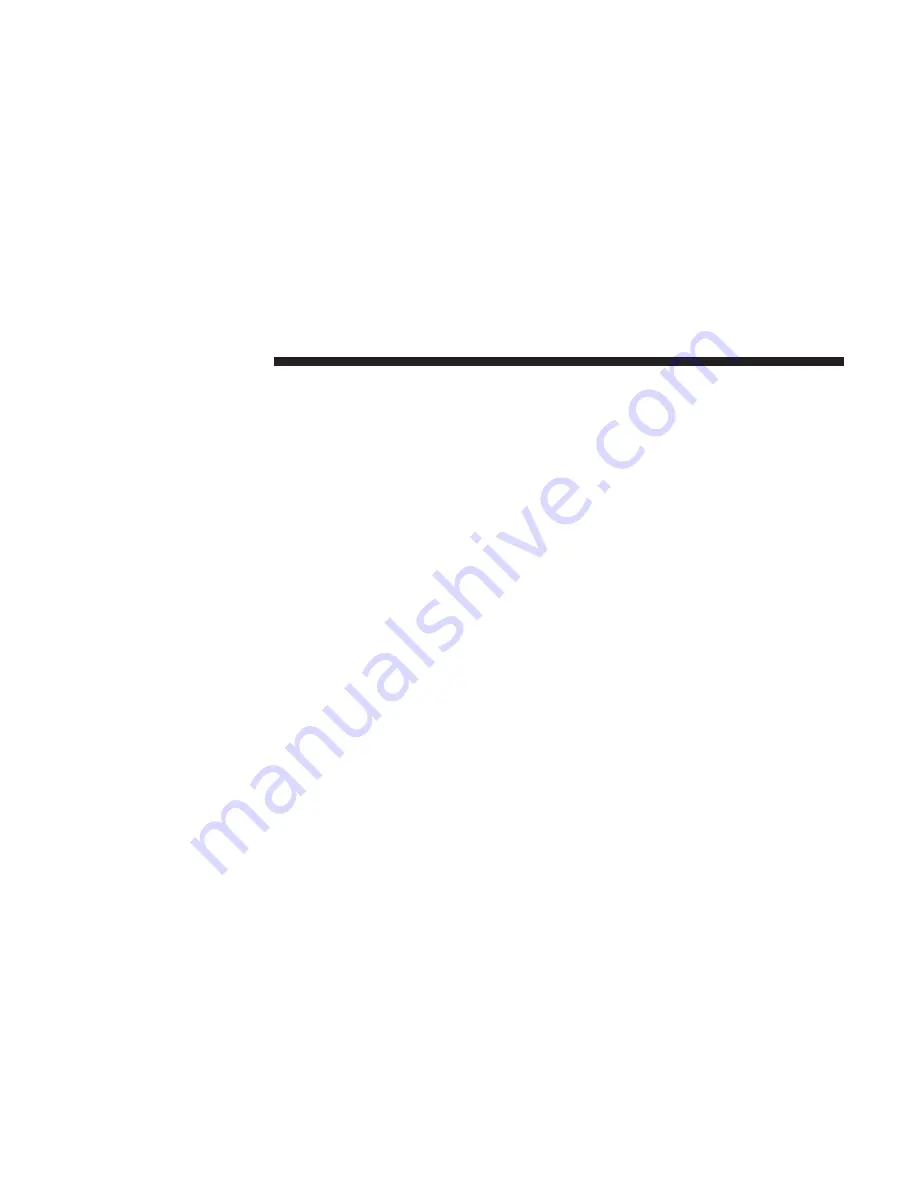
To Activate The Autostop Mode, The Following Must
Occur:
1. The system must be in STOP/START READY state. A
STOP/START READY message will be displayed in the
instrument cluster within the Stop/Start section. Refer
to “Instrument Cluster Display” in “Getting To know
Your Instrument Panel” for further information.
2. The vehicle must be completely stopped.
3. The transmission Gear Selector must be in DRIVE and
the brake pedal depressed.
The engine will shut down, the tachometer will move to
the zero position and the stop/start telltale will illuminate
indicating you are in an Autostop. While in an Autostop,
the Climate Controls system may automatically adjust
airflow to maintain cabin comfort. Customer settings will
be maintained upon return to an engine running condition.
Possible Reasons The Engine Does Not Autostop
Prior to engine shut down, the system will check many
safety and comfort conditions to see if they are fulfilled. In
following situations, the engine will not Autostop:
•
Driver’s seat belt is not buckled.
•
Driver’s door is not closed.
•
The vehicle is on a steep grade.
•
Cabin heating or cooling is in process and an acceptable
cabin temperature has not been achieved.
•
HVAC is set to full defrost mode at a high blower speed.
•
Engine has not reached normal operating temperature.
•
Engine temperature too high.
•
The battery is charging.
•
The transmission is not in DRIVE.
•
Hood is open.
•
Vehicle is in 4LO transfer case mode.
•
Accelerator pedal input.
•
Excessive 12 volt loads.
It may be possible to operate the vehicle several consecu-
tive times in extreme conditions and not meet all criteria to
enable an Autostop state.
To Start The Engine While In Autostop Mode
While in DRIVE, the engine will start when the brake pedal
is released or the throttle pedal is depressed and the
transmission will automatically reengage upon engine
restart.
338
STARTING AND OPERATING
Содержание 1500 2019
Страница 4: ......
Страница 9: ...GRAPHICAL TABLE OF CONTENTS CONTENTS FRONT VIEW 8 REAR VIEW 9 INSTRUMENT PANEL 10 INTERIOR 11 2...
Страница 11: ...REAR VIEW Rear View 1 Rear Lights 2 Tailgate 2 GRAPHICAL TABLE OF CONTENTS 9...
Страница 14: ......
Страница 86: ...Uconnect 4C NAV With 12 inch Display Automatic Temperature Controls 84 GETTING TO KNOW YOUR VEHICLE...
Страница 160: ......
Страница 162: ...BASE MIDLINE INSTRUMENT CLUSTER Base Midline Instrument Cluster 160 GETTING TO KNOW YOUR INSTRUMENT PANEL...
Страница 165: ...PREMIUM INSTRUMENT CLUSTER Premium Instrument Cluster 4 GETTING TO KNOW YOUR INSTRUMENT PANEL 163...
Страница 290: ......
Страница 354: ...Distance Setting 3 Bars Long Distance Setting 2 Bars Medium 352 STARTING AND OPERATING...
Страница 434: ......
Страница 486: ......
Страница 529: ...Example Tire Placard Location Door Example Tire Placard Location B Pillar 8 SERVICING AND MAINTENANCE 527...
Страница 589: ...Compass Variance Zone Map 10 MULTIMEDIA 587...
Страница 649: ...Uconnect 3 Radio Uconnect 4 4C 4C NAV With 8 4 inch Display 10 MULTIMEDIA 647...
Страница 651: ...Uconnect 3 Media Uconnect 4 4C 4C NAV With 8 4 inch Display 10 MULTIMEDIA 649...
Страница 653: ...Uconnect 3 Phone Uconnect 4 4C 4C NAV With 8 4 inch Display 10 MULTIMEDIA 651...
Страница 656: ...Uconnect 4 4C 4C NAV With 8 4 inch Display Climate Uconnect 4C NAV With 12 inch Display Climate 654 MULTIMEDIA...
Страница 675: ...INDEX 12...









































