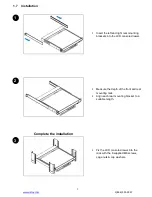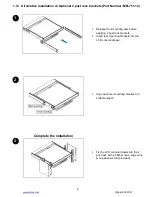2
www.raloy.com
1 (866) 395-5927
Contents
Chapter 1
Getting Started
.............................................................................................................................. 3
1.1
Important Safeguards
...................................................................................................................................... 3
Safety Instructions ........................................................................................................................................................................................ 3
1.2
Regulatory Notice
............................................................................................................................................ 4
Regulatory Notices Federal Communications Commission (FCC) ................................................................................................................ 4
1.3
Package Contents
............................................................................................................................................ 5
1.4
Before Installation
........................................................................................................................................... 5
1.5
Unpacking & Cleaning the Monitor
................................................................................................................ 5
1.6
Structure Diagram
........................................................................................................................................... 6
1.7
Installation
........................................................................................................................................................ 7
1.8
How to Use the Slides
..................................................................................................................................... 9
1.9
How to Use the LCD Keyboard Drawer
........................................................................................................ 10
1.10
Connecting the RF117HD to Your Server
.................................................................................................... 11
1.10.1 RF117HD Connection to USB/DVI-D server via RCX-6 Cable ......................................................................................................... 11
1.10.2 RF117HD Connection to External USB/DVI-D KVM via RCX-6 Cable ............................................................................................. 11
1.10.3 RF117HD Connection to USB/VGA server via RCB-6 cable ............................................................................................................ 12
1.10.4 RF117HD Connection to external USB/VGA KVM via RCB-6 cable ................................................................................................ 12
1.10.5 RF117HD Connection to HDMI Device via HDMI cable* ............................................................................................................... 13
Chapter 2
Operation
..................................................................................................................................... 14
2.1
On-screen Display Operation
........................................................................................................................ 14
2.2
On-screen Menus
............................................................................................................................................ 15
2.3
How to Use Picture-in-Picture (PIP) / Picture-by-Picture (PBP) Functionality
........................................ 16
2.3.1 Picture-in-Picture (PIP) Operation ..................................................................................................................................................... 16
2.3.2 Picture-by-Picture (PBP) Operation ................................................................................................................................................... 17
2.3.3 PIP/PBP Sources * ............................................................................................................................................................................. 17
Chapter 3
Standard Specifications
............................................................................................................ 18
3.1
Specifications
.................................................................................................................................................. 18
3.2
Keyboard & Mouse Layouts
.......................................................................................................................... 18
Chapter 4
Optional Specifications
............................................................................................................. 21
4.1
KVM Integration Options
............................................................................................................................... 21
4.2
Audio Input Option
......................................................................................................................................... 21
4.3
3G / HD / SD-SDI input
.................................................................................................................................... 22
4.4
DC Power Options
.......................................................................................................................................... 23
Chapter 5
Dimensions
................................................................................................................................. 24