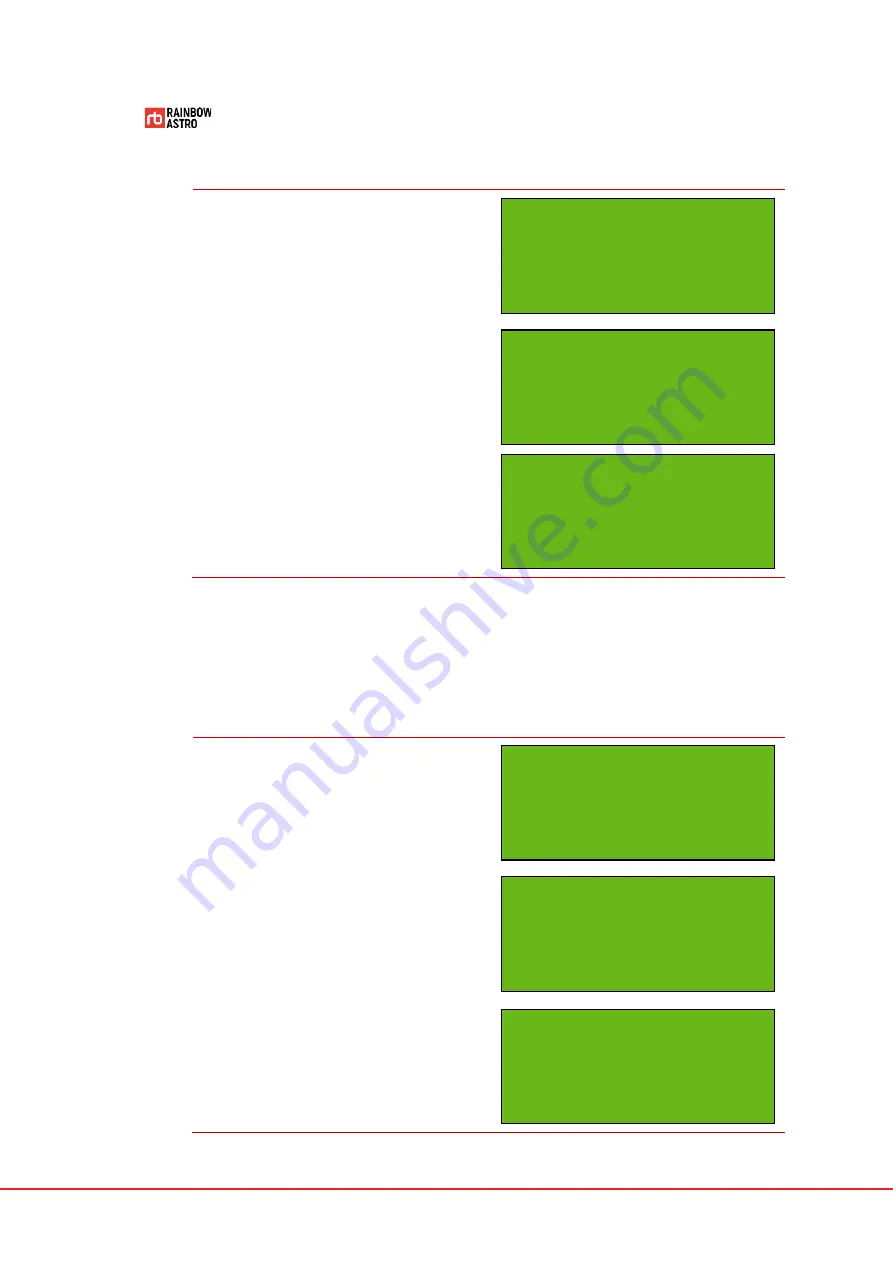
50
4
Press the
NEXT
key to confirm.
5
When the alignment is completed
normally, the completed number is
displayed in the upper left corner.
6
Repeat the above procedure four
times or more for each different star
for a precise GOTO.
Check alignment data (Align angle)
Here's how to check the information calculated through the alignment process:
1
In Main mode, press and hold
ENT.
key.
2
Use the ▲ and ▼ arrow keys to move
to the
Align angle
menu.
3
Press the
ENT.
key to select the
Align angle
menu.
4
The calculated information is
displayed in the Alignment process.
Press NEXT
for
Star Alignment
02 Star Matched 01
+000.000 +000.000
+078.448 -023.520
+000.000
01 Star Matched 01
+000.000 +000.000
+078.448 -023.520
+000.000
Rainbow RST135
V.190411
Equatorial Mode
Auto Resume Off
Balance
Auto Res.
PEC setup
* Align angle
+000.521 +001.094
+001.004 +000.166
+000.220 +000.000
Содержание RST-300
Страница 1: ...RST 135 Hubo I Handcontroller User Manual...
Страница 2: ......
Страница 12: ...x...
Страница 38: ......
Страница 45: ...33 direction If your GPS receiver automatically receives your current location skip setting location...
Страница 57: ...45...
Страница 58: ......
Страница 77: ...65 Dec 00 00 00...
Страница 90: ......






























