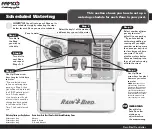Getting Started
OFF (Main)
Turns off
all watering
1
AUTO RUN Set
dial here to run
your programmed
settings
1
SET CLOCK
1
SET DATE
DISpLAy SCREEN
DELAy
Delay watering
up to 72 hours
1
ZONES 1-12
program watering
for each area
(12 zone model Shown)
1
WATER All NOW
Waters all zones
in sequence for
scheduled duration
1 `
WATERING DAyS
Select which day(s)
a Zone is watered
1
ZONE OFF
Turns off watering
of selected zone.
1
WATERING TIMES
Select how many
times per day a
Zone is watered
1
Up/DOWN
ARROWS Use
Up/Down arrows
on left or right
keys to set clock,
date, zone, etc.
USER TIP:
Always begin by turning the dial to the area you want to make a change to and make your changes using the options
and information displayed to the right and below the dial. For instance, if you want to set a schedule for Zone 1 in your yard, first
turn the dial to “Zone 1” and then make your changes using the buttons to the right of the dial.
Below is a diagram that shows all of the controls
and displays for your controller. Use this diagram
to become familiar with the controller functions.
1
WATER 1 ZONE
NOW Manually
waters any zone
SET ZIp CODE
Rain Bird Controller
Содержание SST-1200s
Страница 13: ...Notes Zone Notes Rain Bird Controller...