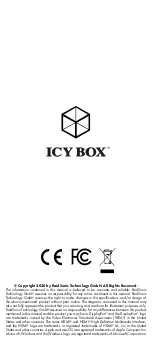Manual IB-DK2107M-C
Bottom view / Unteransicht
9. M.2 NVMe SSD slot / Einschub
Type-C
™
Notebook DockingStation
The USB Type-C
™
multi DockingStation is designed for extra connectivity demands.
With this DockingStation you can extend a USB Type-C
™
host interface and DisplayPort
™
Alt Mode supported computer with an additional display, USB peripherals, Gigabit LAN
and memory cards through one USB Type-C
™
cable. Adopting Power Delivery charging
technology, upstream charging function through the Type-C
™
interface, you can charge the
connected notebook by using your existing Type-C
™
power supply at once.
Features
•
Premium aluminium enclosure with size and appearance of a smartphone
•
Data transfer, video and Power Delivery via one Type-C
™
cable
•
USB 3.1 (Gen 2) based technology for best performance up to 10 Gbit/s
•
Integrated M-Key slot for one 30, 42, 60 or 80 mm NVMe SSD
•
HDMI
®
video interface supports resolutions up to 3840x2160@ 60 Hz
•
Mirroring and extending of a notebook display
•
Two USB 3.1 (Gen 2) Type-A interfaces, data transfer rates with up to 10 Gbit/s
•
One USB 2.0 Type-A interface, data transfer rates with up to 480 Mbit/s
•
One Type-C
™
interface for Power Delivery up to 100 Watt (supports also USB 2.0
datatransfer)
•
Multi-LUN card reader for SD 3.0 and microSD 3.0 (UHS-I) cards
up to 100 MB/s
•
Bus powered, no power supply necessary
Requirements
•
Host notebook with an available USB Type-C
™
port (to ensure full dock functional-
ity, the host USB Type-C
™
port must support USB Power Delivery and DisplayPort
™
Alt Mode or Thunderbolt
™
3).
Note:
The docking station can still connect to a host laptop with a USB Type-C
™
port that
does not support Power Delivery (must still support DisplayPort
™
Alt Mode). In this configu-
ration, the docking station will not provide power to your host laptop.
•
HDMI
®
and DisplayPort
™
enabled display(s) with cables as needed (for additional
external displays)
•
4K-capable displays are required to achieve 3840x2160@30/60 Hz resolution
•
Any of the following operating systems: Windows
®
, macOS
®
•
Multi-LUN - simultaneous using of both cards is supported!
•
No power supply included (only necessary for Power Delivery)
USB Type-C
™
Not all USB Type-C
™
ports support the full functionality of the USB Type-C
™
standard.
Some ports might only provide data transfer and might not support video or Power
Delivery over USB. To use this dock to its full potential, ensure that the host USB Type-C
™
port from your computer supports DisplayPort
™
Alt Mode as well as USB Power Delivery
or Thunderbolt 3
™
.
Manual IB-DK2107M-C
9.