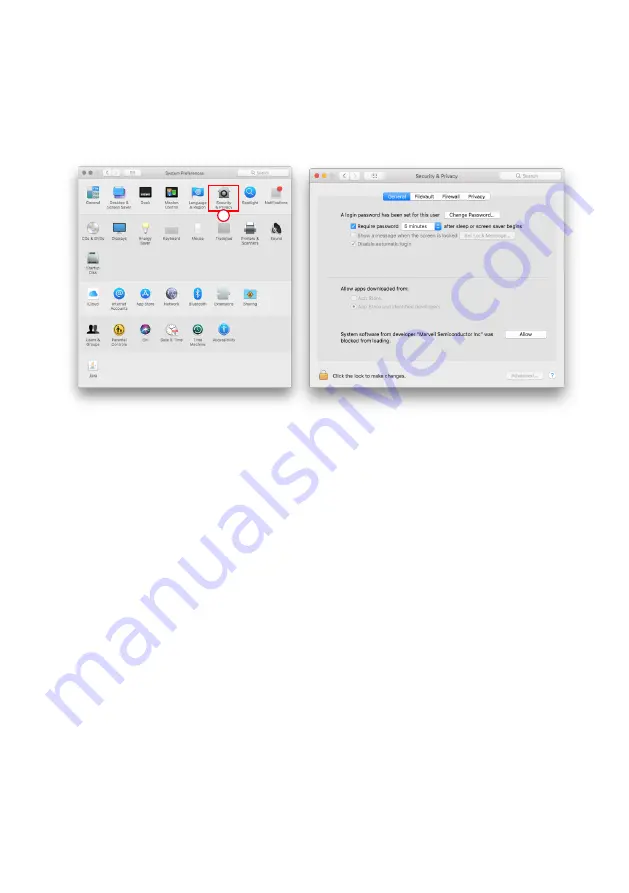
SOHORAID GR4670-TB3 User Manual
15
7. The new macOS 10.13 (High Sierra) requires user approval before loading new, third-party kernel
extensions:
A. Execute
MarvellMvumi.pkg
.
B. Appear from an unidentified developer warning, click on the lower right corner of the "OK."
C. Open
System Preferences
, and go to
Security & Privacy
.
D. Click on the "Allow" button.
B
Note: If you can not click the allow button, click the lower left corner of the lock icon, and enter
the administrator password.
Содержание SOHORAID GR4670-TB3
Страница 1: ...SOHORAID User Manual GR4670 TB3 ...
Страница 10: ...SOHORAID GR4670 TB3 User Manual 8 11 After completing the format you couyld start using your GR4670 TB3 ...
Страница 25: ...SOHORAID GR4670 TB3 User Manual 23 1 點擊 Operation 與 Delete VD 2 在第一條警告消息中點擊 OK 3 在第二條警告信息中點擊 OK 二 移除 RAID 模式 ...
Страница 32: ...www raidon com tw ...






























