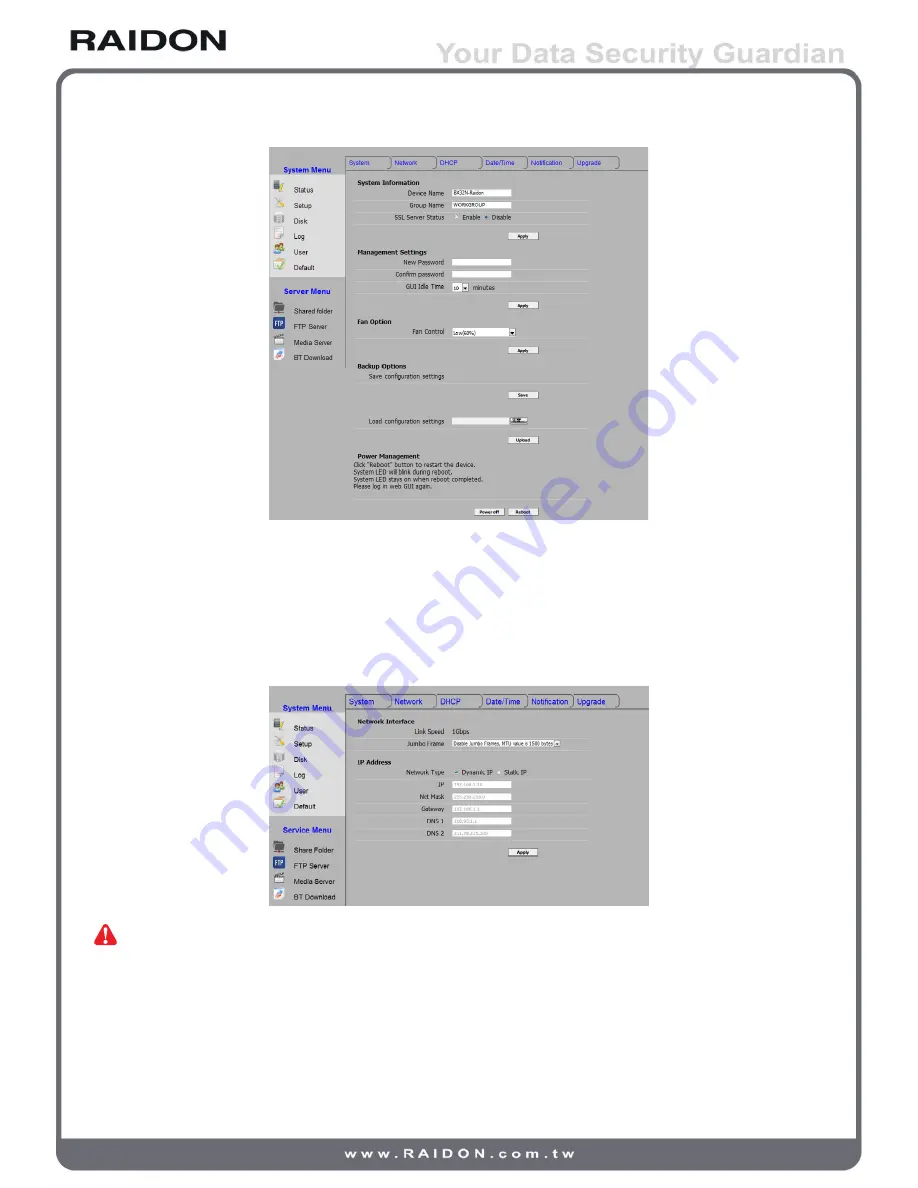
Avoiding the reset problem, the related configuration can be inputted and outputted into the “Backup
Option”.
2. Network
The “Network” tab indicates the speed of existing network connection and allows the IP address
configuration of SL3650.
Note : We suggest using the static IP address to the convenience of management.
3. DHCP
The “DHCP” tab allows the configuration enabling SL3650 as a DHCP server.
16 User Interface Introduction










































