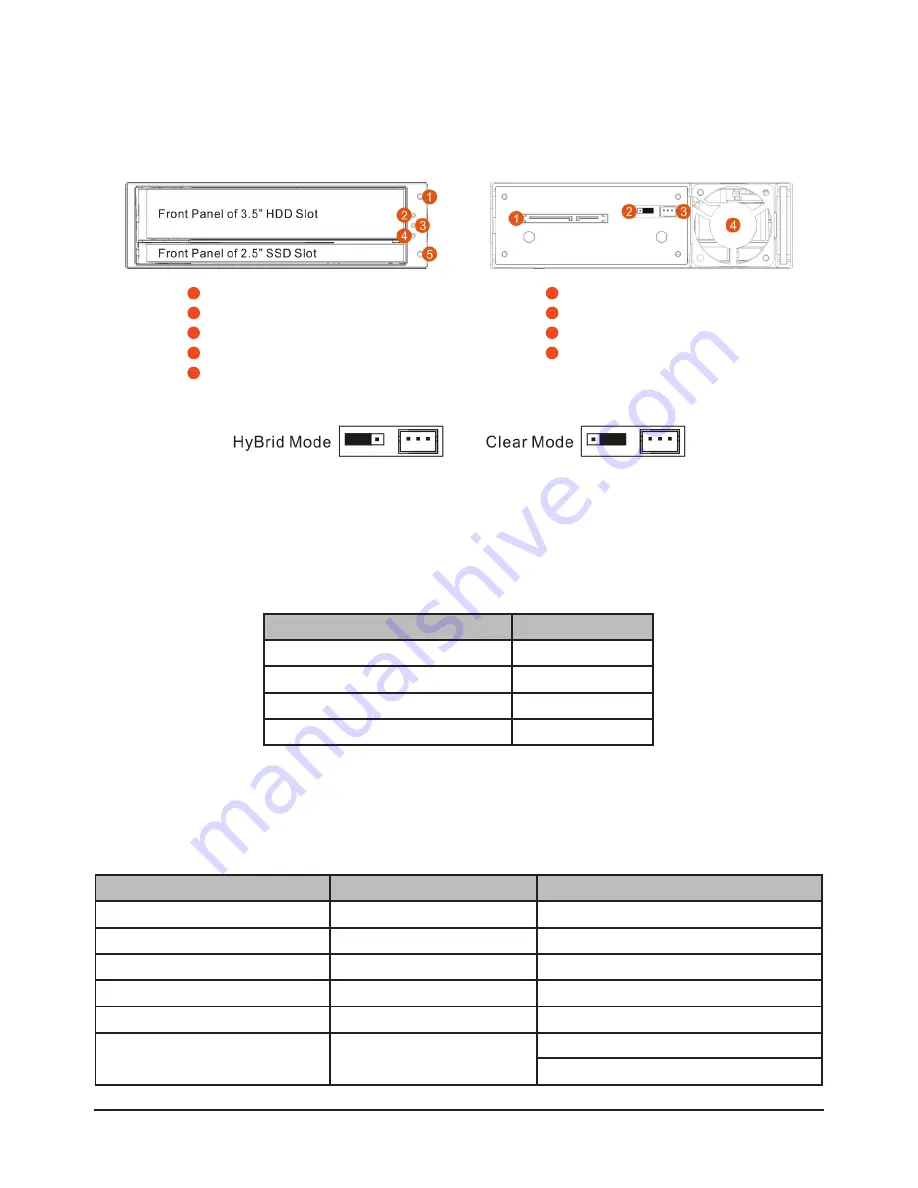
Chapter 1 Product Introduction
1.1 Product Diagrams and Contents of Product Package
Front View Rear View
1
Lock Hole of 3.5” HDD
1
SATA Port
2
LED of 3.5” HDD
2
Function Mode
3
Power LED
3
Power Connector of Fan
4
LED of 2.5” SSD
4
Fan
5
Lock Hole of 2.5” SSD
Function Mode
※
Please select the function mode with the jumper located at the back panel. There are three pins at
the back panel for function mode selection : HyBrid mode by setting the jumper on the left of the two
pins. Clear mode by setting the jumper on the right of the two pins.
After you open the outer package, make sure that the following items are contained in the
package:
Item
Qty.
iH1010-2S-S2 Device
1
Quick Installation Guide
1
CD
1
Accessory Kit
1
Please make sure related accessories and product body are not missing or damaged. For any
questions, please contact local distributor or retailer from your purchase for further assistance.
1.2 LED Instruction
Status
LED
LED Status
Power on
Power LED
Blue / Lights On
Fan Failure (Stop Rotating)
Power LED
Purple / Lights On
Overheat (Over 55°C)
Power LED
Purple / Lights On
Accessing
LED of 3.5” HDD / 2.5” SSD
Purple & Blue / Blink Alternatively
Drive Failures or No HDD / SSD
LED of 3.5” HDD / 2.5” SSD
Blue & Red / Blink Alternatively
Data Backup Proceeding
LED of 3.5” HDD / 2.5” SSD
Purple & Red / Blink Alternatively
(Target)
Purple / Lights On
(Source)
4
Product Introduction
































