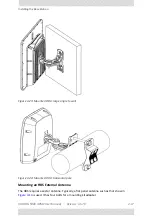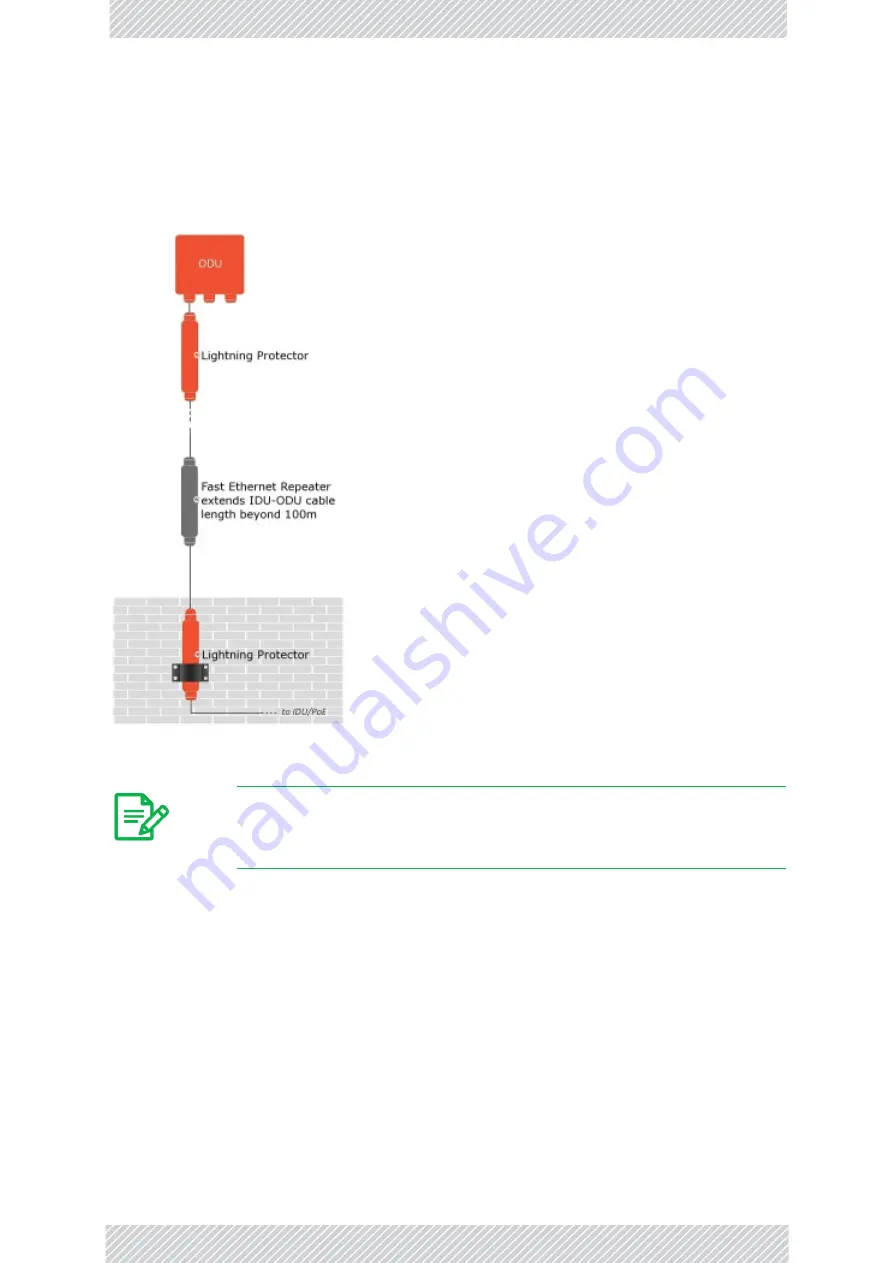
RADWIN
5000
HPMP
User
Manual
Release
3.5.70
4
‐
12
Tools
required
for
installation
Ethernet
cable
Repeater
The
RADWIN
Ethernet
repeater
enables
you
to
extend
the
PoE
to
ODU
cable
beyond
the
100m
limit
(but
no
more
than
200m).
The
unit
is
similar
in
appearance
to
the
lightning
protection
device
in
Its
use
is
very
simple
as
shown
in
the
following
schematic:
Figure
4
‐
21:
Using
an
Ethernet
repeater
with
lightning
protectors
Tools
required
for
installation
The
following
is
a
list
of
the
equipment
and
materials
required
to
install
RADWIN
5000
HPMP
hardware.
Tools
and
Materials
•
Crimping
tool
for
RJ
‐
45
(if
the
ODU
‐
PoE
cable
is
without
connectors)
•
Spanner/wrench
13
mm
(½”)
•
Drill
(for
wall
mounting
only)
Note
The
Ethernet
repeater
cannot
be
used
with
GbE
IDU
‐
ODU
cables.
Содержание 5000 HPMP
Страница 1: ...USER MANUAL RADWIN 5000 POINT TO MULTIPOINT BROADBAND WIRELESS Release 3 5 70...
Страница 21: ...Part 1 Basic Installation Release 3 5 70...
Страница 69: ...Part 2 Sector Installation Release 3 5 70...
Страница 155: ...Part 3 Sector Management Release 3 5 70...
Страница 191: ...RADWIN 5000 HPMP User Manual Release 3 5 70 8 36 Inventory Inventory You should note the details for each HSU...
Страница 193: ...RADWIN 5000 HPMP User Manual Release 3 5 70 8 38 Date Time Date Time The functionality is identical as that for the HBS...
Страница 197: ...RADWIN 5000 HPMP User Manual Release 3 5 70 8 42 Nomadic...
Страница 252: ...RADWIN 5000 HPMP User Manual Release 3 5 70 11 8 Registering HMUs 3 Open the Air Interface tab...
Страница 290: ...Part 4 Site Synchronization Release 3 5 70...
Страница 319: ...RADWIN 5000 HPMP User Manual Release 3 5 70 16 7 Configuring the GSU...
Страница 320: ...Part 5 Advanced Installation Topics Release 3 5 70...
Страница 354: ...Part 6 Field Installation Topics Release 3 5 70...
Страница 387: ...RADWIN 5000 HPMP User Manual Release 3 5 70 25 12 Configure If you change any of these fields you will cause a HBS reset...
Страница 395: ...RADWIN 5000 HPMP User Manual Release 3 5 70 25 20 WEB Interface for VMUs The current position is marked with the icon...
Страница 396: ...Part 7 Product Reference Release 3 5 70...
Страница 510: ...RADWIN 5000 HPMP User Manual Release 3 5 70 F 5 Montage sur un mur Montage sur un mur Figure F 5 Montage sur un mur...
Страница 517: ......