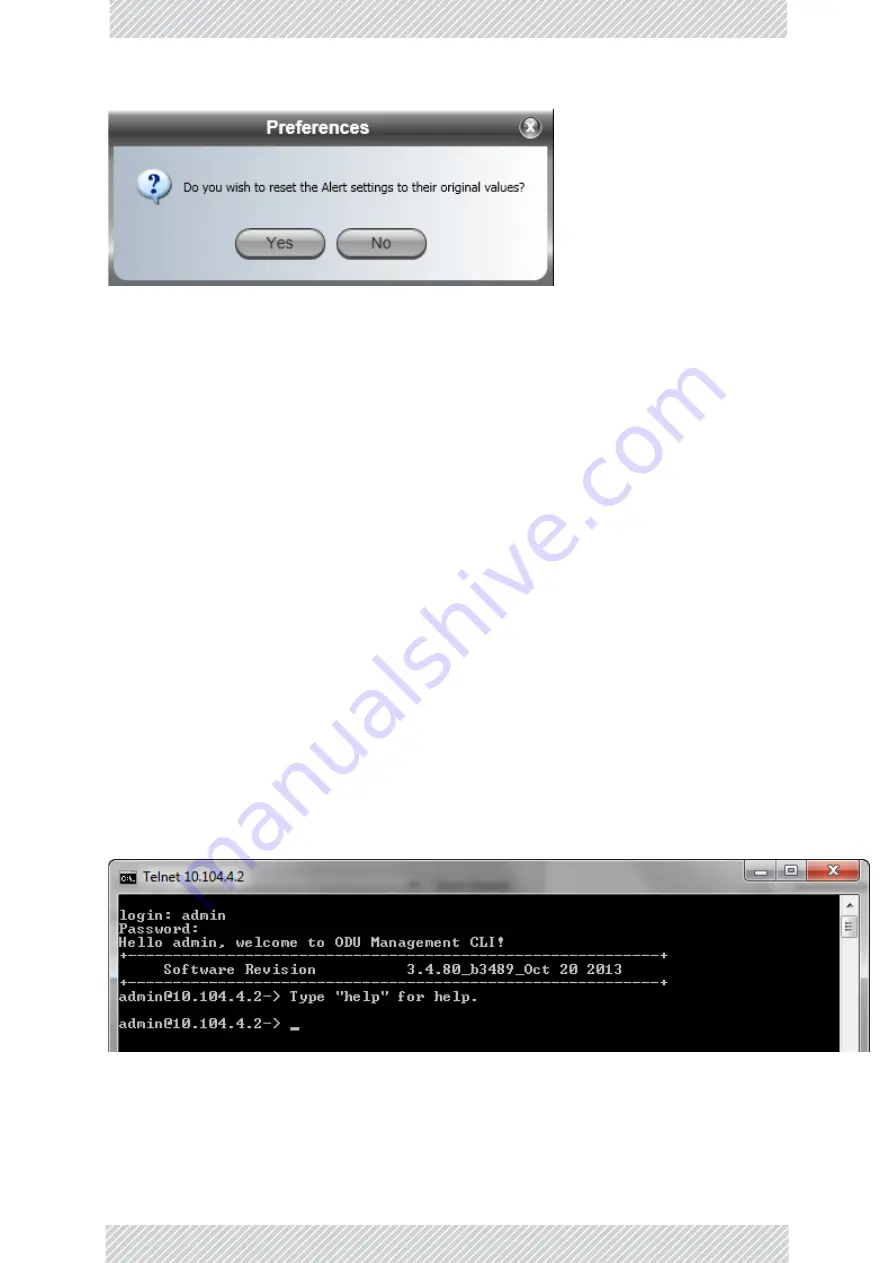
RADWIN
2000
C
Plus
User
Manual
Release
3.5.70
6
‐
38
Configuration
with
Telnet
Chapter
6
Check
for
Updates
If
you
are
not
connected
to
the
Internet,
disable
the
Check
for
updates
check
box.
Monitoring
and
Timeout
Intervals
The
monitoring
interval
determines
the
lowest
interval
between
request
to
the
ODU
for
status
updates.
The
timeout
(default
1
sec,
maximum
5
sec)
may
have
to
be
increased
if
you
are
on
a
slow
network.
Configuration
with
Telnet
Telnet
Access
to
the
Master
ODU
A
Telnet
terminal
can
be
used
to
configure
and
monitor
the
RADWIN
2000
C
Plus.
To
start
a
Telnet
session
on
the
Master
ODU,
use
telnet
<ODU_IP>.
For
example,
if
you
run
Telnet
as
follows,
telnet
10.104.4.2
you
will
be
asked
for
a
user
name
and
password.
The
Telnet
log
on
user
name
is
the
password
that
you
used
to
enter
the
RADWIN
Manager
(for
example,
the
default:
admin
).
The
Telnet
password
is
the
corresponding
Community
string
(default:
netman
).
Figure
6
‐
25:
Telnet
session
log
on
to
the
Master
ODU
A
Read
‐
Only
Community
string
allows
you
to
use
display
commands
only
whereas
a
Read
‐
Write
Community
string
allows
you
to
use
display
commands
and
execute
set
commands.
Содержание 2000 C PLUS
Страница 1: ...USER MANUAL RADWIN 2000 C PLUS POINT TO POINT BROADBAND WIRELESS Release 3 5 70...
Страница 17: ...Part 1 Basic Installation Release 3 5 70...
Страница 139: ...Part 2 Site Synchronization Release 3 5 70...
Страница 166: ...Part 3 Advanced Installation Topics Release 3 5 70...
Страница 167: ...RADWIN 2000 C Plus User Manual Release 3 5 70 12 1 Chapter 12 Reserved...
Страница 188: ...RADWIN 2000 C Plus User Manual Release 3 5 70 17 1 Chapter 17 Reserved...
Страница 189: ...Part 4 Field Installation Topics Release 3 5 70...
Страница 219: ...Part 5 Product Reference Release 3 5 70...
Страница 296: ......
















































