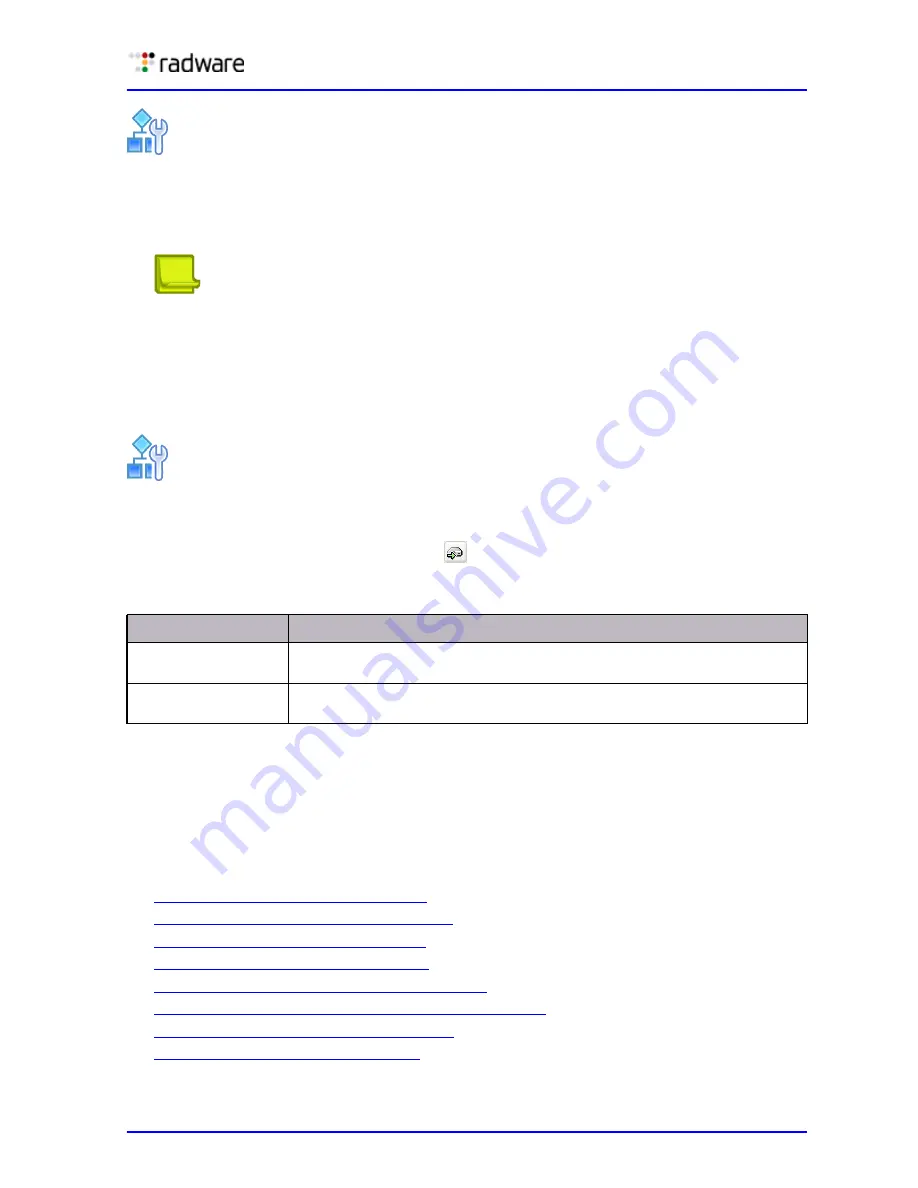
DefensePro User Guide
Basic Device Configuration
Document ID: RDWR-DP-V0602_UG1201
71
To change the associated management ports of a DefensePro high-availability cluster
from the system pane
1. In the Configuration perspective system pane, select the cluster node and click Edit Cluster.
2. Configure the parameters; and then click OK.
Note:
You cannot change the value if the currently specified management port is being
used by the cluster. For example, if the cluster is configured with MNG1+2, and
MNG1 is in use, you cannot change the value to MNG2.
Configuring BOOTP
BOOTP is a protocol that is used to obtain the client IP address from the BOOTP server.
To configure BOOTP settings
1. In the Configuration perspective Setup tab navigation pane, select BootP.
2. Configure the parameters; and then, click
(Submit) to submit the changes.
Advanced Parameters
This section describes the advanced parameters that are relevant for the basic configuration of a
DefensePro device.
This section contains the following topics:
•
Configuring Advanced Settings, page 72
•
Configuring Configuration Auditing, page 73
•
Configuring Dynamic Protocols, page 73
•
Configuring Tuning Parameters, page 75
•
Configuring Security Reporting Settings, page 84
•
Configuring Out-of-Path Settings for DefensePro, page 87
•
Configuring Session Table Settings, page 88
•
Configuring Suspend Settings, page 90
Table 19: BOOTP Parameters for DefensePro
Parameter
Description
Server Address
The IP address of the BootP server. The device forwards BootP requests to
the BootP server and acts as a BootP relay.
Relay Threshold
The time, in seconds, that the device waits before relaying requests to the
BootP server. This delay allows local BootP servers to answer first.
Содержание DefensePro 6.02
Страница 1: ...DefensePro User Guide Software Version 6 02 Document ID RDWR DP V0602_UG1201 January 2012 ...
Страница 2: ...DefensePro User Guide 2 Document ID RDWR DP V0602_UG1201 ...
Страница 20: ...DefensePro User Guide 20 Document ID RDWR DP V0602_UG1201 ...
Страница 28: ...DefensePro User Guide Table of Contents 28 Document ID RDWR DP V0602_UG1201 ...
Страница 116: ...DefensePro User Guide Device Network Configuration 116 Document ID RDWR DP V0602_UG1201 ...
Страница 256: ...DefensePro User Guide Managing Device Operations and Maintenance 256 Document ID RDWR DP V0602_UG1201 ...
Страница 274: ...DefensePro User Guide Monitoring DefensePro Devices and Interfaces 274 Document ID RDWR DP V0602_UG1201 ...
Страница 302: ...DefensePro User Guide Real Time Security Reporting 302 Document ID RDWR DP V0602_UG1201 ...
Страница 308: ...DefensePro User Guide Administering DefensePro 308 Document ID RDWR DP V0602_UG1201 ...
Страница 324: ...DefensePro User Guide Troubleshooting 324 Document ID RDWR DP V0602_UG1201 ...






























