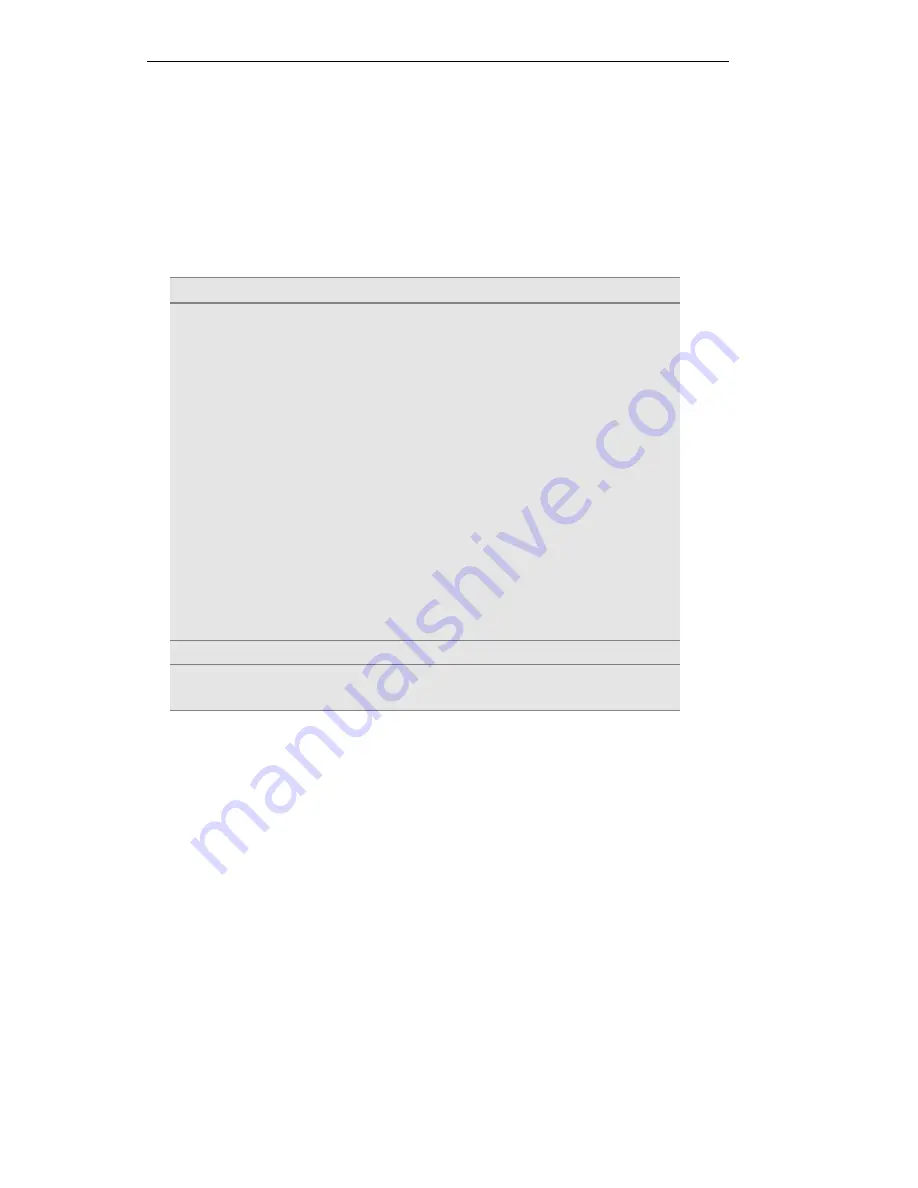
Preparing for Configuration
4-4
Navigating the Configuration Software Screens
The configuration software comprises sequential screens that can be accessed through the
Next
and
Prev
buttons. Some screens also have secondary screens that are accessed through
buttons. These are identified by the name of the screen they invoke, for example, the
Date/Time Settings screen is a secondary screen of the Unit Identification screen and can be
accessed from the
Date/Time
button on this screen. The following is a description of the
configuration software navigation buttons.
Button
Shortcut Key
Action
Abort
Alt+A
Exits the Configuration program without saving your
changes.
Next
Alt+N
Moves to a subsequent screen, saving any changes you
made.
Prev
Alt+P
Moves to a previous screen. If you exit a dialog box
using Prev, changes you make to the information in the
dialog box are saved.
Finish
Alt+F
Allows you to save the configuration settings in a file to
be uploaded at a later time to the VIU-323.
Detect
Alt+D
Sends a
broadcast
message to the network, requesting
identification from any units that have not yet identified
themselves.
Save
Alt+S
Saves parameter values of the dialog box to the local
disk as a text file in the directory where you installed the
Configuration Software.
OK
Saves the information and exits the dialog box. The
saved tables contain only static data that is both
readable and writeable.
Cancel
Returns to the previous dialog box without saving any
changes you made to the current dialog box.
In a Confirmation box
Yes
Alt+Y
Saves the parameters and proceeds to the next screen.
No
Alt+N
Returns to the previous screen.
The configuration software does not let you exit a screen before you have defined all of the
required parameters. A message appears informing you to fill in the required fields.
Содержание VIU-323
Страница 1: ...P N 61421 00005 Rev A VIU 323 Terminal Adapter User Guide...
Страница 2: ......
Страница 4: ......
Страница 10: ...Contents vi...
Страница 14: ......
Страница 18: ...Introducing the VIU 323 1 4...
Страница 20: ......
Страница 26: ...Overview 2 6...
Страница 28: ......
Страница 38: ......
Страница 44: ......
Страница 60: ......
Страница 71: ...7 Upgrading the VIU 323 This chapter describes how to upload a new version of the VIU 323...
Страница 72: ......
Страница 76: ...Upgrading the VIU 323 7 4...
Страница 78: ......
Страница 90: ......
Страница 98: ...Tips and Troubleshooting 9 8...
Страница 99: ...Appendix A Cable Connectors and Pin outs...
Страница 100: ......
Страница 106: ...Cable Connectors and Pin outs A 6...
Страница 107: ...Appendix B Safety Considerations...
Страница 108: ......
Страница 110: ...B 2...
Страница 111: ...Appendix C IP Addressing...
Страница 112: ......
Страница 117: ...Appendix D Technical Specifications...
Страница 118: ......
















































