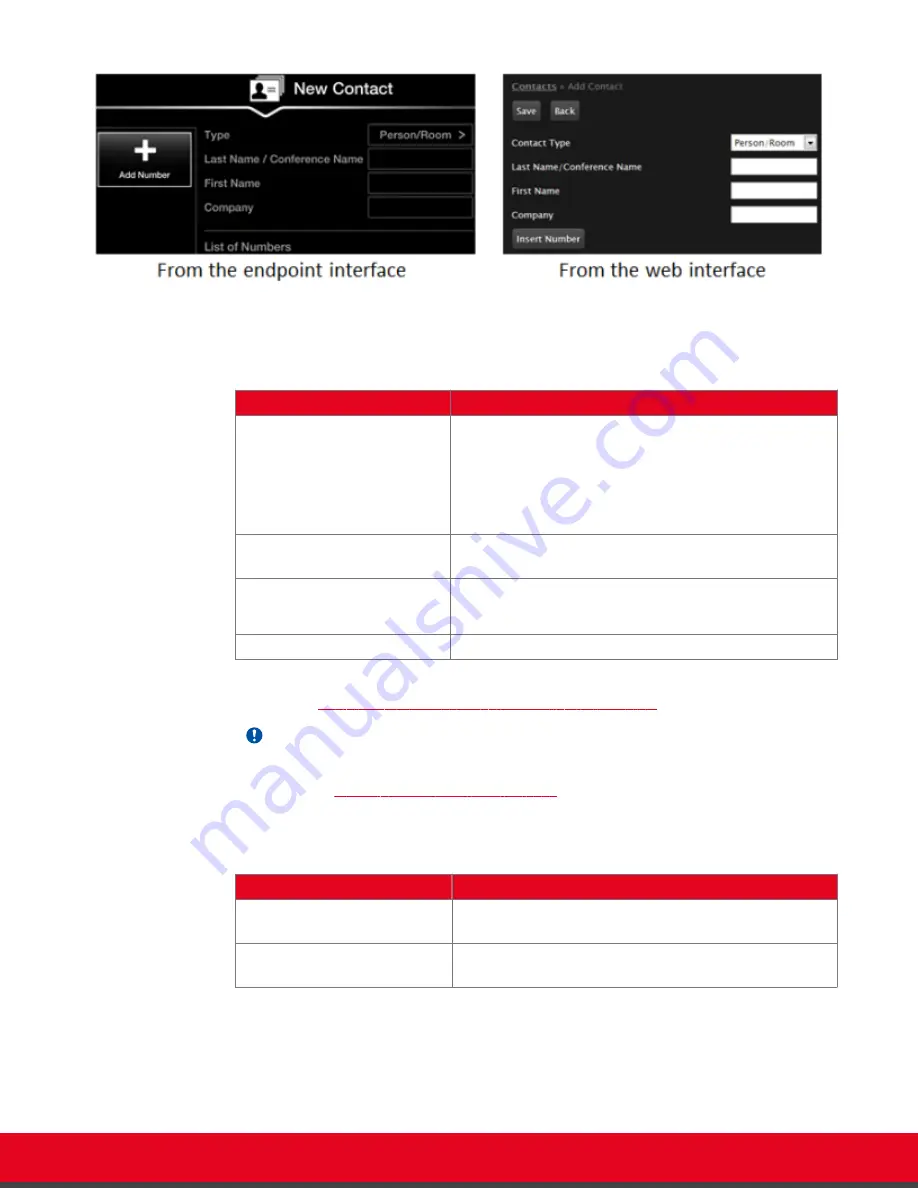
Figure 29: Entering general contact information
Table 6: Entering contact's basic information
Field Name
Description
Contact type
Select the type from the list:
•
Person/Room
: Select for a personal endpoint or
meeting room.
•
Meeting Call
: Select to include this endpoint in a
predefined set of endpoints to be called together.
Last Name/ Conference Name
Enter a name to identify the contact, either by last name,
or conference name.
First Name
This is only relevant if the contact is a person.
Enter a first name to identify the contact.
Company
(Optional) Enter the company name.
4. Enter additional information for this contact, such as the number and default call type, as
Table 7: Entering advanced information for a contact
Important:
You can also manually define the Type, Call Type, and Rate each time you place a call, as
described in
Modifying the Default Call Settings
Table 7: Entering advanced information for a contact
Field Name
Description
Label
Define the contact's label to provide a short description of
the contact, for example: home, office or virtual room.
Number
Enter the number or alias, to be dialed when contacting
this endpoint.
User Guide for Scopia XT Executive Version 3.2
Starting a Videoconference | 45






























