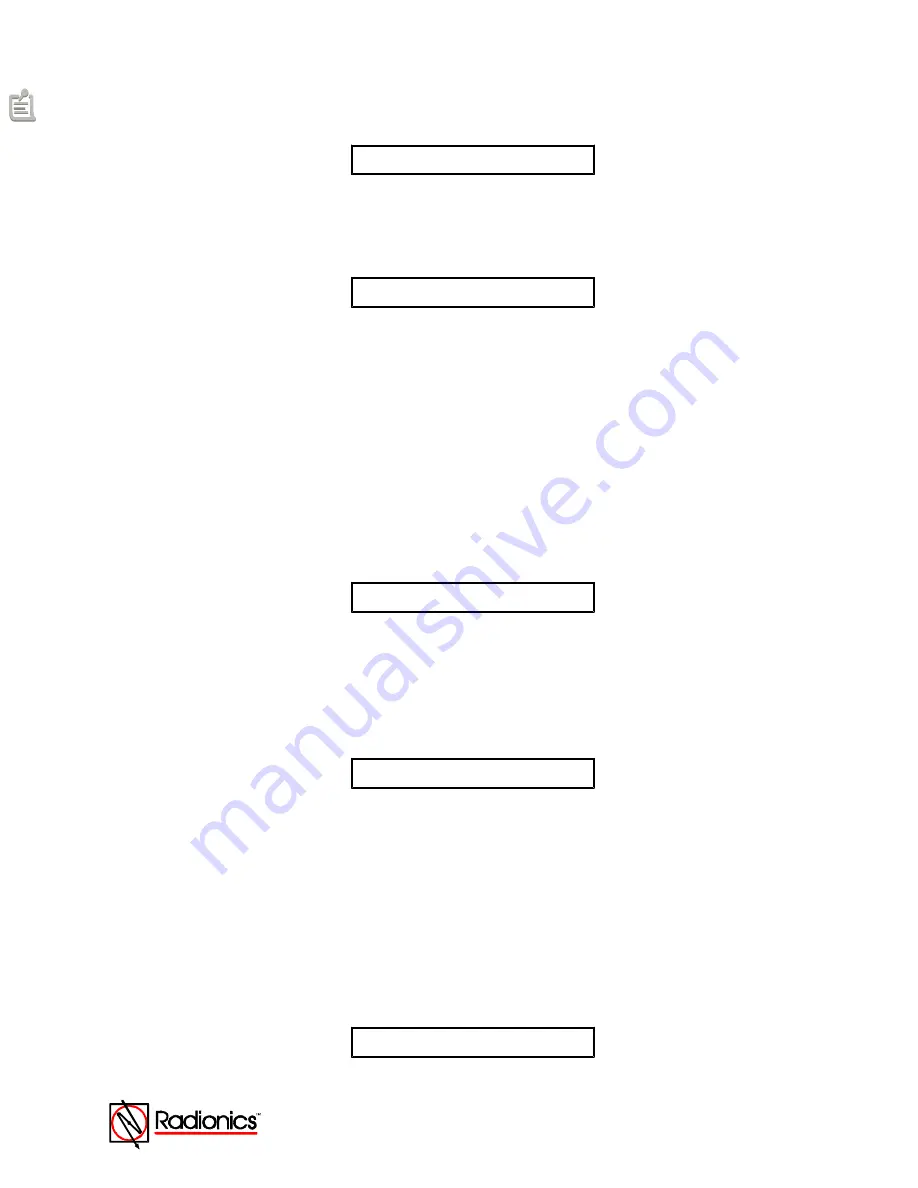
1997 Radionics All rights reserved
The Radionics logo is a registered trademark of Radionics,
1800 Abbott Street, Salinas, CA 93901, USA
34377B 04/97
D9024/D10024
Networking Guide
Page 15 of 18
The panel displays Network Menu Eight.
System events [GLOBAL] ?
Figure 42: Network Menu Eight
If necessary, use the
CHANGE
key to select [GLOBAL] and Press
YES
.
The panel displays Commission Menu Three.
4)Talk to Slave
1)Day Modes 2)Setup options 3)Network [10]
Figure 43: Commission Menu Three
C.2.b. Slave Panel Programming, Report and Control Network
The slave CPU(s) may be programmed individually using the control keys on each panel to
access Commission Menu Three. Use option 3)Network on the Commission Menu Three. If the
Master Panel and the slave CPU(s) are set up as outlined in section C.2. with the memory lock
switch left in the unlocked position, all programming may be done from the Master Panel. This
section outlines that procedure.
Note: After completing slave Panel Programming, run the
setup
program at each panel, set memory
lock check to YES, and lock the memory.
Select Option 4)Talk to Slave from Commission Menu Three.
The Panel queries for the CPU number.
CPU__
Figure 44: Master-to-Slave Menu One
Note: In messages on the LCD, the panel software will identify the first slave panel as
Slave CPU 1
,
the second slave panel as
Slave CPU 2
, and so on.
Enter
01
to talk to CPU1.
The panel displays Commission Menu One.
[Active] 1)Commission 2)Test 3)Time [1]
4) Enable 5)Disable
6)Print
7)View
Figure 45: Commission Menu One
Note: CPU1 is now being programmed from the Master Panel. The menu displayed on the Master
Panel is Commission Menu One of Slave Panel One (CPU1). The display on both panel
displays is identical and programming may be performed from either or both panels.
Select option 1)Commission.
The panel prompts for the password.
Enter the Level Three Pass Code
(9898)
.
Press YES twice to reach Commission Menu Three (on CPU1).
The panel displays Commission Menu Three.
1)Day Modes 2)Setup options 3)Network [1]
Figure 46: Commission Menu Three


















