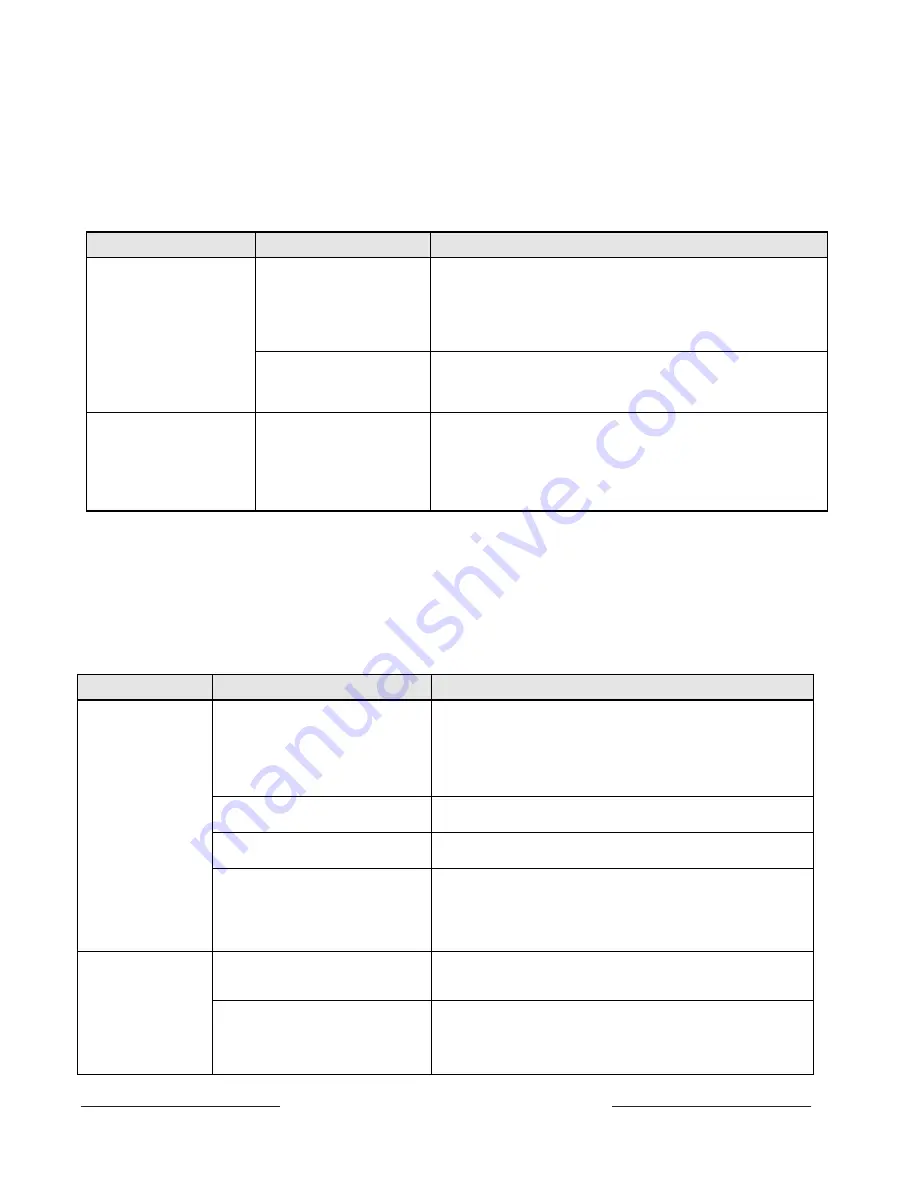
D9000/D7000 Series Operation & Installation Manual
Page 48
74-07692-000-C 4/97
Problems Programming the Panel
Before attempting to program the panel, you
should be familiar with the basic operation of the
D5200 programmer. See the
D5200 Operation
Manual (74-06176-000). If you still experience
problems, check for the symptoms below.
Symptom
Diagnosis
Remedy
The programmer displays
PLUG IN D9412 (or D9112
or D7412 or D7212) when
you press SEND or RECV.
The programmer is not
correctly connected to the
panel.
1.
Verify that the data/power cord is plugged into the
COMMUNICATOR port on the D5200.
2.
Verify that the data/power cord is plugged securely into the
panel’s programmer connector (J7).
3.
Check each conductor in the data/power cord for continuity.
AC induction through the on-
board point sensor loops, the
DATA BUS, or the ZONEX
BUS.
1.
Verify a proper earth ground at terminal 10.
2
Disconnect on-board point sensor loops, the DATA BUS
(terminals 30, 31), and the ZONEX BUS (terminals 25, 26,27,28).
After plugging in the
programmer, the panel
transmits SDI trouble reports
for supervised SDI devices
(command centers, printer
interface modules, etc.). All
SDI devices stop operating.
You haven’t entered the
panel handler within 30
seconds of plugging in the
programmer.
Enter the panel handler within 30 seconds of plugging in the
programmer.
Once the SDI reports are generated, sending or receiving a handler
or disconnecting the programmer returns the SDI devices to normal
operation.
Problems with Points
If you incorrectly set the switches on a POPIT you
may create both a missing and extra point. When
you find a missing point, perform a Service Walk
Test to search for extra points. See the
Owner’s
Manual (71-06150-000) for test instructions.
Symptom
Diagnosis
Remedy
Point appears as
missing at command
centers and in reports
to the receiver.
POPIT is not connected or incorrectly
connected to the data expansion
loop.
Verify that a POPIT module programmed for the missing point
number is connected to the data expansion loop of the correct
ZONEX module. Points 9 to 127 connect to ZONEX module 1.
Points 129 to 247 connect to ZONEX module 2.
Meter each POPIT to verify the polarity of the data expansion loop.
Voltage should be 9 to 13 VDC at each POPIT.
D8128C OctoPOPIT is installed at
the last address on the ZONEX bus.
Install a D8125 POPEX and D9127 POPITs for points 121-127 on
ZONEX 1 and for points 241-247 on ZONEX 2.
Sensor loop switch (1 to 8) is turned
off on OctoPOPIT.
If the sensor loop switch on an OctoPOPIT is turned off for a
programmed point, the point reports as missing.
POPIT is not programmed correctly.
Verify that the switches on the POPIT are set for the missing
POPIT number. Switches set incorrectly can cause both missing
and extra POPITs.
Performing a Service Walk Test to search for extra points may help
diagnose the problem.
Points intermittently
appear as missing.
Points are erratic.
Problem with data expansion loop.
See
Problems with Data Expansion Loop.
Debounce Count parameter set at 1.
If an off-board point is in transition
between normal and faulted
conditions as the panel scans it, it
appears as missing.
It is recommended that the Debounce Count be left at the default of
2.
Decreasing the Debounce Count to 1 may cause points to appear
as missing. Increasing the Debounce may cause missed alarms.
www.PDF-Zoo.com
firealarmresources.com
















































