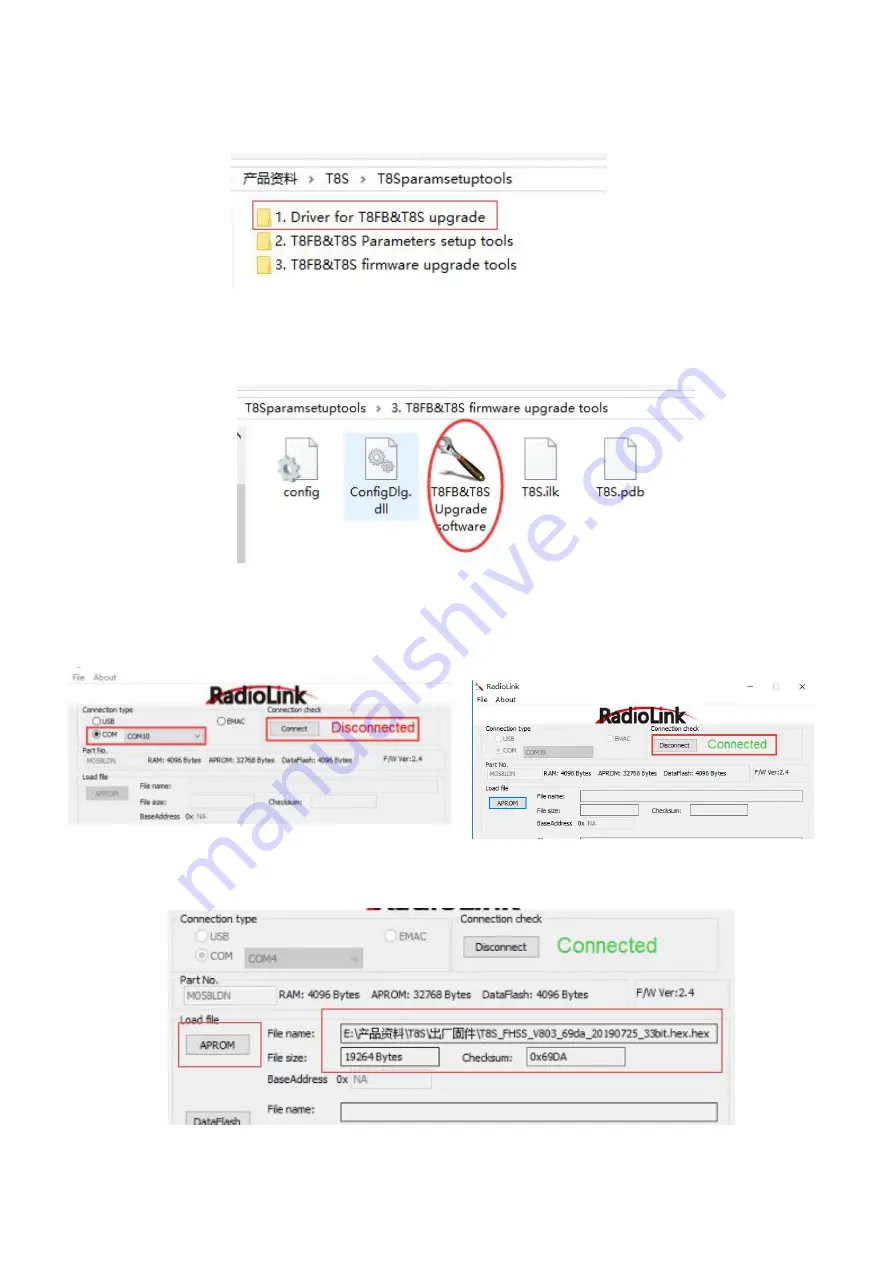
Radiolink Electronic Ltd
5
1. Driver Installation: Select the correct driver depending on the computer system.
2. Connect T8S with computer via a USB cable
3. Open the software to upgrade T8S firmware
3. Choose the correct COM port
4.
Click CONNECT and press the power button once quickly within 1s. When “DISCONNECT” in red turns to
“CONNECT” in green, it means it’s connected with success.
5. Click“APROM” and choose the latest firmware, which will be constantly upgrading, please visit RadioLink
website to download the latest version
)





















