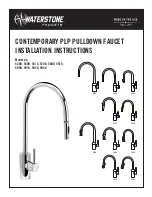7
Control Panel
The control panel of the Treat&Train™ has basic controls and more advanced down-stay
settings you won’t need until Game 3 of training .
A
On-off switch: Turns the base unit on and off .
Down-stay controls and light:
B
Treat settings:
Single treat setting: Dispenses one treat at a time when Down-stay mode is
activated (see below) .
Multi-treat setting: Dispenses treats 5 times in succession .
Cue dispense setting: Alerts you when to press the DISPENSE button during
down-stay mode . In this setting the timer will beep, but food won’t dispense
until you press the DISPENSE button .
c
Fixed or variable switch: Determines whether treats are dispensed at the
fixed time interval chosen on the TREAT RATE dial or on a more unpredictable
interval—one that averages the interval chosen . In most of the down-stay
exercises (Games 3 and 5) the switch is set to FIXED and each trial lasts one
minute . When set to VARIABLE, the down-stay repetition continues until the
machine is out of food .
D
Treat rate dial: Determines how frequently treats are dispensed during a down-
stay session .
E
Down-stay light: Indicates that the DOWN-STAY button on the remote control
has been pressed and the machine is in a down-stay session and is set to
dispense treats according to the timed TREAT RATE dial settings (e .g ., for
Games 3 and 5) .
F
Volume control: The Treat&Train™ has 3 volumes; Low, Medium, High . Start with the
lowest volume until you’re sure your dog is comfortable with the sound .
G
Channel selector: Needs to match the channel selected on the remote .
E
A
B
C
D F
G
7