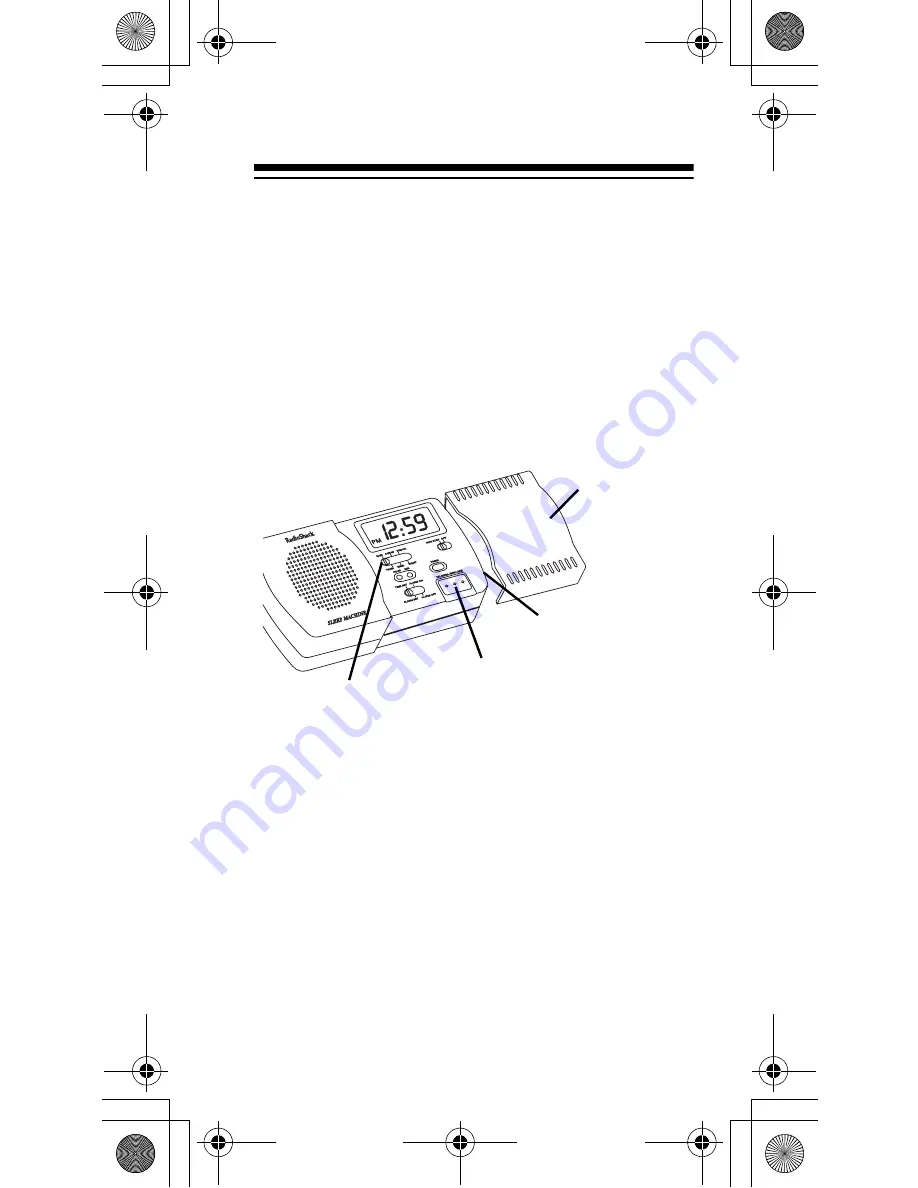
5
USING THE STAND
To see the clock more easily, flip the stand (on
the battery compartment) out to prop up the
clock.
A QUICK LOOK AT THE
CLOCK
Soothing Sounds Switch — slide the sound
selection switch (RAIN, TRAIN, OCEAN,
WIND, BROOK, or NIGHT) to the desired set-
ting to have the clock play any of these sooth-
ing sounds.
NON STOP/OFF — sets the sounds to contin-
uously play, or turns the sounds off.
HOUR/MIN — press to set the desired time
and alarm time.
Protective
Cover
Soothing
Sounds
TALKING/SNOOZE
VOLUME (on side)
63-974A.fm Page 5 Thursday, January 6, 2000 1:47 PM


































