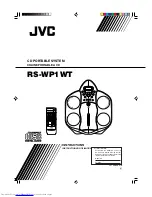5
To prevent accidental erasure of a tape re-
cording, use a screwdriver to remove one or
both of the cassette tape’s erase-protection
tabs. This prevents
RECORD
from being
pressed.
If you later decide to record on a tape side af-
ter you have removed the erase-protection
tab, place a piece of strong plastic tape over
that side’s erase-protection hole. Be sure you
cover only the hole originally covered by the
erase-protection tab.
Caution: Removing the erase-protection tabs
does not prevent a bulk eraser from erasing a
cassette tape.
Cleaning the Tape-Handling Parts
Dirt, dust, or particles of the tape’s coating can
accumulate on the tape heads and other parts
that the tape touches. This can greatly reduce
the performance of the cassette player. After
every 20 hours of tape player operation, follow
these steps to clean the tape-handling parts
or use a RadioShack cassette deck cleaning
kit.
1. Set
TAPE RADIO OFF/RADIO
to
TAPE
RADIO OFF
.
2. Remove the batteries and disconnect any
other power source.
3. Open the cassette compartment door.
4. Hold down the erase-protection tab sen-
sor inside the cassette compartment,
then press
RECORD
to expose the record/
playback and erase heads, then press
PLAY
to expose the tape-handling parts.
5. Use a cotton swab dipped in tape head
cleaning solution or denatured alcohol to
gently clean the capstan, pinch roller,
tape guides, and tape heads.
6. Press
STOP/EJECT
and close the cas-
sette compartment door, then reinstall the
batteries or reconnect the power source.
CARE
Keep the cassette recorder dry; if it gets wet,
wipe it dry immediately. Use and store the
cassette recorder only in normal temperature
environments. Handle the cassette recorder
carefully; do not drop it. Keep the cassette re-
corder away from dust and dirt, and wipe it
with a damp cloth occasionally to keep it look-
ing new.
Modifying or tampering with the cassette re-
corder’s internal components can cause a
malfunction and might invalidate its warranty
and void your FCC authorization to operate it.
If your cassette recorder is not performing as
it should, take it to your local RadioShack
store for assistance.
Erase-Protection Tab Sensor
Tape Guides
Record/Playback
Head
Erase
Head
Pinch
Roller
Capstan